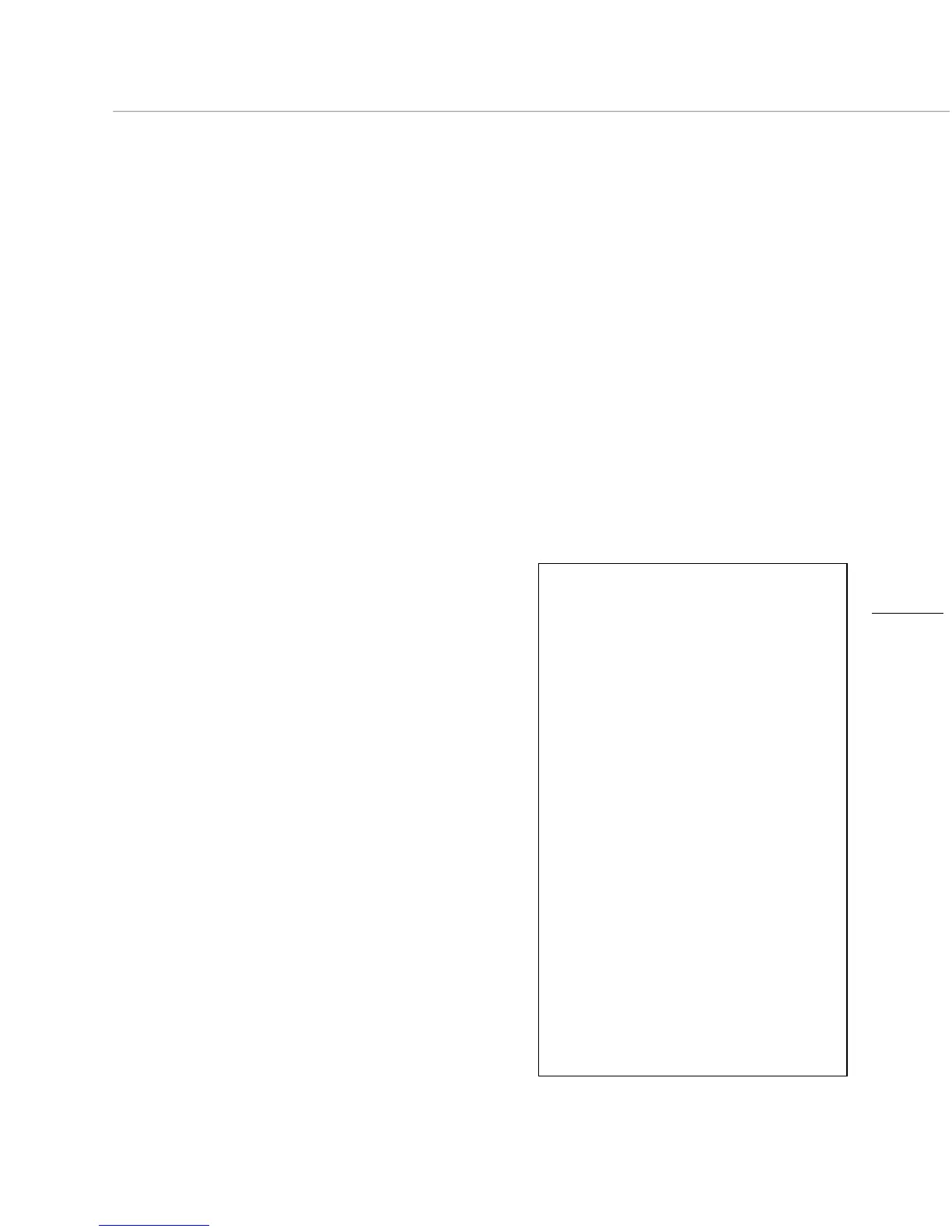MasterclockGMRUserManualv2–2016.12
63
PotentialNetworkTopology
CommunicationProblems
Networksseparatedbyphysicalrouterswill
oftenblockUDPbroadcastspreventing
WinDiscoveryfromlocatingdevicesona
remotenetwork.
Undersuchcircumstances,WinDiscovery
mustbeoperatedfromacomputerwithin
theremotenetwork.Ortherouters
separatingthenetworksmustbeconfigured
topassbidirectionalUDPtraffic(including
broadcasts)onport
6163.
Consultyournetworkadministratorfor
additionalinformation.
Personalornetworkcomputerfirewall
applications,ortheWindowsOSfirewall
mayalsopreventWinDiscoveryfrom
operatingcorrectly.Configurethefirewallto
allowbidirectionalUDPtrafficonport6163
ortemporarilydisablethefirewallwhile
usingWinDiscovery.
TroubleshootingTips
AllGMRunitsarefullycheckedandsystemtestedatthefactoryforproperoperationbeforeshipment.Unless
physicaldamageisfound,theunitisprobablyfunctional.
Thefollowingproblemscanprobablybereadilysolvedbythecustomer/user.
SoftwareTip:WinDiscoveryusesbi‐directionalUDPmessagingonport6163for
boththediscoveryprocessandto
communicateconfiguration.ItalsosendsstatuspacketstoandfromallMasterclocknetworkdevicesonthisport.
DeliveryofUDPmessages(packets)isNOTguaranteed.
IntermittentproblemswithWinDiscovery?Tryclosingthecurrentsessionandrestartingtheapplication.Ifthis
doesnotresolvetheissue,
trysomeofthetroubleshootingtipslistedhere.Ifthisfails,switchtoanalternate
methodofconfiguration,suchasSSHorTelnet.
A”soft”restartmaybeperformedonceperhourbytheGMRtoautomaticallyiftheGMRissettouseDHCPand
cannotfindit.
YouwillrecognizeasoftrestartwhentheGMRgreenPWRLEDbeginstoblinktwicepersecondfor
ashorttime.Youmayevenhearaquietrelayclick.
PROBLEM:
Unabletofind(discover)thenewGMRinWinDiscovery.
POSSIBLEREASONS/SOLUTIONS:
1. VerifythatyouhavesuppliedpowertotheGMR.
2. Verifythatallthenetworkcables,hubs,etc.areinproper
workingorder.
3. BesurethatnoEthernetcrossovercablesarebeingused
whereinappropriate.
4. AfterclickingtheDiscoverbutton,waituntilthestatus
indicates100%completion.
5.
VerifythattheGMRisaMasterclockbranddevice.
WinDiscoveryisnotdesignedtoworkwithproductsfrom
othervendors.
6. VerifythattheGMRisonthesamephysicalnetworkasthe
computerfromwhichyouarerunningWinDiscovery.
7. IfthecomputerisseparatedfromtheGMRby
arouter(ona
remotenetwork)orafirewallitislikelythatthe
router/firewallisblockingcommunicationwiththedevice.
RunWinDiscoveryfromacomputerwithintheremote
network,oraskanetworksystemadministratorto
configuretherouter/firewallinquestiontopassthrough(in
bothdirections)UDPbroadcastson
port6163.Ifthisdoes
notresolvethedetectionproblemsyoumayadditionally
configuretopassthroughbothdirectionsUDPbroadcasts
onports6165,6166,and6264.