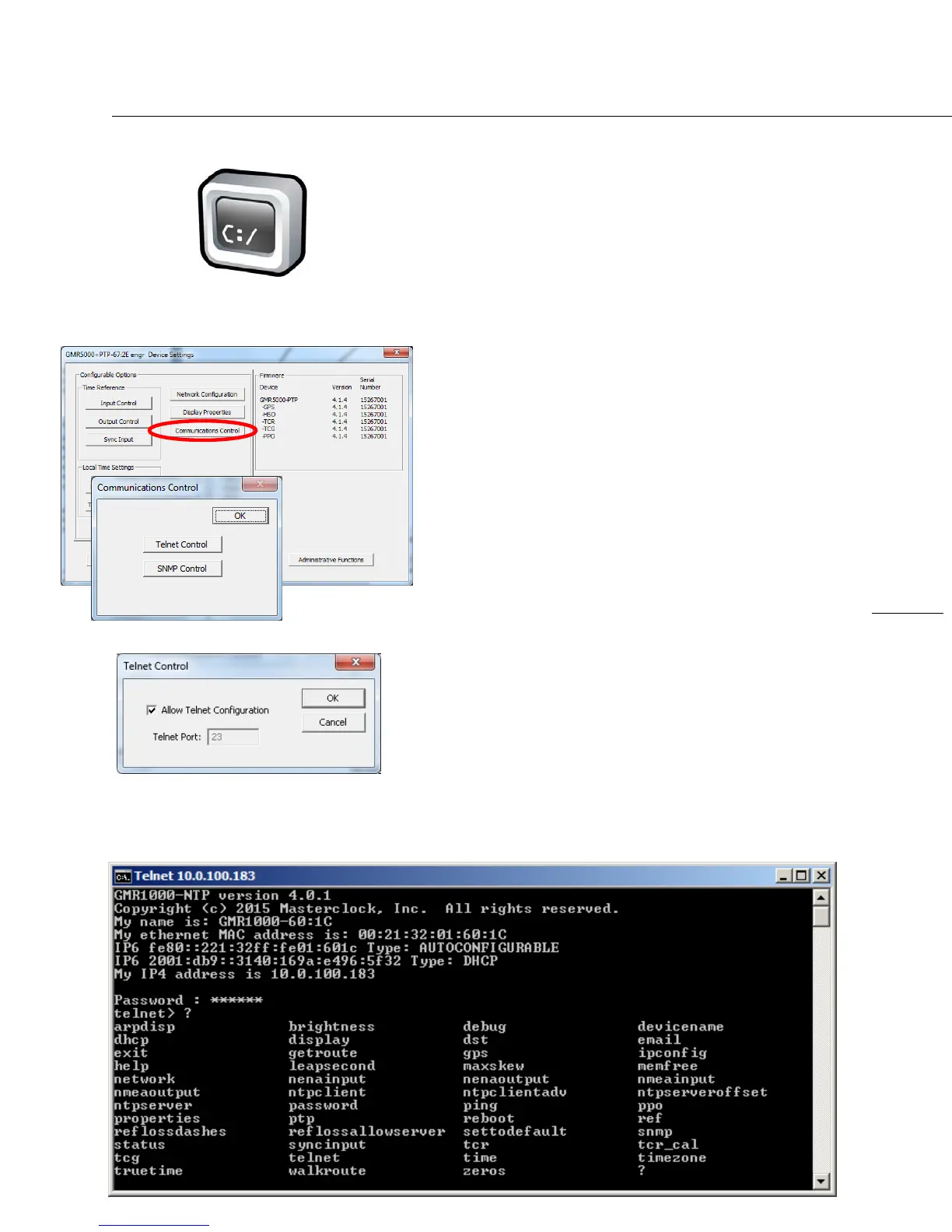MasterclockGMRUserManualv2–2016.12
39
UsingTelnet
TELNET
Typically,inWindowsOSyouusethefreeWinDiscoveryapp
toestablishfirst‐timenetworkingconfiguration.However,in
Windows,Linux,UNIX,Macintoshandotheroperating
systemsyoumayuseTelnettoconfiguretheGMR,asa
standardfeature.Telnetisacommunicationprotocolinthe
TCP/IPsuitethatusestyped‐in
commandstomakesettings.
TobesureTelnetisenabled,gotoDeviceSettingsandclick
theCommunicationsControlbutton.Inthatwindow,click
theTelnetControlbuttonandthencheckmarkAllowTelnet
Configuration.BydefaulttheTelnetPortissetto23and
cannotbechanged.ClickOK,
thenSaveorSaveandClose.
IPADDRESS–YoumustknowtheIPaddressoftheGMRto
beginaTelnetsession.ClicktheNetworkConfiguration
buttontoviewtheIPaddress.Alternative,youcanquickly
pushtheresetbuttontodisplaytheIPaddressonthedevice.
Let’s
saytheIPaddressoftheGMRis123.123.123.123.In
WindowsaTelnetsessiontothisdeviceisdonebydoingRun
andentering“telnet123.123.123.123”orbyentering“cmd”
andthenentering“telnet123.123.123.123”inthewindow
thatappears,calledacommandwindow.Abannerof
informationappears,listingthe
GMR’snameandessential
networkattributes.Youarepromptedtoenterthepassword.
Itis“public”bydefault.Thesamepasswordisusedbytelnet
andWinDiscovery.
AfterlogginginonecontrolstheGMRbyissuingcommands.
Alistofthemisdisplayedbyentering“?”.Thecommands
available
dependonwhatisinstalledinthedevice.Each
commandhasoptions,whicharedescribedbyenteringthe
commandfollowedby“?”.