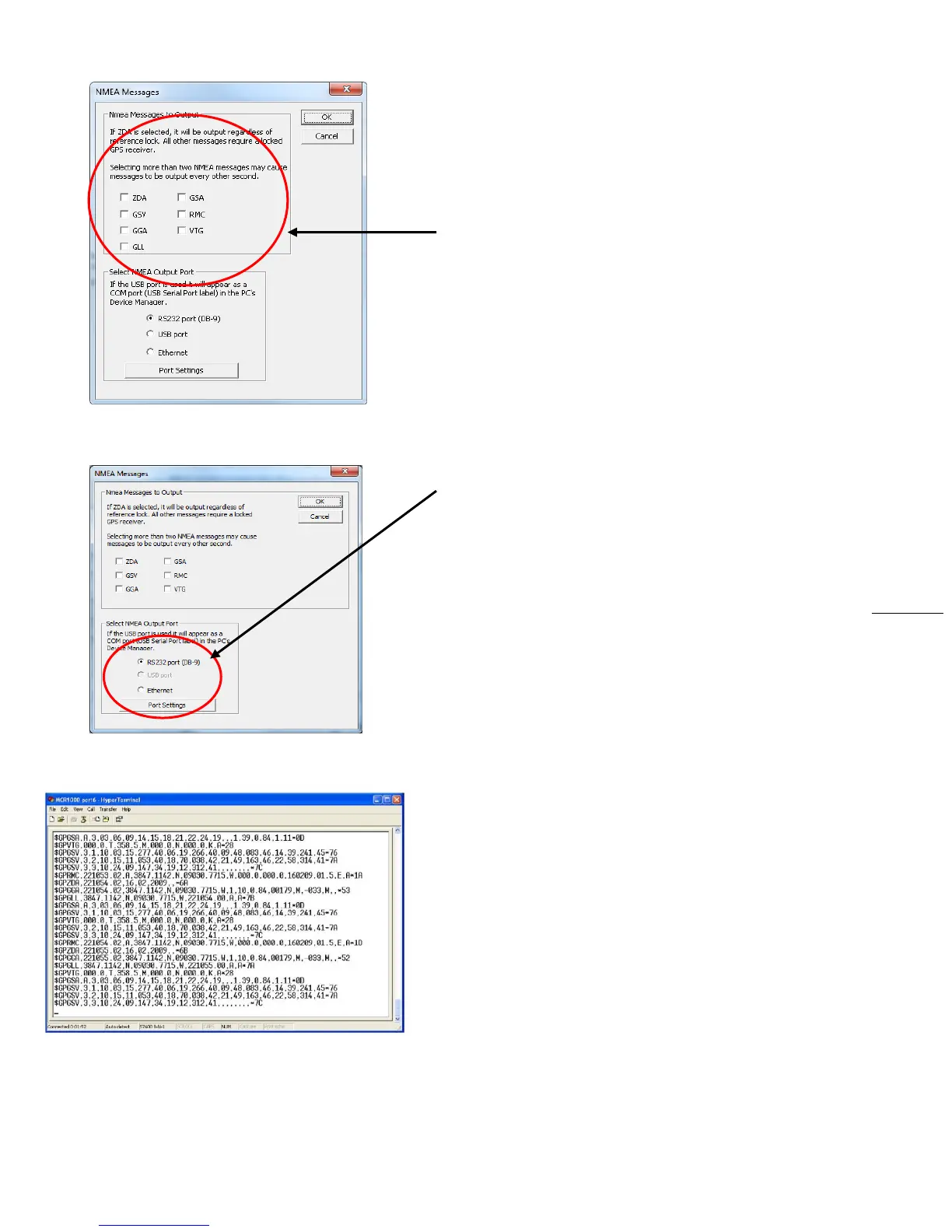MasterclockGMRUse
rManualv2–2016.12
55
ADDITIONALNMEAMESSAGESTOOUTPUT
WITHTHEGPSOPTION
TheGMRcanoutputadditionalNMEA0183sentences
(besidesZDA).IfyouhavetheGPSoptionthesecanbe
accessedbysimplycheckingtheappropriateboxes(atleft)
ontheNMEAMessagepage.
ZDAGSVGGAGLLGSARMCVTG
Note:UptosixNMEAmessagesmaybeselectedwhereGSV
cou
ntsasthree.AsthenumberofNMEAmessagesselected
increases,thebaudratemustalsoincreasetomakesureall
messagescanbesentinonesecond.Youcanuseaterminal
programsuchasHyperTerminaltoverifyallmessagescanbe
sentusingthegivenbaudrate.
NMEAOUTPUTSETTINGS
WhenusingtheNMEAoutputyoumustconfigurethePort
SettingswindowwiththeBaudrate,Parity,NumberofData
BitsandNumberofStopBitstomatchthesettingsofthe
receivingdevice.Pleaseseepage44.
STREAMINGNMEADATAUSINGHYPERTERMINAL
IncomingNMEAsentencesmaybemonitoredonalegacyPC
OSusingHyperTerminal(atleft)whichwasbundledwith
earlierversionsofWindows.HyperTerminalPrivateEdition
andHyperACCESSarepaidupgradesthatcontinuetosupport
morerecentversionsofWindows.TheHyperTerminalimage
atleftwasprovidedbyalegacysystem.Itportraysseveral
secondsofsatellitedata.
NMEAdataonHyperTermincal