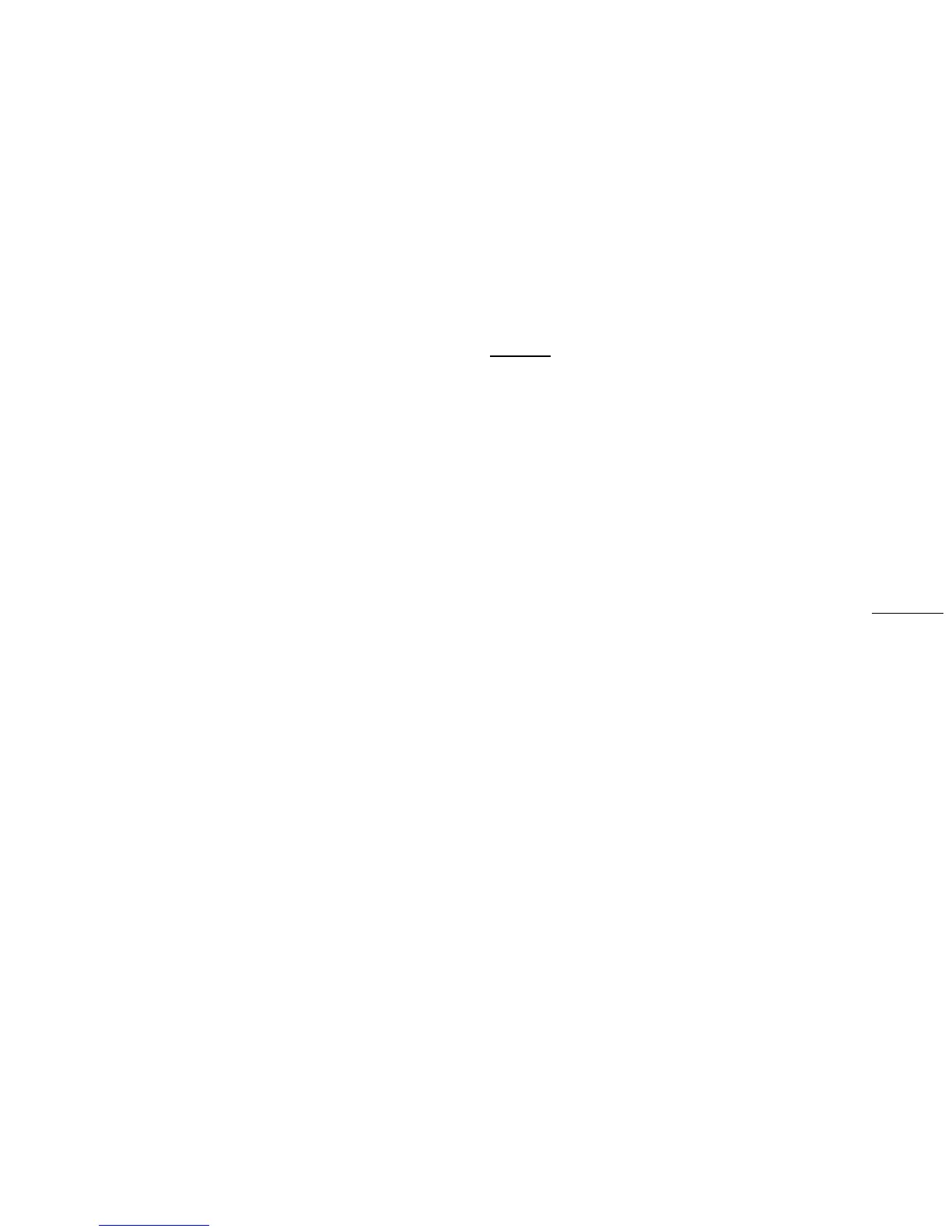MasterclockGMRUserManualv2–2016.12
67
Thefactory‐defaultpasswordforWinDiscoveryandtelnetis“public”.ForSSHthedefaultuseris“public”andthe
defaultpasswordis“publicpass”.
PROBLEM:
Multipleerrorwindowstitled,BadPasswordcontinuetopop‐upeachtimeaconfigurationsettingisapplied.
POSSIBLEREASONS/SOLUTIONS:
1. Youhaveenteredand“remembered”anincorrectpasswordinthepasswordwindows.Youmustclearthe
memorizedpasswordusingoneof thetwooptionsbelow.
2. WinDiscoveryonlyremembersthepasswordforthecurrentsession,soclosetheWinDiscoverysessionand
reopenit.Allpasswordswillbeforgottenandyou
canstartanew.
3. AsanalternativetoclosingyourWinDiscoverysession,rightclickonthedeviceintheleftWinDiscovery
window.Thelastentryinthepop‐upmenulistsForgetMemorizedPassword.Selectthisoption.
4. YouareusingaglobalpasswordthatisdifferentfromthepasswordoftheGMRyouaretryingtoadminister.
ChangetheglobalpasswordtomatchthatoftheGMR,orchangethe
unitpasswordtotheglobalpassword.
PROBLEM:
TheUTCtime(and/ordate)isincorrect
POSSIBLEREASONS/SOLUTIONS:
Thereareseveralpotentialfailurepoints:
invalid,intermittent,ormissingtimecodesource
date/yearoverwritefunctionfornon‐dateencodedtimecodemaybeenabledimproperly
batterymayneedreplacement(seethepreviousproblemitem)
anNTP/SNTPclientorWindowslocaltimezoneconfiguration
1. Verifythat
yourtimecodesourceisgeneratingtheUTCreferencedtimeanddatethatyouexpect,andthat
thistimecodeformatisatanacceptablesignallevelandqualitythatcanbedetectedatthereceiver(inputto
theGMRconnector).
2. Ifyouhaveatimecodesourcefrom
analternatevendor,besurethatyourtimecodeactuallycontains
encodeddate/yearinformationtotheSMPTEorIEEE1344[IRIG‐B]timecodeformats.SMPTE‐typetime
codesmusthavethedatebeencodedtotheLeitchspecificationintheuserbits.IRIG‐B(0)/B(1)timecode
format,musthave
theyear/dateencodedtotheIEEE1344specificationintheCF(ControlFunctions).Verify
throughyourmasterclock’sdocumentationthatdateencodingisbothsupportedandenabled.
3. IfyouareusinganacceptableUTCtimecodesourcewithdateencodedtimecode,ensurethatthetime/date
overwritefunctionof
theMCR5000TCRoptionisnotenabled.
4. Ifyourtimecodesourceisprovidingdaylightsavingstimeadjustments(duringDST)ortimezoneoffsetsthese
mustbefunctionsmustbedisabledoryoumustconfiguretheGMRTCRtimecodeoffsetoptionstoremove
theDSTandTimeZoneoffsets
tocompensate.
5. IfyouareusinganNTPclientorthedate/timedisplaysuchasonaWindowssystem,thismayprovide
misleadinginformationasthesemaybeconfiguredtodisplaylocaltimezoneanddaylightsavingtime
information.ThisisconfiguredthroughtheDate/TimeappletintheControl
Panel.UsetheWinDiscoveryor
TelnetinterfaceorasystemwiththetimezoneandDSTdisabled.
.