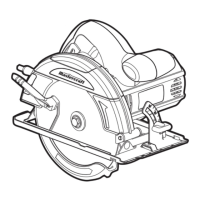22 23
model no. 055-6751-6 | contact us 1-800-689-9928
BENCH MOUNTING
This tool should be bolted with four bolts to a level and
stable surface using the bolt holes (1) provided in the tool’s
base. This will help prevent tipping and possible injury.
INSTALLING THE WORK CLAMP
There are two mounting holes for the work clamp. These
are located just behind the fence on the left and right side
of the base.
•
Loosen the locking screw with a Phillips screwdriver.
• Place the work clamp in the desired mounting hole.
• Tighten the screw to hold the work clamp.
ON/OFF TRIGGER SWITCH
To turn the saw on, depress the trigger switch. To turn the
tool off, release the switch. There is no provision for lock-
ing the switch on. To lock the saw off, place a padlock in
the hole provided in the trigger switch.
When the trigger switch is released, the blade will be
stopped within 10 seconds.
HOW TO USE THE LASER LINE
Your mitre saw comes with a laser guide, which can
guarantee better performance.
• Use a pencil to mark a line where you want to cut the
workpiece.
• Put the workpiece on the table.
• Turn on the laser switch in the switch handle and
adjust the pencil line to align with the laser line.
•
Clamp the workpiece with the work clamp if necessary.
Follow all of the cutting instructions for the type of cut to
be performed.
DRY RUN
For safe operation, it’s necessary to know where the blade
will contact the workpiece during the cutting process.
Always perform the simulated cutting process with the
switch off to check and understand the projected path of
the saw blade. Adjust the work clamps and fences to avoid
any contact with the lower guard and cutting action.
MITRE CUT
• When a mitre cut is required, unlock the table by
turning the mitre handle (1) counterclockwise.
• While holding the mitre handle, lift up on the positive
stop locking lever (2).
• Rotate the table to the right or left with the mitre
handle.
• When the table is in the desired position, as shown on
the mitre scale (3), release the positive stop lock-
ing lever and tighten the mitre handle. The table is
now locked at the desired angle. Positive stops are
provided at 0°, 15°, 22.5°, 31.6° and 45°.
BEVEL CUT
• When a bevel cut is required, loosen the bevel lock
knob (1) by turning it clockwise.
• Tilt the cutting head to the desired angle, as shown on
the bevel scale (2).
• The blade can be positioned at any angle, from a
90° straight cut (0° on the scale) to a 45° left bevel.
Tighten the bevel lock knob to lock the cutting head in
position. Positive stops are provided at 0° and 45°.
COMPOUND CUT
A compound cut is the combination of a mitre and a bevel
cut simultaneously.
OPERATING INSTRUCTIONS
WARNING!
Ensure that the tool will not move on the supporting surface. Movement of the mitre saw on the
supporting surface while cutting may result in loss of control and serious personal injury.
WARNING!
• To avoid injury, after completing a cut and releasing the trigger switch, wait and conrm that
the blade has stopped before raising the cutting head.
●• To avoid injury, check and tighten the blade bolt periodically.
OPERATING INSTRUCTIONS
IMPORTANT:
Always tighten the mitre table lock handle before performing every cutting operation.
1
2
3
11
1 1
1
2

