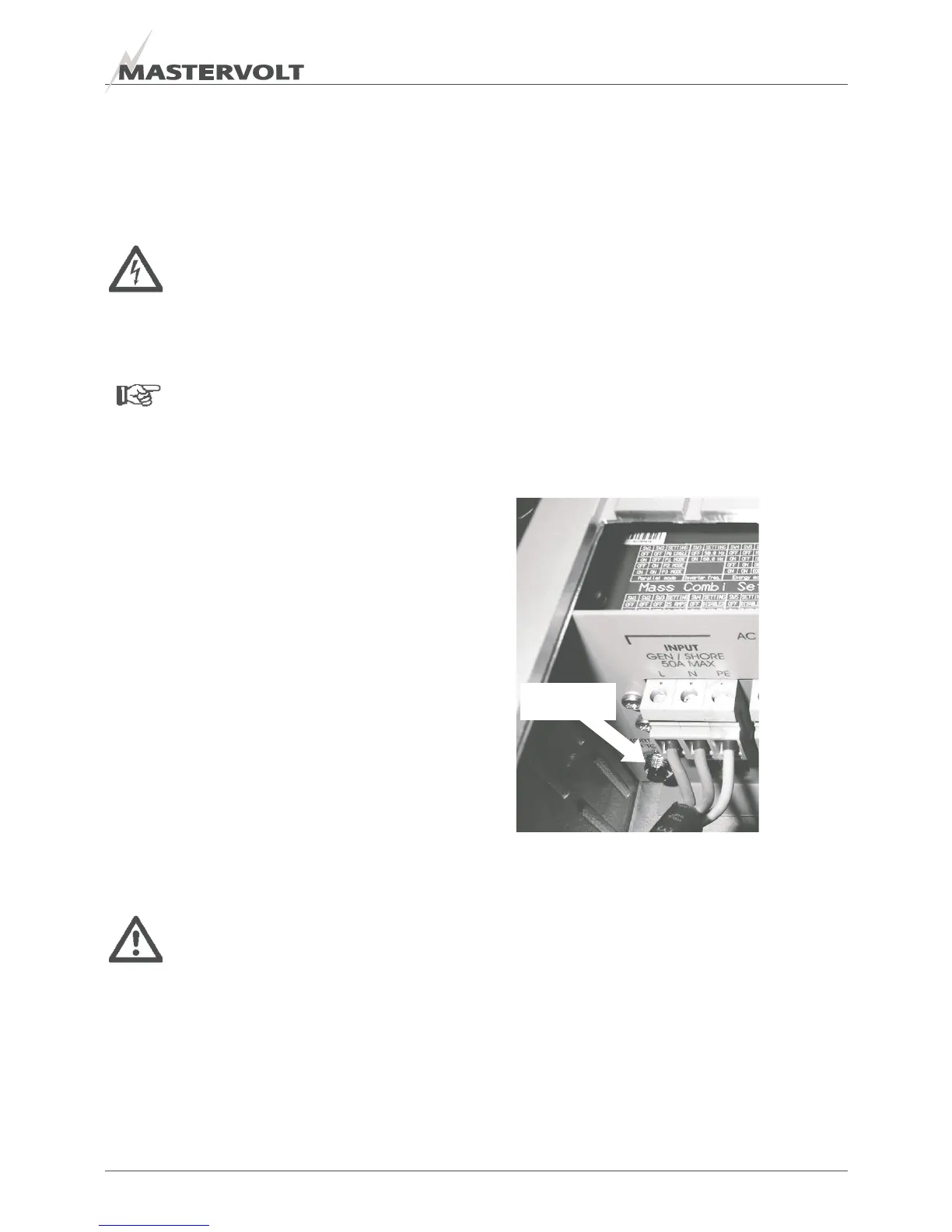OPERATION
4.2.2 Switching Off
Move the main switch to the “Off” position to switch off the
Mass Combi. If you use a remote control panel, press the
on/off button on the remote control panel. The Mass
Combi stops and all the indicators go off. The “Short”
break output is disconnected and will become powerless.
WARNING
EN / Mass Combi 12/1200-60 & 24/1200-35 / June 2007 17
Switching off the Mass Combi with the main
switch on the front of the cabinet does not cut
off the connection to the batteries or the AC-
source. Therefore the “POWER” output is still
active
NOTE! When the main switch is in the “Off”-
position, it overrides the remote control panel.
In this off state it is not possible to start the
Mass Combi remotely.
4.2.3 Switching Ch. (Charger only)
When the main switch is set to the “Ch.”-position, the
Mass Combi is only able to work as a charger. This means
that the inverter mode is disabled. This setting is useful if
you want to keep your batteries charged and maintained in
case you are away i.e. in the winter time. Now your
batteries are spared when the incoming AC-source fails in
operation.
If you use the remote panel ICC or MICC you can still
switch-on/off the charger remotely, even if the incoming
AC-source is not available. If the AC-source is available
and the Mass Combi is operating in the charger mode, the
user panel shows the actual status of the system.
4.3 PROTECTIONS
The Mass Combi is protected against overload, short
circuit, over heating and under and over voltage. The user
can detect failures from the local user panel or from one of
the (optional) remote control panels by means of the
indicators.
See section 8.1 for explanation of this readout.
CAUTION!
The Mass Combi is not protected against
reversing polarity of the DC-input, AC voltage
on the DC-input and serious over voltage
(>265VAC at 230V) on the AC-input or AC-
outputs.
4.3.1 Transfer switch overload protection
The transfer switch of the Mass Combi is protected against
overload and short circuit. When the current through the
transfer switch of the Mass Combi is too high (see figure
25) the thermal fuse (figure 17) will switch off and the
Mass Combi shuts down.
To correct this situation, proceed as follows:
1 Move the main switch of the Mass Combi to the
“OFF”-position.
2 Disconnect the Mass Combi from any power source.
Disconnect all loads from the Mass Combi.
3 Investigate the cause of failure of the thermal fuse like
overload or short-circuits.
4 Refer to section 5.5 to open the connection
compartment
5 Wait for at least two minutes and then reset the
thermal fuse by pushing the button inside the
connection compartment (see figure 15).
THERMAL
FUSE
Figure 15: Reset of the thermal fuse
6 Close the connection compartment again.
7 Connect the Mass Combi to the power sources again.
8 Switch on the Mass Combi. (see section
4.2)
4.3.2 Output overload or short circuit
In case of overload or short circuit in the inverter mode,
the 100% LED of the Power bar (see figure 14) is
illuminated red and the output voltage of the Mass Combi
is limited. The Mass Combi shuts down if this overload or
failure lasts longer than 5 seconds.
The Mass Combi will automatically restart after shutdown.
After 5 failed start attempts the Mass Combi shuts down
permanently, the 100% LED is lit and the Inverter LED
