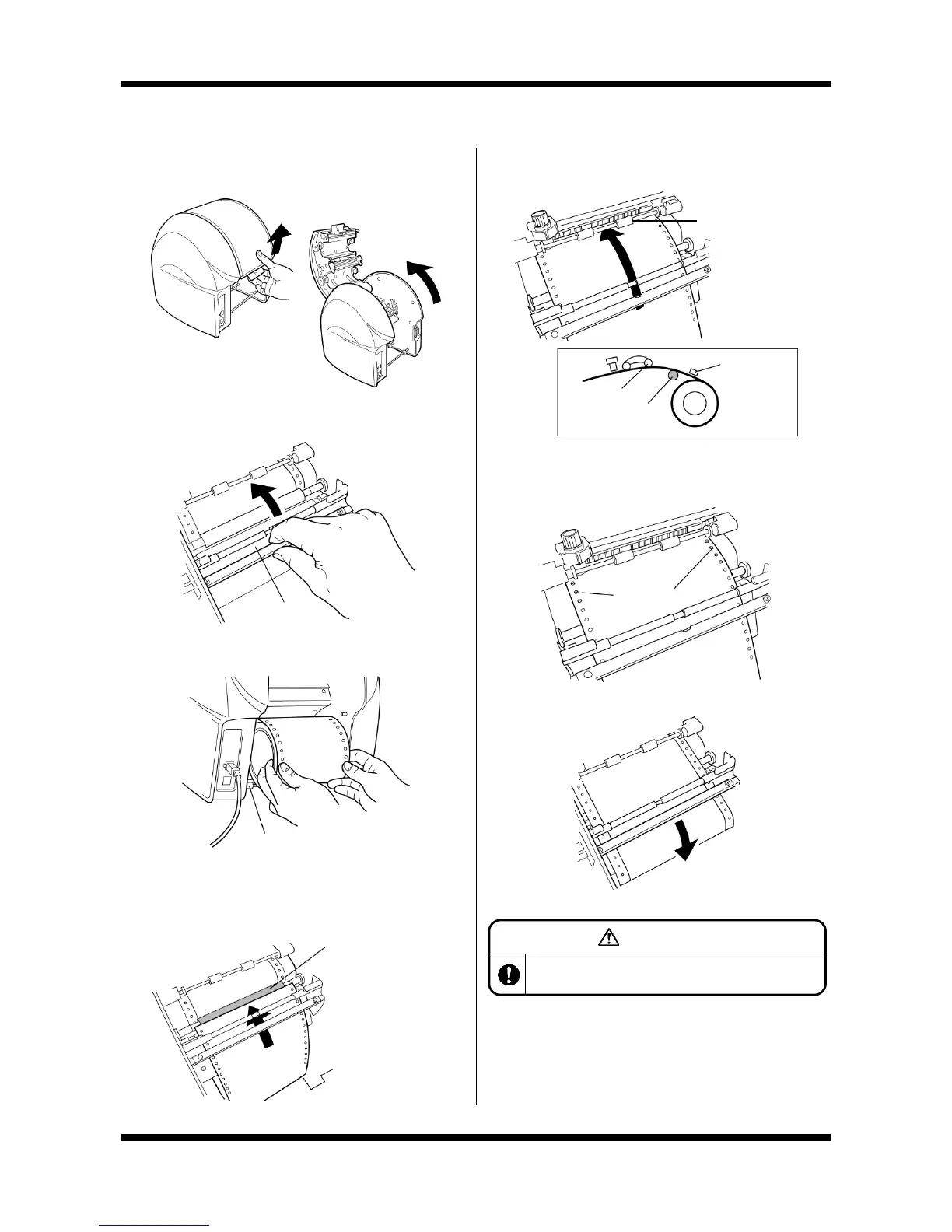8
3. Working with the Tape roll
Loading the Tape roll
1. After turning off the power, pull up the door cover
opening/closing lever to open the door cover.
2. Lift up the dust removal lever (silver).
3. Place the Bepop tape roll on the tape roll holder.
4. Put the tape roll through under the dust removal lever
(silver).
5. Pull out the tape roll forward to put it through under two tape
roll retaining rollers.
6. Align the holes in the tape rolls with the right and left
sprocket pins.
7. Lower the dust removal lever (silver) to retain the tape roll.
8. Close the door cover until it “clicks” to lock.
Dust Removal Lever
(Silver)
* Put it through over a
black roller.
Dust Removal
Lever (Silver)
When loading the vinyl, be sure to turn off the power.
Otherwise, you could be injured if the machine is activated
abruptly.