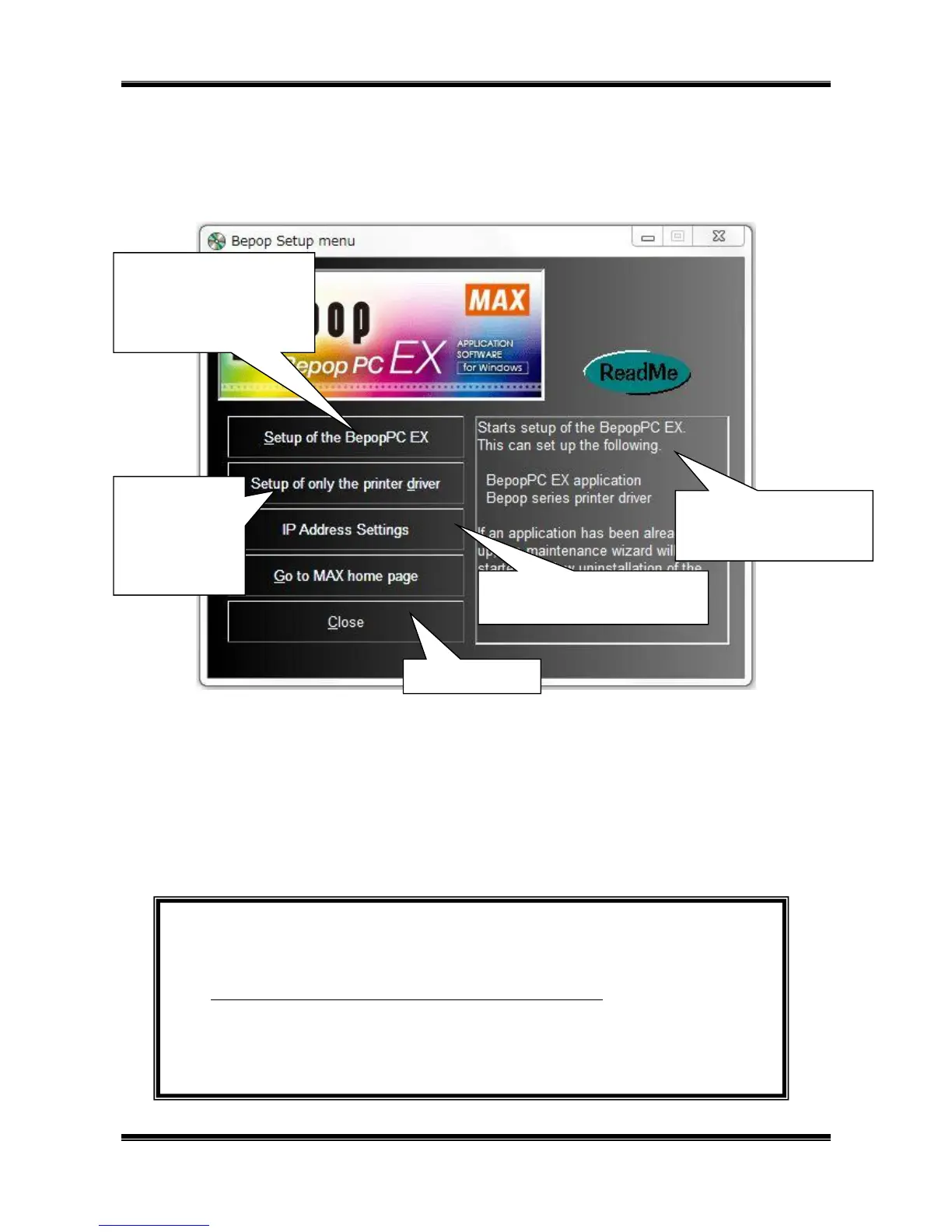30
8 Installation and Uninstallation
8.1 Setup Menu
The Setup menu activated by the included CD-ROM has the following functions:
[Important] When Upgrading
When installing from this CD-ROM into the PC where BepopPC EX and the printer driver have been installed, be
sure to uninstall the old-version BepopPC EX software and the printer driver, and then, reinstall them.
Uninstall BepopPC software and the printer driver separately. See the following pages.
Uninstalling BepopPC : Page 30
Uninstalling the Printer Driver : Page 32
Install BepopPC EX, and desired
printer driver. Normally, select
this button. Uninstallation of
BepopPC EX is also done
through this button.
Install (or uninstall)
only the printer
driver used. Use this
button when adding
only the printer
driver.
This area displays a description
of the button indicated by the
cursor.
Set up the IP address when using by
LAN connection.