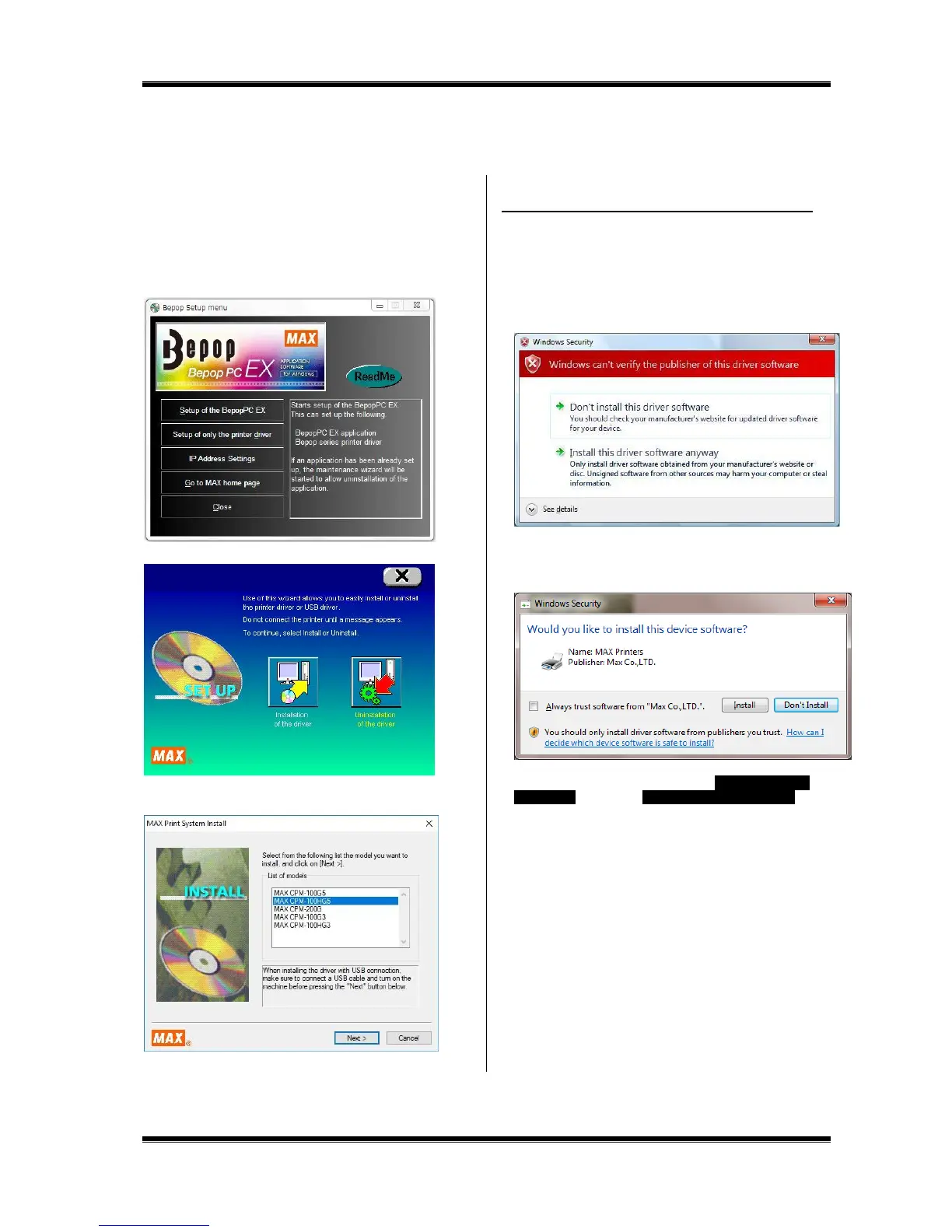37
8.4 Installing only the Printer Driver
To install only the printer driver for Bepop, be sure to follow the procedure below:
1 Prior to installing Bepop PC EX software, terminate other
application software.
2 Set the included CD-ROM in the PC.
Click on “Continue” in the user account management
screen.
3 The BepopPC EX Setup menu appears. Click on [Set up
only the printer driver].
4 Click on [Installation of the driver].
5 Select the model from the list of models and click on
[Next].
[Messages displayed in procedures below]
When installed with Windows, the following messages may appear in
the procedures below.
Although the following warning message is displayed, our product
can be used without problems.
Once the message appears, click on [Install this driver software
anyway], [Continue Anyway] or [Yes].
These message are omitted in the procedural description below.
(Message displayed for Windows 7)
(Message displayed for Windows 10 / 8.1)
For the subsequent procedure, follow either USB Cable Driver
Installation on Page 26 or LAN Cable Driver Installation on
Page 27 to install.