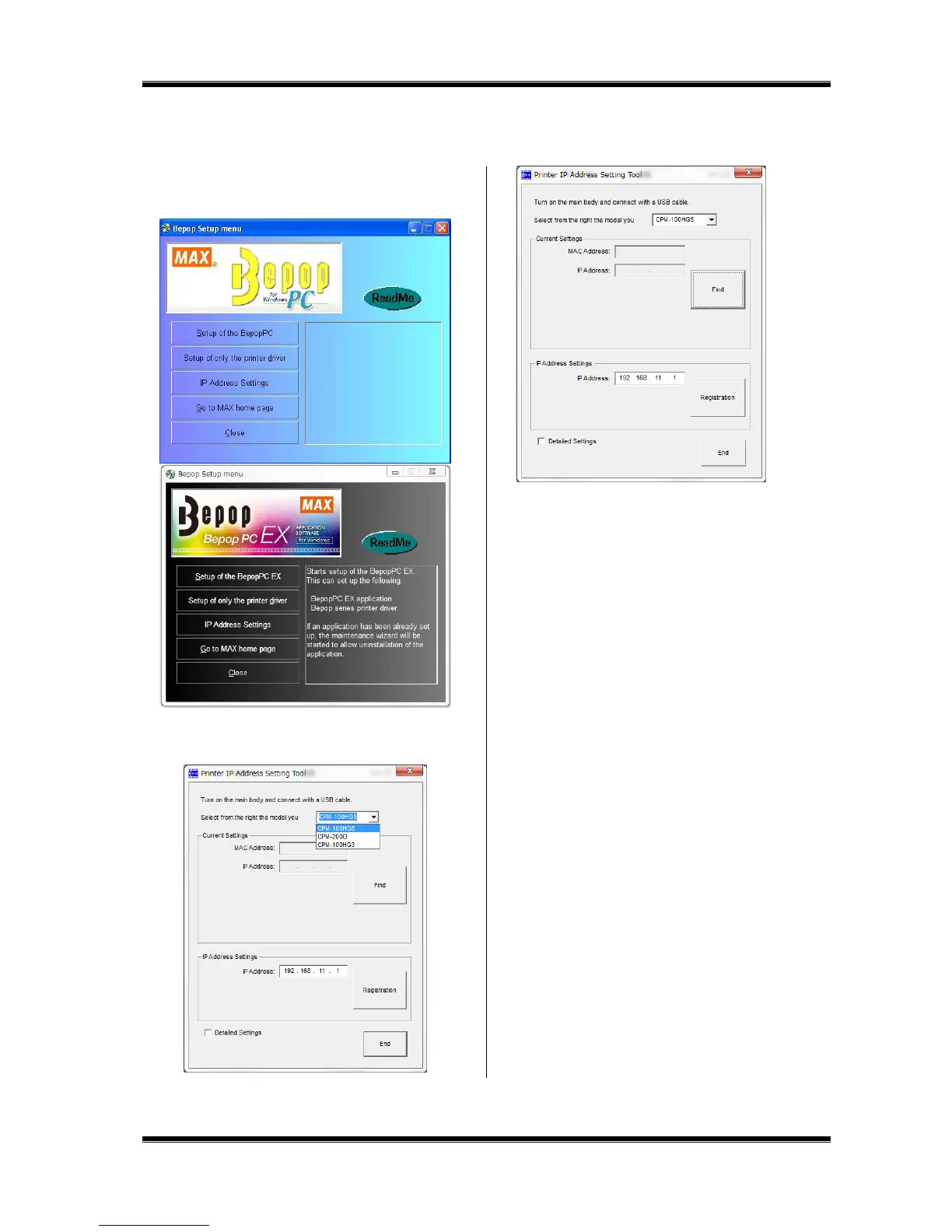40
9.2 Setting the IP Address of the CPM-100HG5
* To set the IP address of the CPM-100HG5, connect the printer to the PC via a USB cable.
1 Set the included CD-ROM in the PC.
2 The BepopPC EX Setup menu appears.
Click on [IP Address Settings].
3 The IP address setting tool for the CPM-100HG5 appears.
Turn on the CPM-100HG5, connect it with the USB cable,
and select the model you want to set.
* By clicking “Find” button, the current MAC address and IP address
for the connected printer will be displayed. .
* The current value will appear in the IP address settings window.