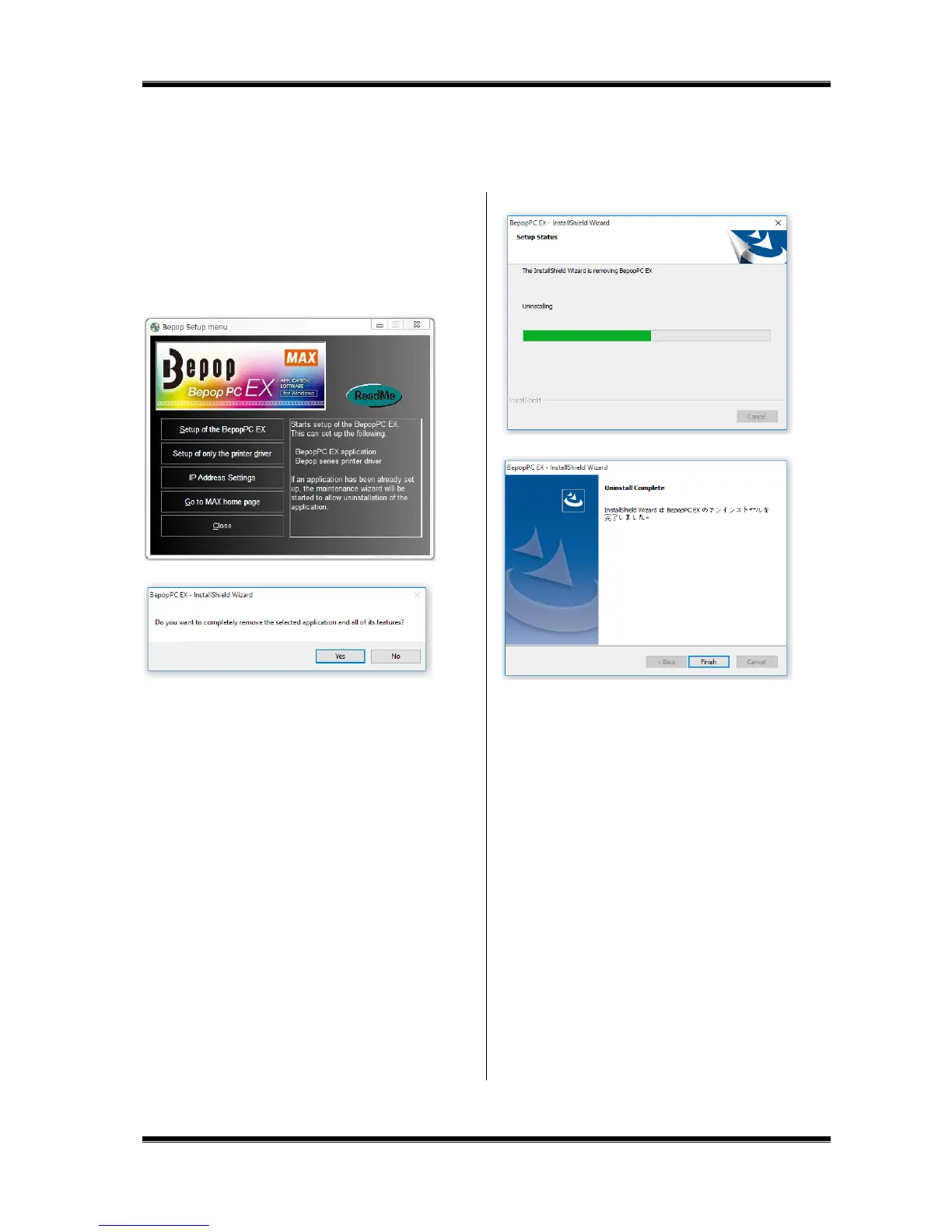36
8.3 Uninstalling BepopPC EX
To uninstall BepopPC EX software, such as upgrading from the old version, follow the procedure below:
1 Prior to installing Bepop PC EX software, terminate other
application software.
2 Set the included CD-ROM in the PC.
Click on “Continue” in the user account management
screen.
3 The BepopPC EX Setup menu appears. Click on [Set up
of the BepopPC EX].
4 Click on [OK].
5 Uninstallation of BepopPC EX starts.
6 Click on [Finish].