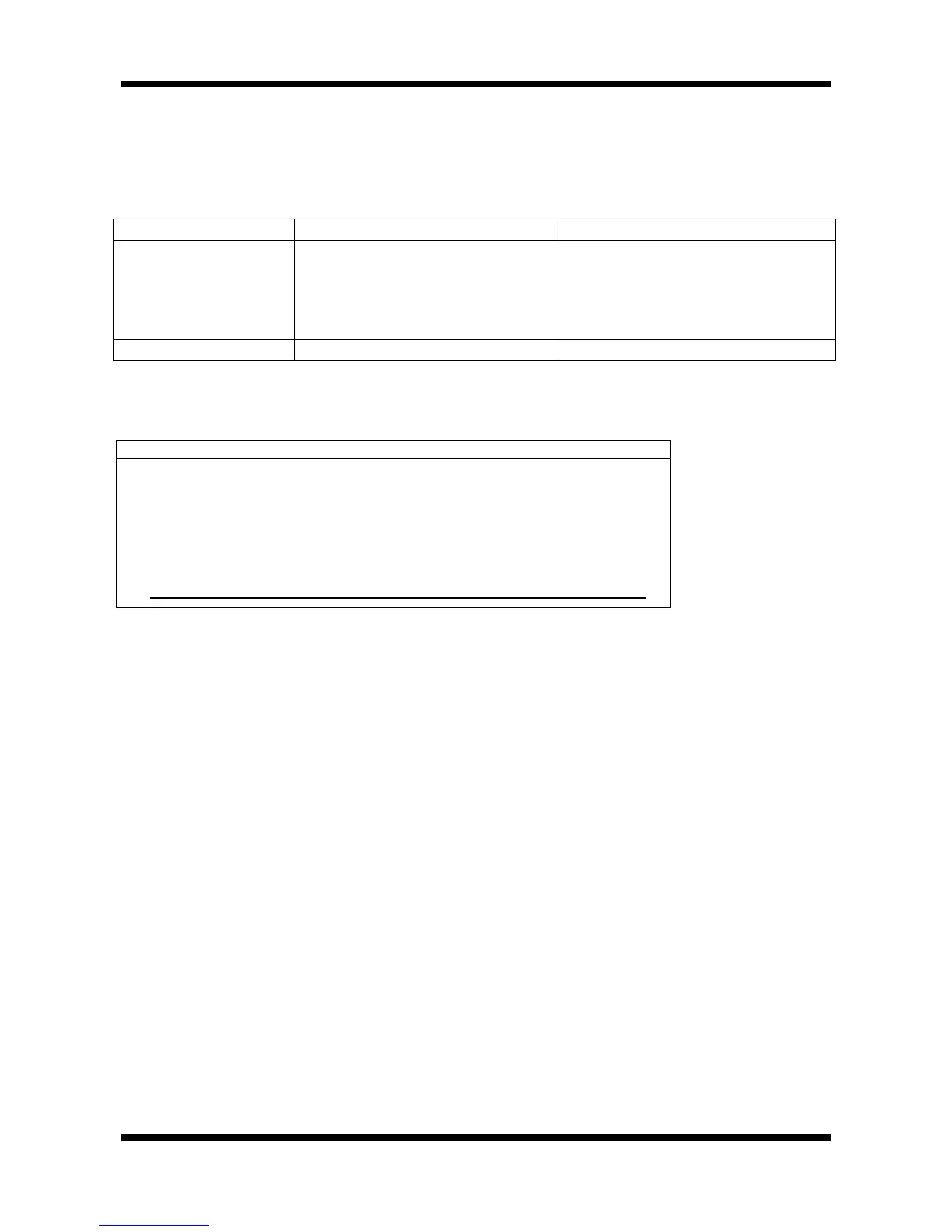29
7 Important: Read before Installation
7.1 Environment of PCs Capable of Running with This Software
Use the PC compliant with the following conditions. Other PCs cannot be assured of their operations.
7.2 Precautions for Installation
Please read the following restrictions and precautions for installing this software and the printer driver.
To install, it is necessary to log in as an “Administrator” or a member of an “Administrators”
group.
Restart after installation. In the case that multiple users are logged-in, carry out the installation
after the other users have logged off.
When installing into a PC connected to a network (in-house LAN/WAN, etc.), consult a network
administrator.
Install only the printer driver of the model used.
◆ Be sure to use an installer, which is activated with an included CD-ROM, to install or uninstall.
