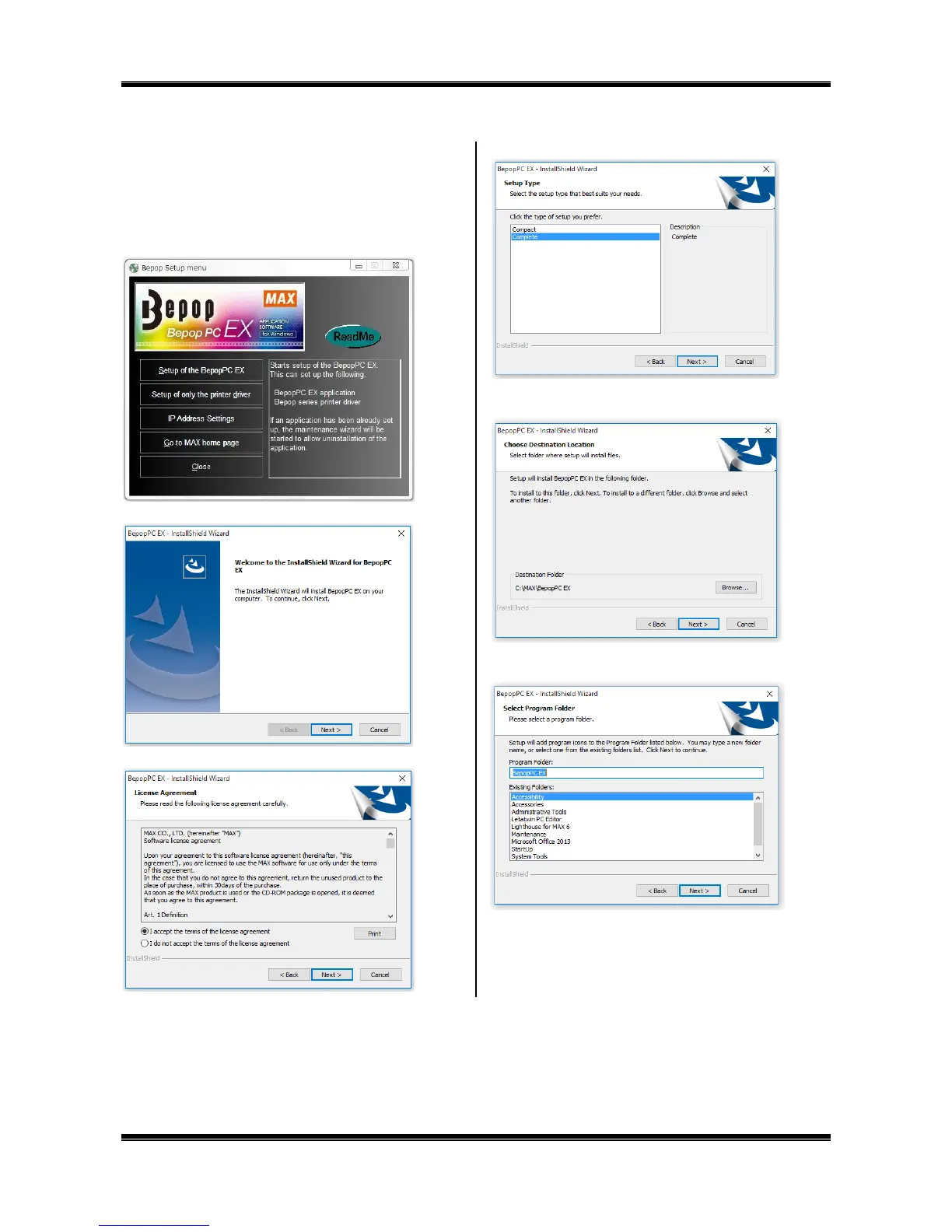31
8.2 Installing BepopPC EX Software
1 Prior to installing Bepop PC EX software, terminate other
application software and resident-type software such as
virus scan software.
2 Set the included CD-ROM in the PC.
Click on “Continue” in the user account management screen.
3 The Bepop Setup menu appears. Click on [Set up of the
BepopPC EX].
4 Click on [Next].
5 Read the License Agreement and click on [Yes] if you agree.
6 Select “Complete” and clock next.
7 Click “Next”. (choose the appropriate destination folder, if
necessary.).
8 Check that the program folder is “BepopPC EX”, and then
select “Next”
.