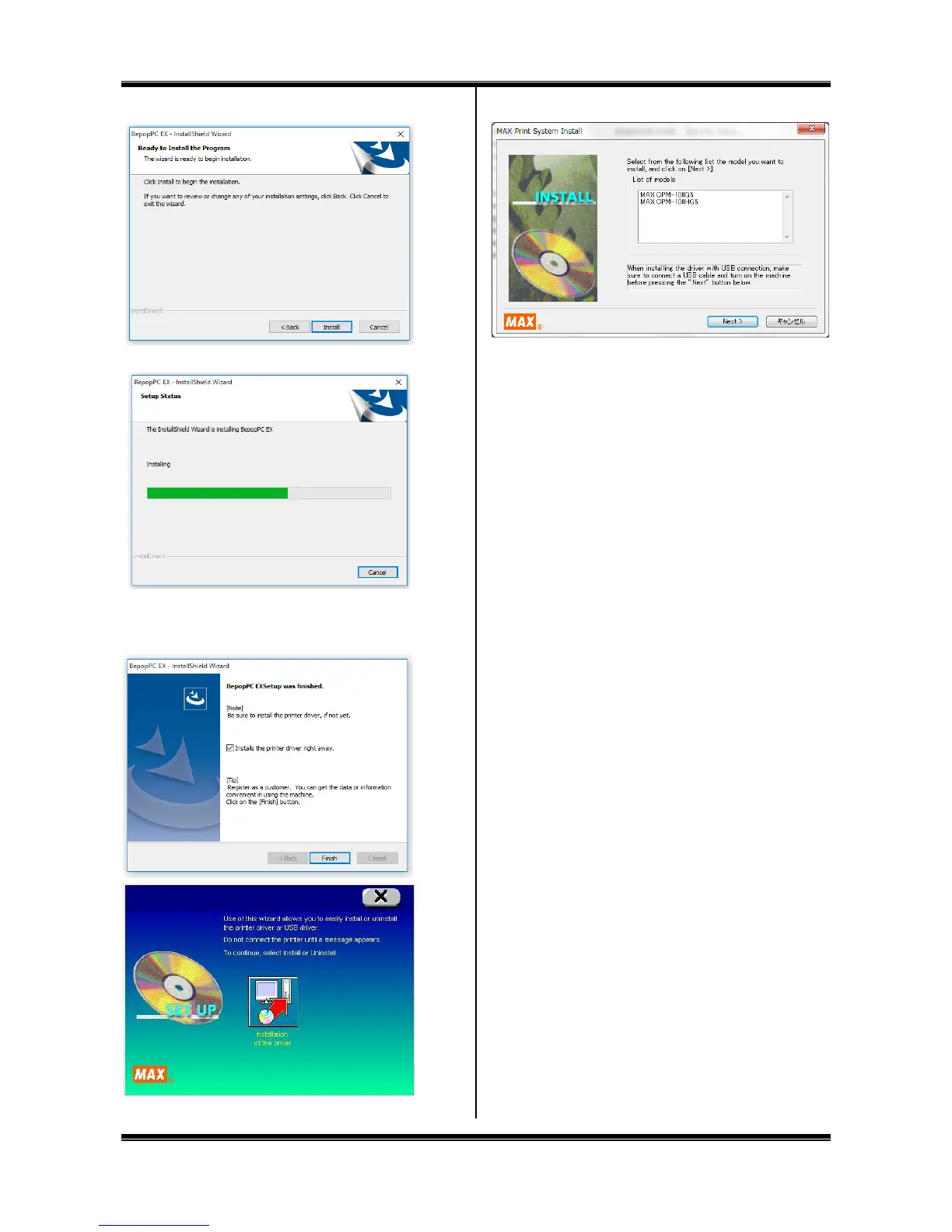32
9 Click the “Install” button.
10 The installation process will begin.
11 Confirm that it is checked in the box for “Installs the printer
driver right away.” and click on [Finish].
12 Select the model from List of Models, and click on [Next].
*When installing for use with a USB port, connect printer to
the USB port and turn on the machine before clicking “Next”.