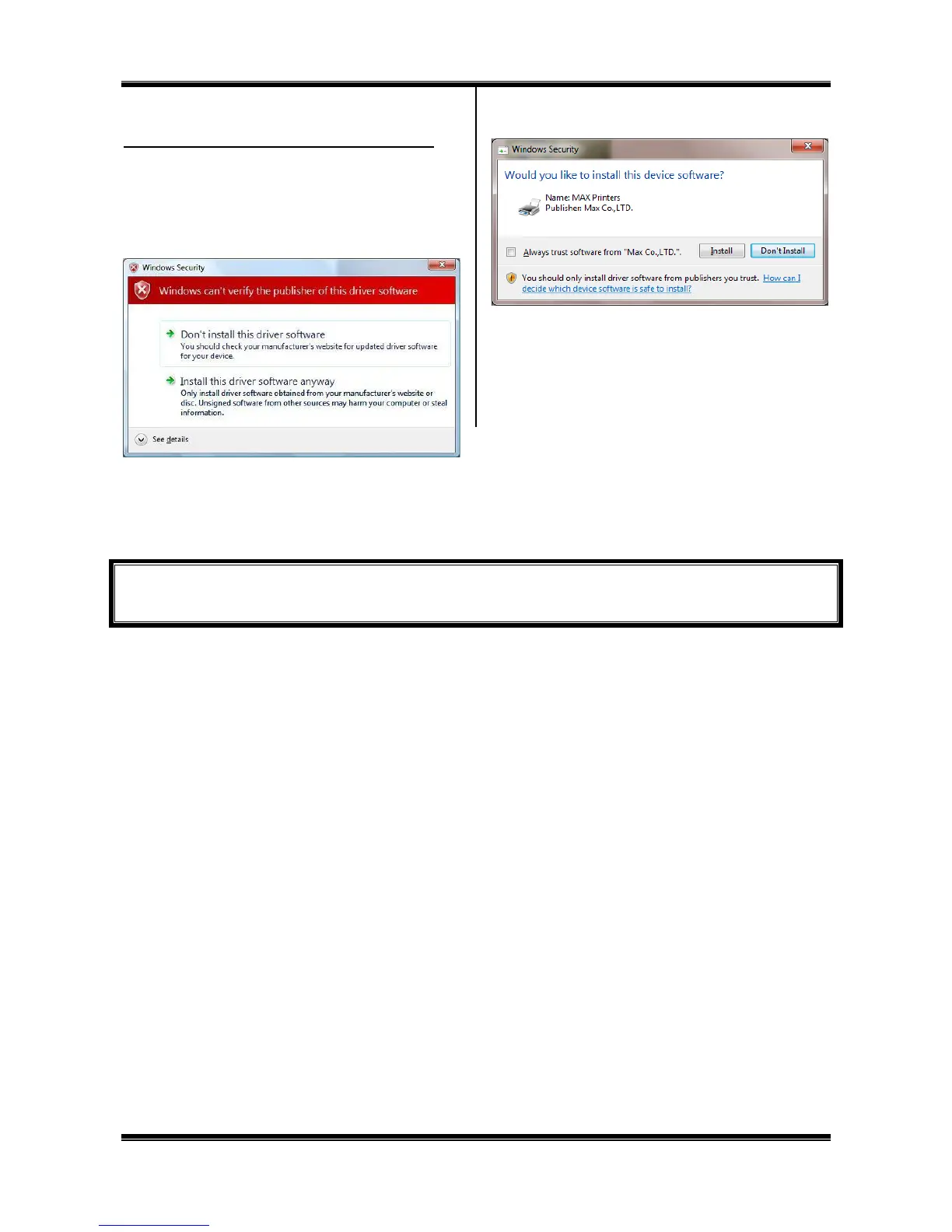33
[Messages displayed in procedures below]
The following messages may appear in the procedures below.
Although following warning message is displayed, the product can be
used without problems.
Once the message appears, click on [Install this driver software anyway],
[Continue Anyway] or [Yes].
* These message are omitted in the procedural description below.
(Message displayed for Windows 7)
(Message displayed for Windows 10 / 8.1)
Now, you are finished with installation.
Let us start and run BepopPC EX.