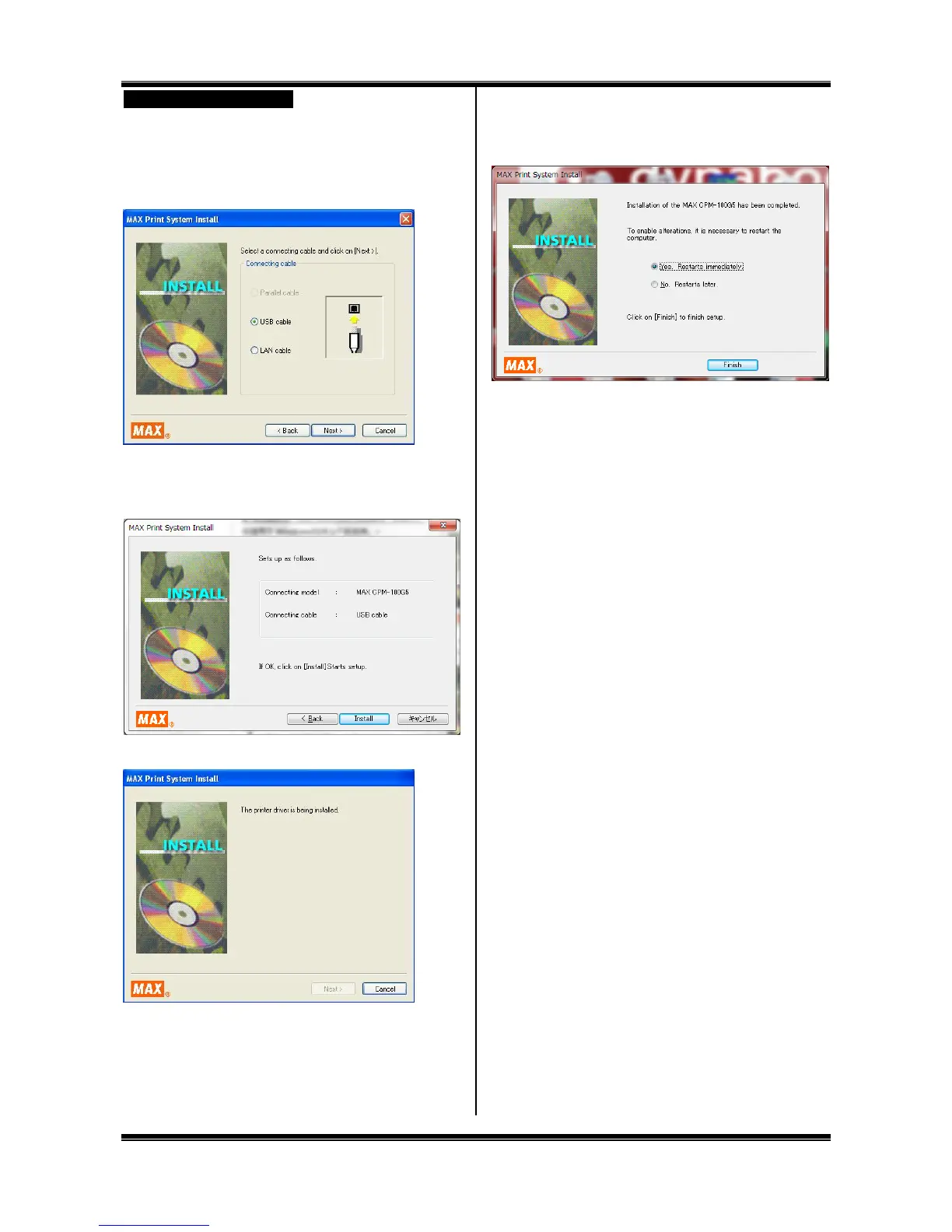34
USB Cable Driver Installation
1 Connect the USB cable, and then turn on the Bepop
machine.
2 Select “USB cable” and click on the [Next] button.
* Only selectable cables are displayed depending on the OS used,
model connected, and PC used.
3 Click on [Install].
* The screen shows that the USB cable has been selected for the
Bepop machine.
4 Installation of the driver and port monitor starts automatically.
* “No reply” may be displayed. Wait for some time.
5 Select “Yes. Restarts immediately” and click [Finish].
* If there is any application software left unterminated at the time of
starting installation, click on [No], exit the application, and then, restart
the PC.
6 Restart the PC. You are finished with installation.
* BepopPC EX and the Bepop machine operate successfully only after
restarting the PC. Be sure to restart it.