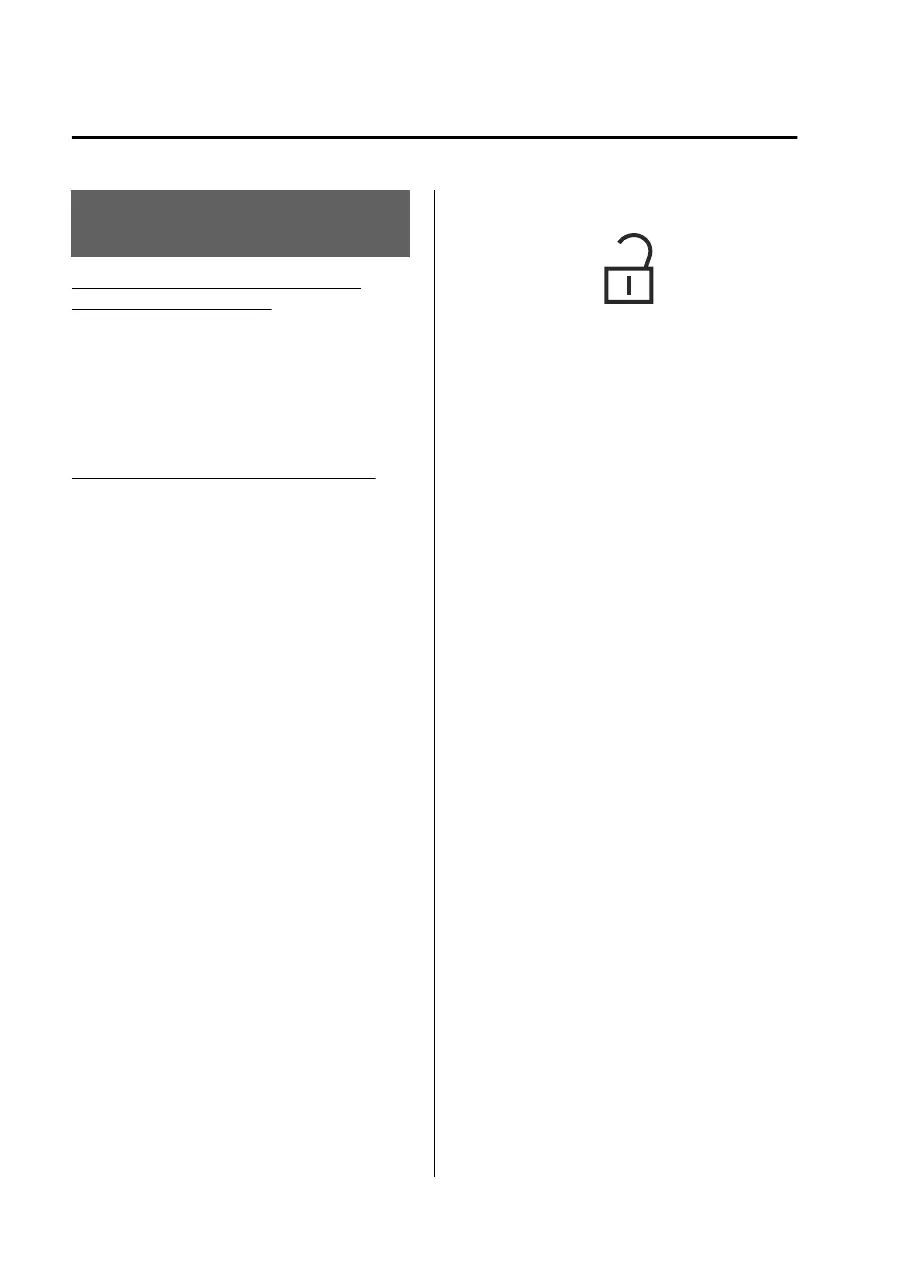Convenient Ways to Use
the Power Windows
Operation Function After Vehicle
power is Switched OFF
All the windows can be opened and
closed for approximately 40 seconds
after the vehicle power is switched to
ACC or OFF with all doors closed. If
any door is opened, the power
window will stop operating.
Remote Power Window Operation
All power windows can be opened
from outside the vehicle after the
doors are closed.
The power windows can be operated
remotely when the power window lock
button on the driver's door is in the
lock or unlocked position.
Remote power window operation is
activated under the following
conditions.
All the doors and liftgate/trunk lid
are closed.
The vehicle power is switched OFF.
NOTE
The power windows cannot be
opened from the outside of the vehicle
if the power window initialization has
not been completed.
Opening
The windows can be opened for
ventilating the cabin before getting in
the vehicle.
Press the unlock button on the key
quickly and briefly 3 times and then
immediately afterwards, press and
hold the unlock button to open the
windows.
To stop the windows from opening,
release the button. If the operation is
performed from the beginning again,
the windows open.
Opening/closing
Windows
4-26
Mazda3_8LX5-EA23E_Edition2_new 2023-4-17 20:22:43