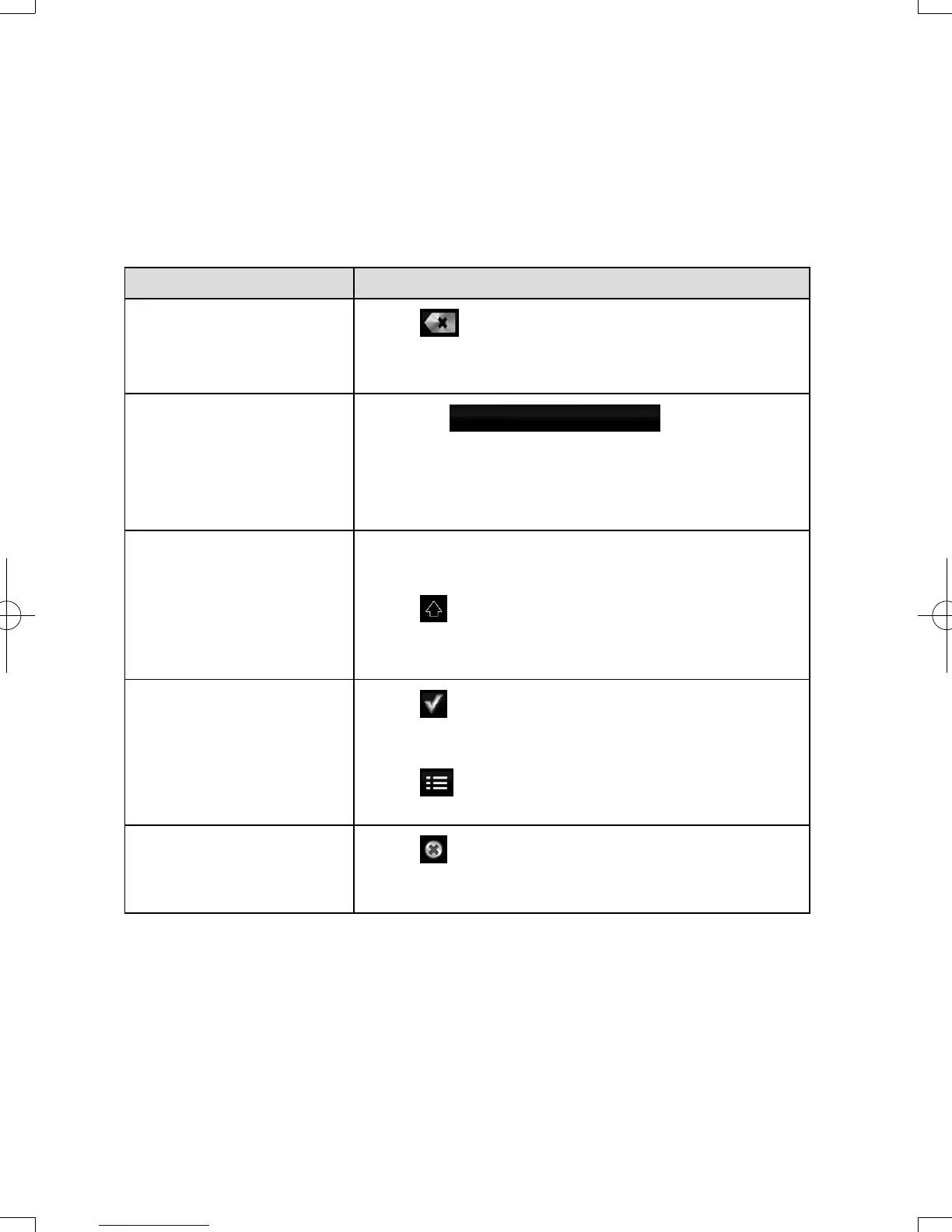10
2.3 Buttonsandothercontrolsonthescreen
2.3.1 Usingkeyboards
You only need to enter letters or numbers when you cannot avoid it. You can type
with your ngertips on the full-screen keyboards and you can switch between
various keyboard layouts, for example English, Greek or numerical.
Task Instruction
Correcting your entry on
the keyboard
Select
to remove the unneeded character(s).
Select and hold the button to delete several
characters or the entire input string.
Entering a space, for
example between a rst
name and a family name
or in multi-word street
names
Select the
button at the
bottom center of the screen.
Entering upper and lower
case letters
When entering a text, the rst character appears in
upper case while the rest of the text is in lower case.
Select
to enter an upper case letter or select twice
to turn on Caps Lock. Select again and lower case
letters return.
Finalizing the keyboard
entry
Select
.
• Accepting the suggested search result
• Saving your input
Select .
• Opening the list of search results
Canceling the keyboard
entry (returning to the
previous screen)
Select
.
NAV-12AVUAE.indb 10 2015/02/20 15:09:06
