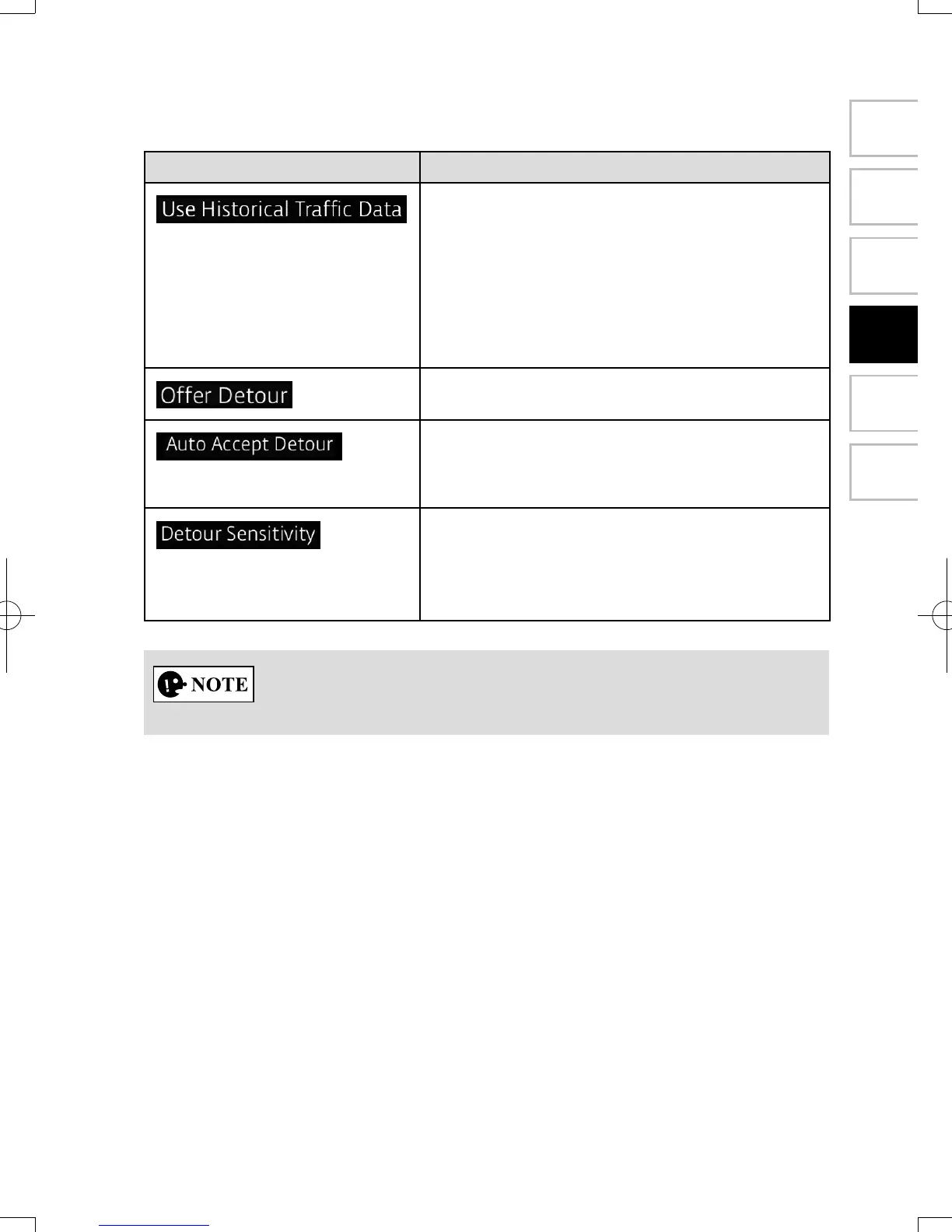79
1
2
3
4
5
6
4.2.3 TrafcSettings
Button Description
Use this switch to enable or disable historical
trafc data and trafc patterns. This locally
stored information can be very useful in normal
circumstances but for example on public
holidays it may be better to turn off in order
not to take into account normal weekday trafc
jams.
Alternative routes are offered for detours.
An appropriate alternative route is determined
provided by the navigation system in
consideration of trafc conditions.
You can select how much time delay on the
alternative route you are willing to accept.
The alternative route is offered based on the set
time.
Some functions are not available depending on some countries and regions.
NAV-12AVUAE.indb 79 2015/02/20 15:09:15