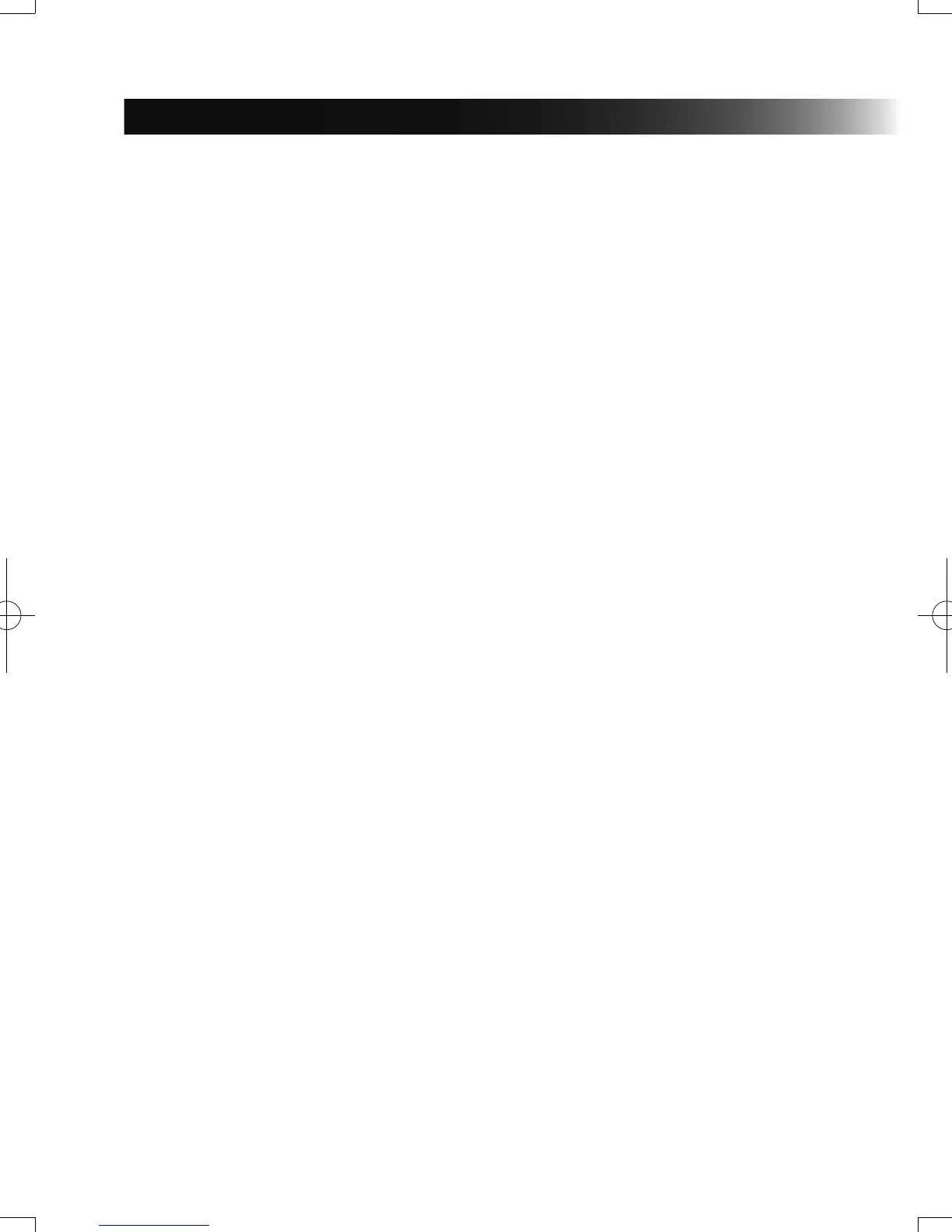2
1WarningsandSafetyinformation.................................4
2Gettingstarted...............................................................6
2.1Beforeusingthenavigationsystem.................................................. 6
2.2Navigationmenu............................................................................... 8
2.3Buttonsandothercontrolsonthescreen...................................... 10
2.3.1 Using keyboards .................................................................................. 10
2.3.2 Press and Hold ......................................................................................11
2.4Mapscreen...................................................................................... 12
2.4.1 Navigating on the map ........................................................................ 12
2.4.2 Position markers ................................................................................. 13
2.4.2.1 Selected map location (Cursor) and selected map object ...... 13
2.4.3 Objects on the map ............................................................................. 13
2.4.3.1 Streets and roads .................................................................... 13
2.4.3.2 Turn preview and Next street ................................................. 14
2.4.3.3 Lane information and Signposts ............................................ 16
2.4.3.4 Junction view .......................................................................... 17
2.4.3.5 Highway/Freeway exit services ............................................. 17
2.4.3.6 Elements of the active route ................................................... 19
2.4.4 Manipulating the map .......................................................................... 20
2.4.5 Checking the details of the current position (Where Am I?) .............. 23
3On-roadnavigation......................................................24
3.1Selectingthedestinationofaroute............................................... 24
3.1.1 Entering an address or a part of the address ........................................ 25
3.1.1.1 Entering an address ................................................................ 25
3.1.1.2 Entering the midpoint of a street as the destination ............... 30
3.1.1.3 Selecting an intersection as the destination ............................ 33
3.1.1.4 Selecting a city center as the destination ............................... 36
3.1.2 Selecting the destination from the POI (point of interest) ................... 38
3.1.2.1 Quick search for a POI (point of interest) ............................... 38
3.1.2.2 Searching for Help nearby ..................................................... 41
3.1.2.3 Searching for a POI (point of interest) by category ................ 44
3.1.2.4 Searching for a POI (point of interest) by name ..................... 48
3.1.3 Searching for a Place using Local Search (Only some countries and
regions) ................................................................................................ 52
3.1.4 Selecting a map location as the destination ........................................ 54
3.1.5 Selecting the destination from your Favorites .................................... 56
Tableofcontents
NAV-12AVUAE.indb 2 2015/02/20 15:09:05