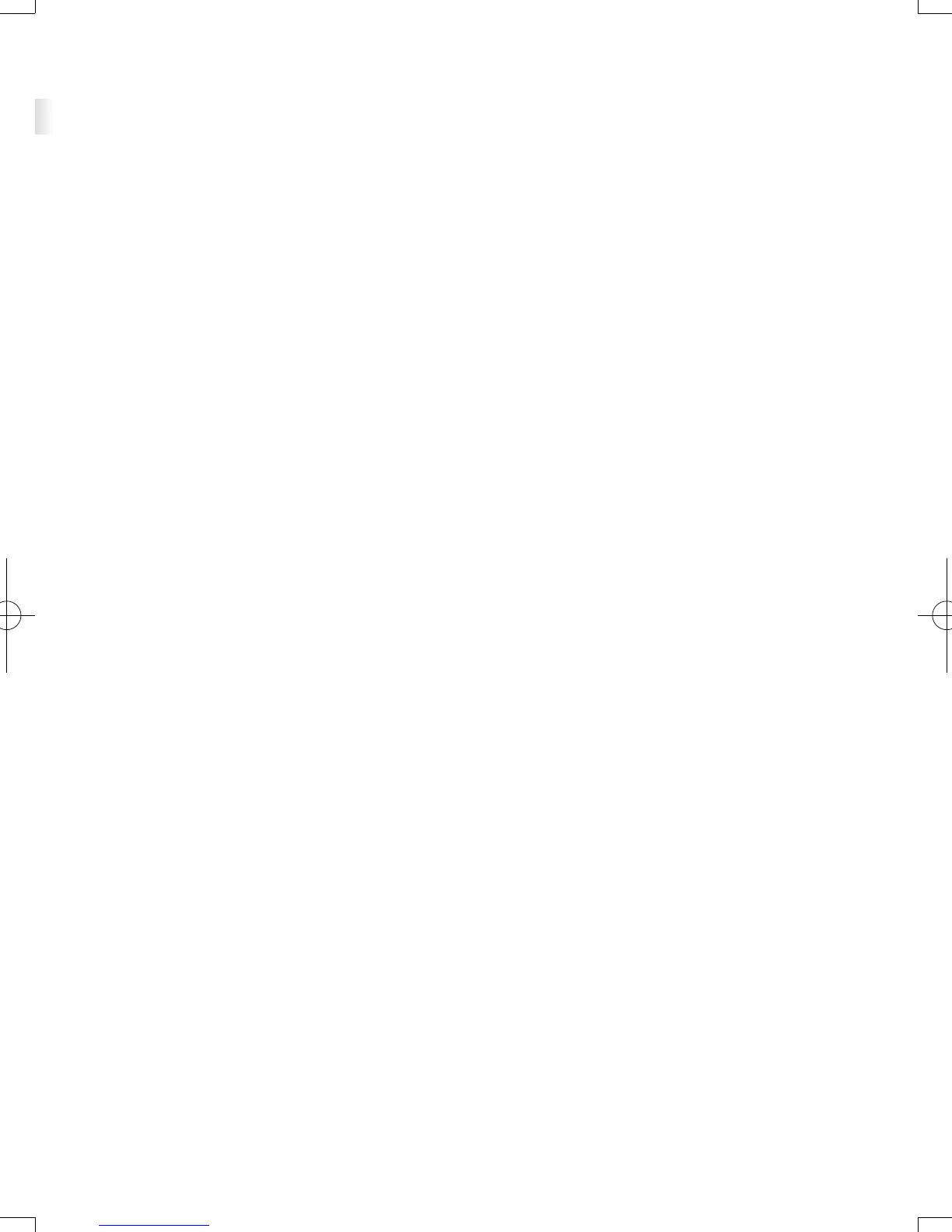3
3.1.6 Selecting a recent destination from the History ................................. 58
3.1.7 Entering the coordinate of the destination .......................................... 60
3.2
Checkingrouteparametersandaccessingrouterelatedfunctions
... 62
3.3Modifyingtheroute......................................................................... 64
3.3.1 Selecting a new destination when already having a route:
New Route, Waypoint or Final Destination ........................................ 64
3.3.2 Editing the list of destinations (Edit Route) ....................................... 65
3.3.3 Checking route alternatives when planning the route ........................ 66
3.3.4 Changing the road types used in route planning ................................ 68
3.4SavingalocationasaFavoritedestination.................................. 70
3.4.1 Editing the details of a Favorite destination ....................................... 70
4ReferenceGuide............................................................72
4.1Concepts.......................................................................................... 72
4.1.1 Smart Zoom ........................................................................................ 72
4.1.2 Route calculation and recalculation .................................................... 72
4.1.3 Road safety cameras and other proximity alert points (Only some
countries and regions) .......................................................................... 74
4.1.4 Speed limit warning (Only some countries and regions) .................... 75
4.1.5 Trafc information in route planning (Only some countries and
regions) ................................................................................................ 75
4.1.5.1 Historical trafc ...................................................................... 76
4.2Settingsmenu.................................................................................. 77
4.2.1 Guidance Settings ................................................................................ 78
4.2.2 Warning Settings .................................................................................. 78
4.2.3 Trafc Settings ................................................................................... 79
4.2.4 Route Settings ..................................................................................... 80
4.2.5 Map Settings ....................................................................................... 81
4.2.6 Visual Guidance settings .................................................................... 83
5Glossary.........................................................................84
6End-UserTerms............................................................86
NAV-12AVUAE.indb 3 2015/02/20 15:09:05