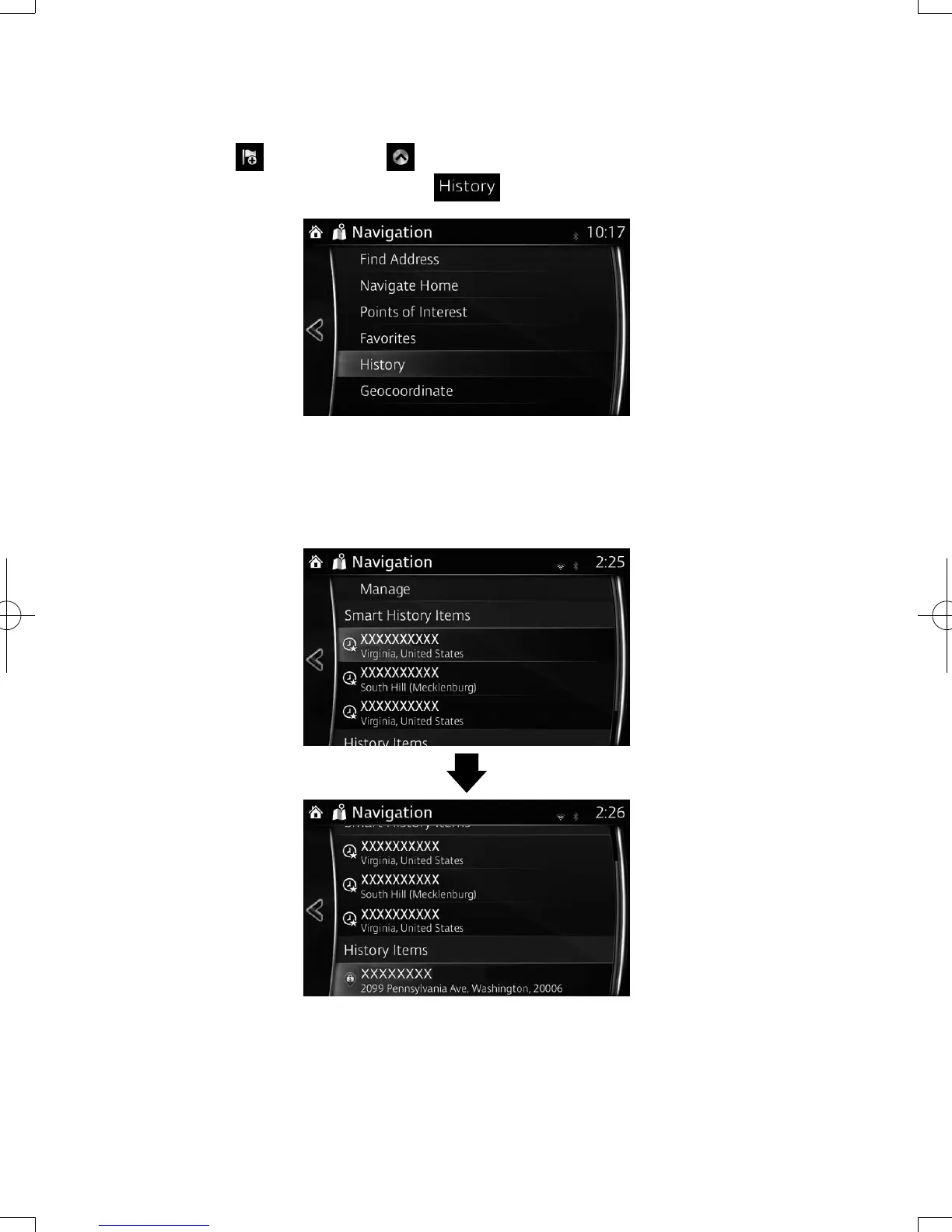58
3.1.6 SelectingarecentdestinationfromtheHistory
1. Select
after selecting on the MAP screen.
2. In the Navigation menu, select .
3. The list of recent destinations appears. Smart History promotes three
destinations to the rst page based on your previous routes (most likely
destinations). The rest of the destinations are ordered by time they were last
selected. If necessary, scroll the list to see earlier destinations.
4. Select a destination from the list.
NAV-12AVUAE.indb 58 2015/02/20 15:09:13