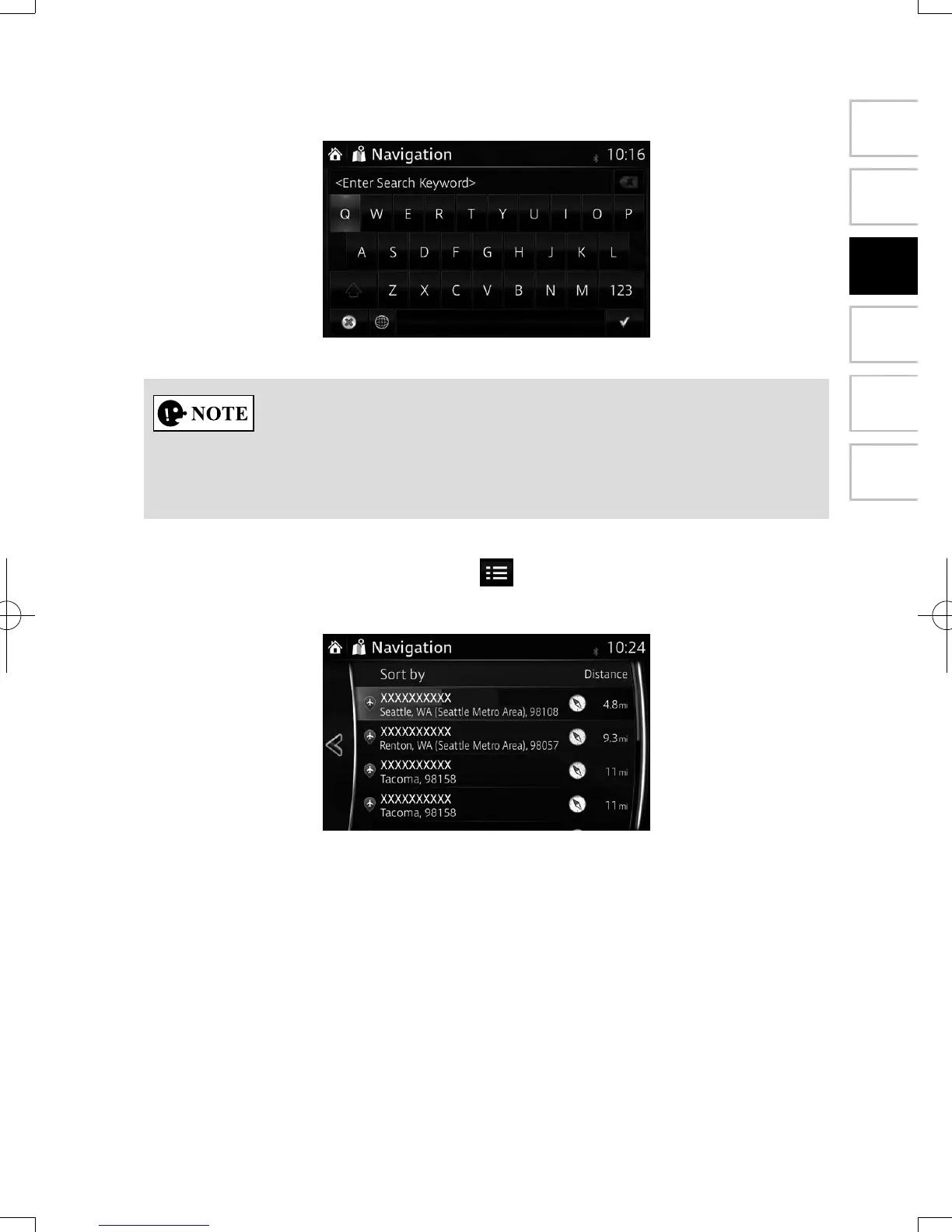39
1
2
3
4
5
6
4. Using the keyboard, enter the name of the POI (point of interest).
If an address or part of a facility name is input, a search candidate list including
the input characters is displayed. The greater the number of characters input the
more the list is rened.
5. After entering a few letters, select
to open the list of POI (point of
interest) with names containing the entered character sequence.
NAV-12AVUAE.indb 39 2015/02/20 15:09:10