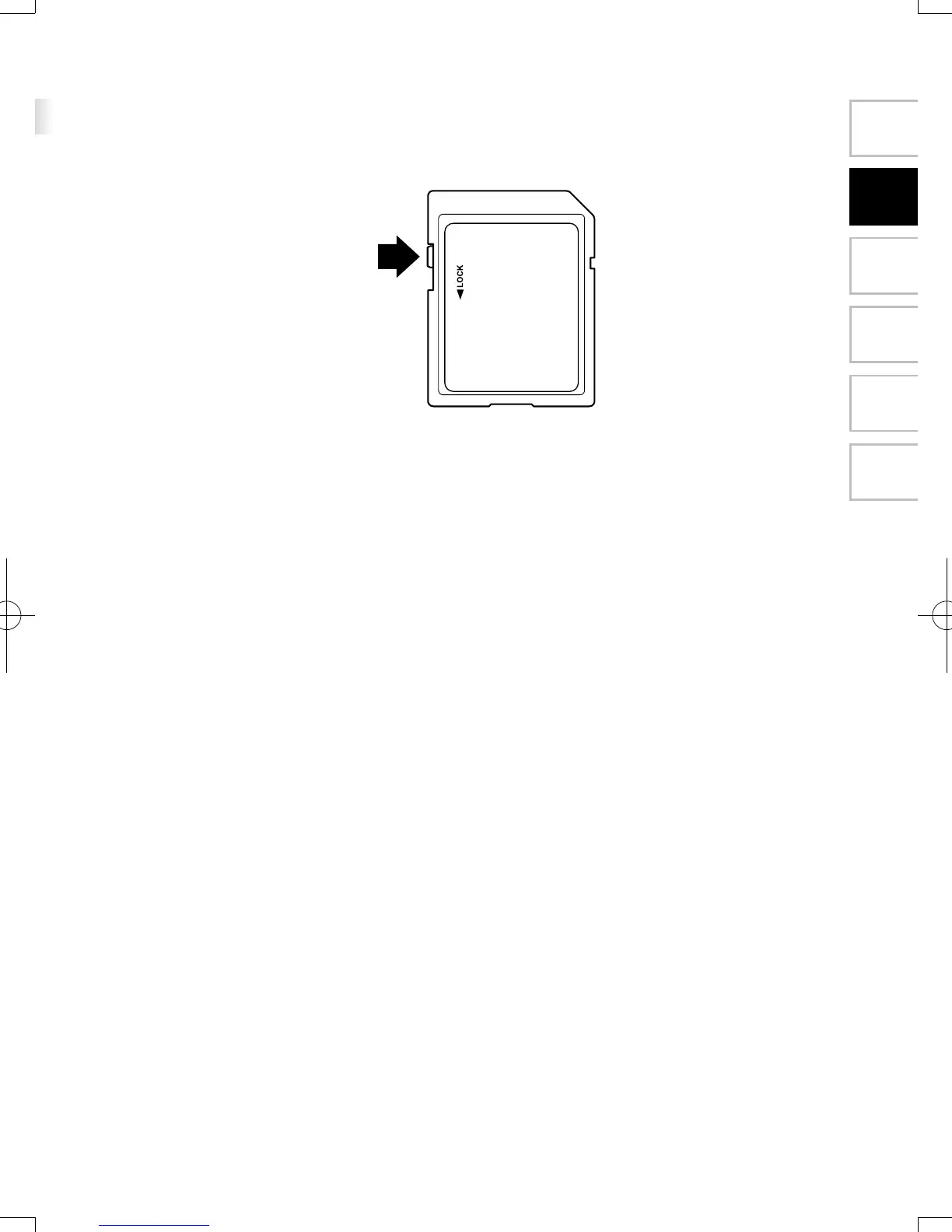7
1
2
3
4
5
6
2 Gettingstarted
2.1 Beforeusingthenavigationsystem
To use the navigation system, the SD card containing the map information needs to
be inserted in the SD card slot.
When inserting the SD card, never move the slider on the side of the SD card to the
LOCK position. If the slider is set to LOCK, the SD card cannot be read and the
navigation system will not operate.
This SD card is valid for use in only one vehicle. Never use it in another vehicle. If
the SD card is used rst in one vehicle and then in another, the navigation system
for either one of the vehicles may become inoperable.
NAV-12AVUAE.indb 7 2015/02/20 15:09:06