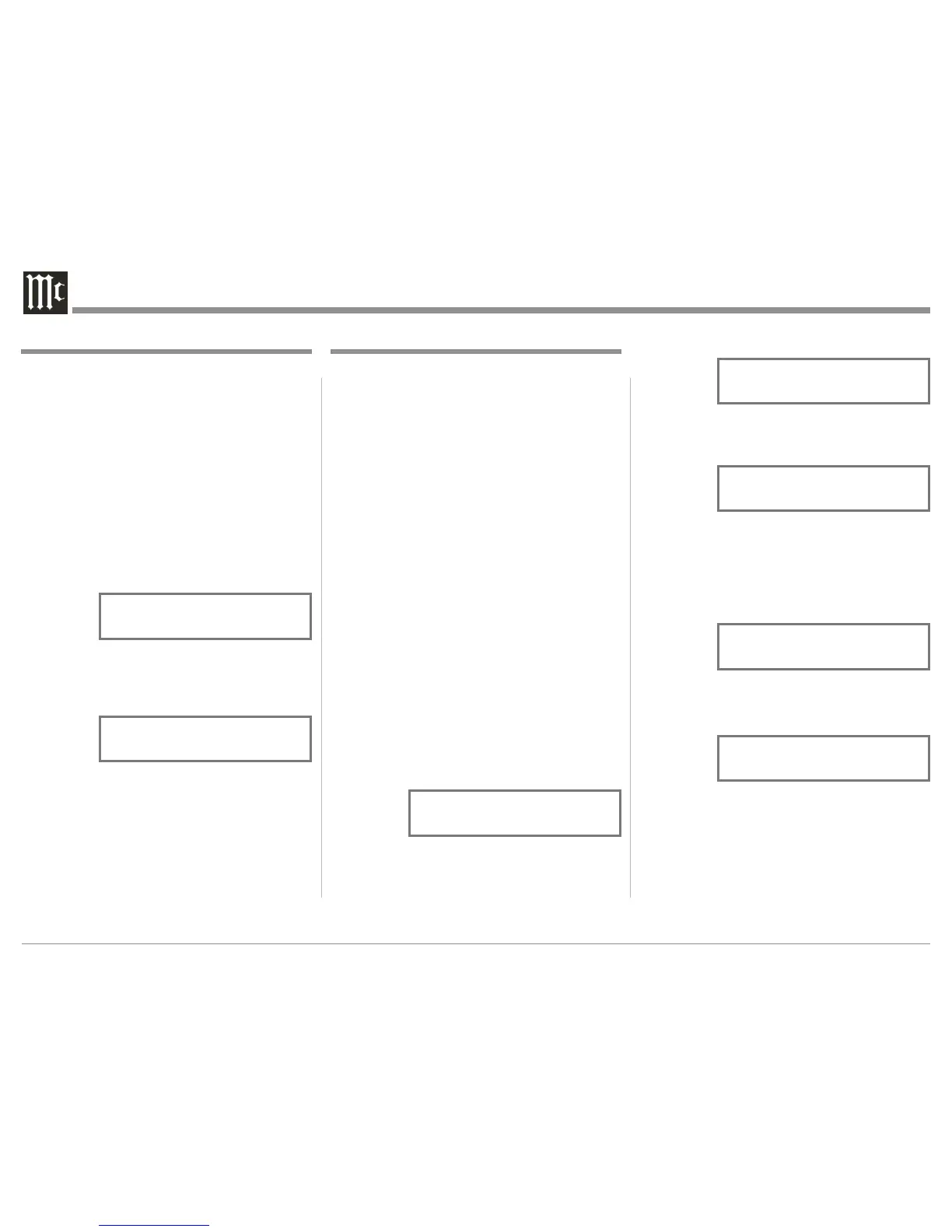14
3. Rotate the VOLUME/ADJUST Control until “CD2
: BALANCED 1” appears on the Front Panel Dis-
play. Refer to figure 6.
The second example will illustrate reassigning the
SRVR (Server) Input from SERVER Input (RCA
Jacks) to the DIGital 1 Optical Input.
4. Rotate the INPUT Control until “SERVER :
RCA” appears on the Front Panel Display. Refer to
figure 7.
5. Rotate the VOLUME/ADJUST Control un-
til “SERVER : DIGITAL 1” appears on
the Front Panel Display. Refer to figure 8.
Record any changes made to the various inputs
from the default settings in the “Input and Power
Control Settings” chart for future reference.
6. To exit from the Setup Mode, press the TONE
BYPASS/SETUP Push-button.
The C2500 functionality is controlled by internal soft-
ware that is know as Firmware. The C2500 has two
different Firmwares, one is the “System Firmware”
(responsible for the basic operation of the C2500) and
the other known as USB Audio Firmware (responsible
for the “USB Connection and Conversion” of a Digital
Audio Signal from the Computer). The Version of the
Firmwares in the C2500 can be identified at any time
by utilizing the Setup Mode.
1. Press and hold the TONE BYPASS/SETUP Push-
button until the Front Panel Display indicates
“C2500 V_.__, S/N: _______”. The number after
the “V” is the firmware version and the number
after the “S/N” is the serial number of the unit.
Refer to figure 2A.
2. Next, press the OUTPUT 2 / MENU ► Push-
button again and the Front Panel Display will
indicate “McI ntosh USB AU DIO, V_._ _”. Refer to
figure 2B.
3. To exit from the Setup Mode, press the TONE
BYPASS/SETUP Push-button and the Front Panel
Display will revert back to its normal display.
Refer to figure 1B on page 13.
The C2500 provides the ability to reassign the non-
Phono Inputs (High Level) to either one of two Bal-
anced Inputs or one of the four Digital Inputs.
In the first example, the CD2 Input will be reassigned
from the unbalanced CD2 (RCA Jacks) to the BAL-
ANCED 1 (XLR Connector).
Notes: 1. Any one of the Default Inputs may be switched
Off. If any input is switched Off, its name will
no longer appear on the Front Panel Display
when using the INPUT Control, nor is it acces-
sible with the Remote Control.
2. The Phono MC (Moving Coil) and MM (Mov-
ing Magnet) Inputs are designed for connec-
tion of a turntable only and thus non-reas-
signable. However, the Phono Inputs may be
switched Off.
3. Only one Input may be assigned at a time to a
Balanced (1 & 2) or Digital (1 thru 4) Connec-
tor. If an already assigned Balanced or Digital
connector is to be reassigned to a different
Input, the Input currently assigned to the con-
nector first needs to be changed. It can be set
to a RCA connector or to another available
Balanced or Digital connector.
1. Press and hold the TONE BYPASS/SETUP Push-
button until the Setup Mode is active. Then press
the OUTPUT 2 / MENU ► Push-button to select
the Setup Menu item “SETUP: SOURCE INPUT,
TUNER :RCA”. Refer to figure 4.
2. Rotate the INPUT Control until “CD2 : RCA” ap-
pears on the Front Panel Display. Refer to figure 5.
Reassign Source Inputs
Figure 6
SETUP: SOURCE INPUT
CD2 : BALANCED 1
Figure 5
