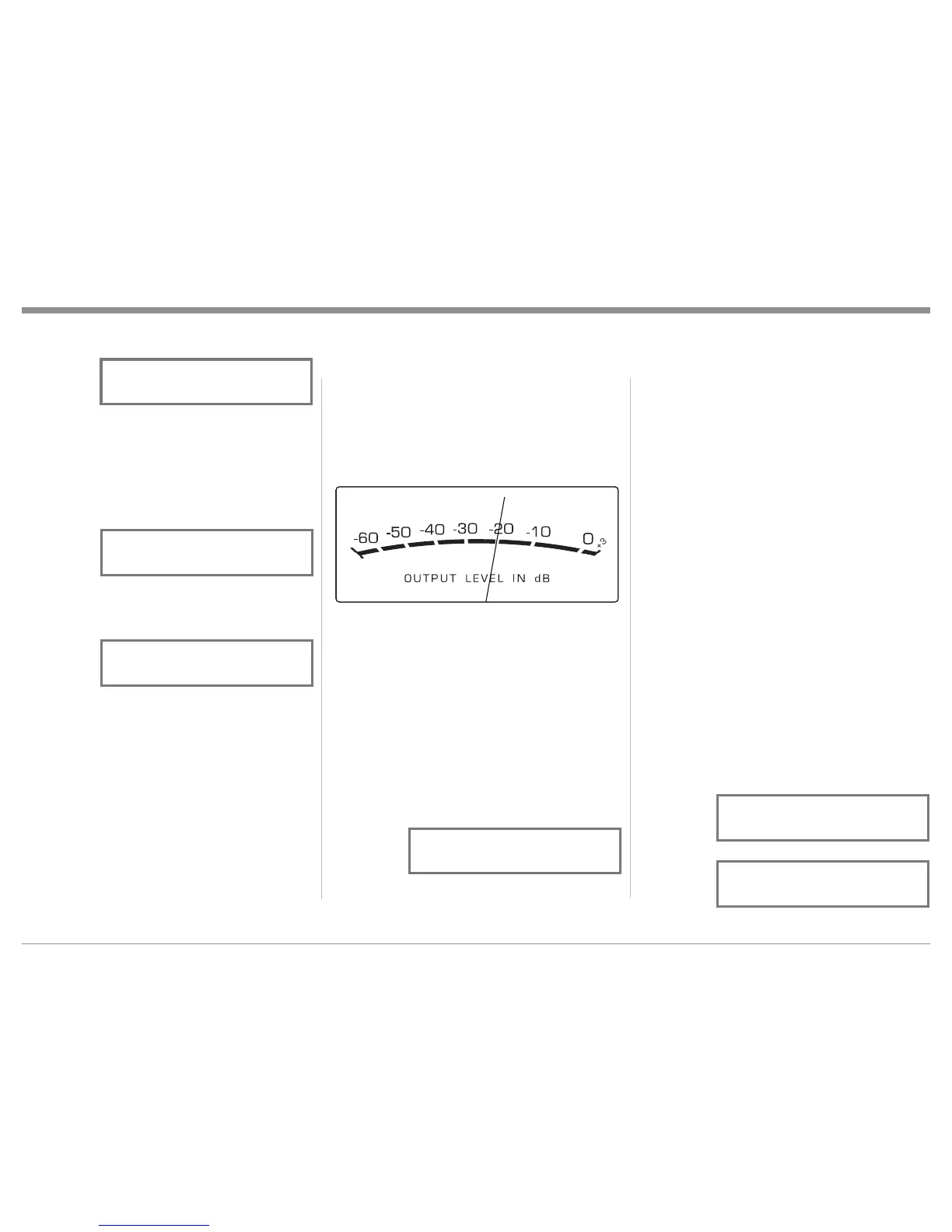25
The other Front Panel Controls and Push-buttons are
deactivated as long as the Passthru Mode is active
Headphones Jack
Connect a pair of dynamic headphones to the Head-
phones Jack with a 1/4” (6.4mm) stereo phone type
plug for private listening. Press OUTPUT 1 and/or 2
Push-buttons to mute the Loudspeakers.
Note: The Headphone Output is optimized for imped-
ances ranging from 20 to 600 ohms.
How To Make a Recording
1. Select the desired signal source you wish to record
by using the Front Panel INPUT Control or the
appropriate Source Push-button on the Remote
Control.
2. Adjust the record level using the recorder level con-
trol and proceed with the recording process.
3. Listen to the playback of the program source just
recorded by selecting the Input Source connected to
the recorder component output.
Optical and Digital Inputs
When a Digital Input (Optical or Coaxial Connection)
on the C2500 is selected the Front Panel Display will
indicate when a signal is present “2CH PCM”. Refer
to figure 83. During the time there is no Digital Signal
present the display will indicate “SILENT”. Refer to
figure 84.
Control Signals from going to the separate Power Am-
plifiers, press the same Push-button(s) a second time.
Output Meters
The C2500’s Output Meters indicate the Output Level
in Decibels (dB) available at the MAIN and OUT-
PUT 1 & 2 Jacks to drive Power Amplifiers. Refer to
figure 81.
The Meters are calibrated in dB (decibels) and re-
spond to all the peaks contained in the musical infor-
mation. A meter reading of 0dB indicates the C2500 is
delivering its rated output.
Passthru
When the C2500 is connected together with a McIn-
tosh Multichannel A/V Control Center or Surround
Decoder and has the PASSTHRU MODE activated, it
will automatically turn-on when the A/V Control Cen-
ter or Surround Decoder is turned On. It will indicate
on the Front Panel Display “PASSTHRU”. Refer to
figure 82.
The C2500 OUTPUT 1 / OUTPUT 2 Front Panel
Push-buttons are active when in the Passthru Mode.
Pressing the Mute Push-button a second time or
adjusting the volume control (either the Front Panel or
Remote Control) will un-mute the C2500.
If the Front Panel MUTE Push-button is pressed for
at least 4 seconds, the C2500 will mute the Audio at
the OUTPUTS Connectors, however listening with
headphones will resume. Refer to figure 79.
When the MUTE Push-Button is pressed a second
time the OUTPUTS Connectors and Headphones are
muted. Refer to figure 80.
When pressing the Mute Push-button again for 4
seconds, audio is available at all OUTPUT Connectors
and the headphones.
Output 1 and 2
Press the Front Panel OUTPUT 1 / OUTPUT 2
Push-button or use the Remote Control and press the
SETUP/BLUE Push-button followed by the OUTPUT
1 / OUTPUT 2 Push-button to send audio to sepa-
rate Power Amplifiers connected to the rear panel
OUTPUT 1 or 2 Jacks. It also activates the POWER
CONTROL OUTPUT 1 / OUTPUT 2 Jacks on the
rear panel of the C2500. To stop the Audio and Power
How to Operate the C2500, con’t
Figure 81
Figure 82
