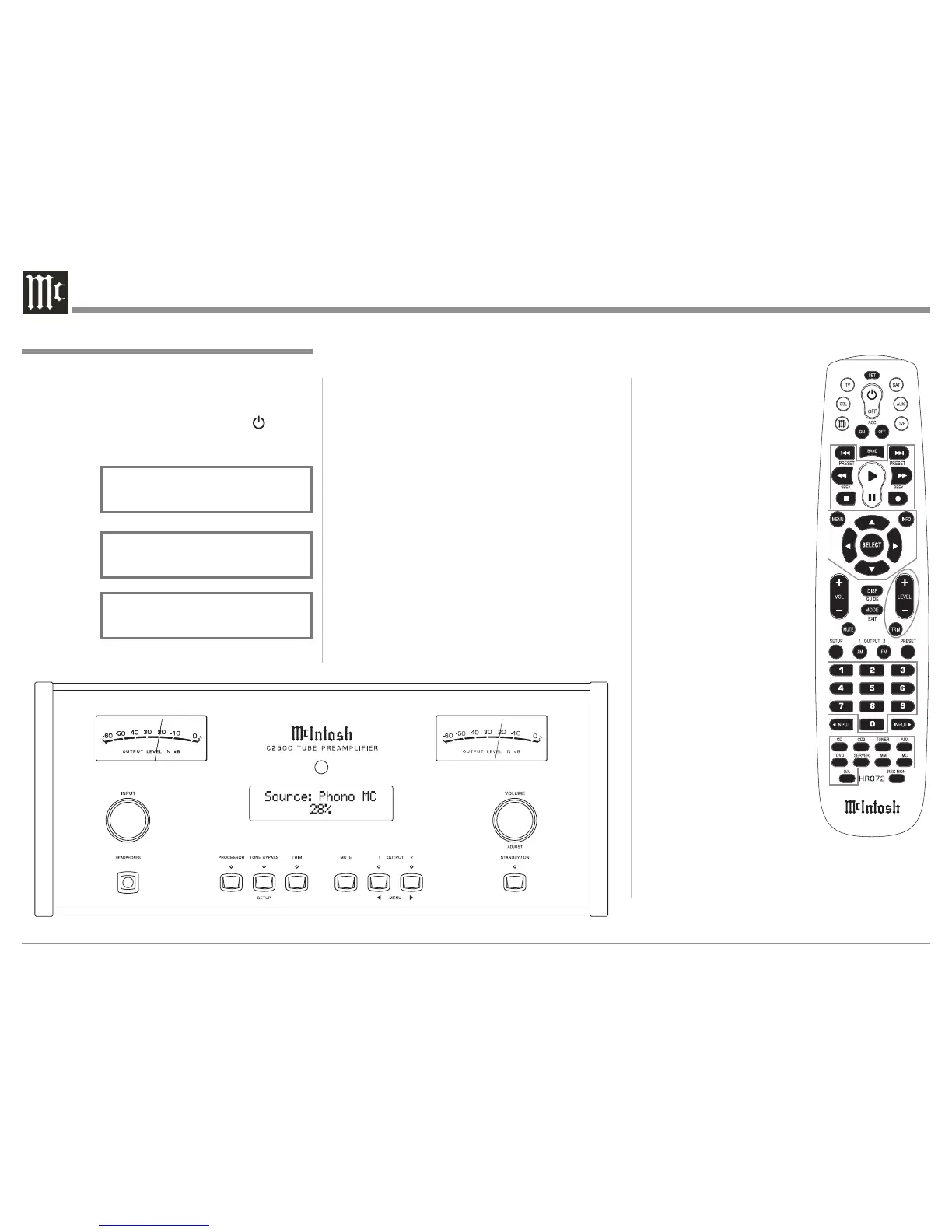20
Power On and Off
The Red LED above the STANDBY/ON Push-button
lights to indicate the C2500 is in Standby mode.
To switch ON the C2500, press the STANDBY/ON
Push-button on the Front Panel or press the (Power)
Push-button on the Remote Control to switch On
the C2500. Refer to figures 50, 51A, 51B, 52 and 53.
The Front Panel Display will indicate “SOURCE:
TUNER , TUBE WARMUP”. After the Tube
Warmup is completed, the C2500 will go through a
brief startup intialization with the Front Panel Display
indicating the last used source and volume setting, this
is followed by the volume setting indication starting at
zero and then increasing to the last used volume set-
ting. To switch OFF the C2500 press the STANDBY/
ON Push-button on the Front Panel or the OFF Push-
button on the Remote Control.
Note: For an explanation of the Remote Control
Push-button functions, refer to pages 10 and 11.
Source Selection
Rotate the INPUT Control to select the desired source
or press the appropriate push-button on the Remote
Control. Refer to figures 50 and 53.
Volume Control
Rotate the Front Panel VOLUME Control or use the
VOLUME Upp or Downq
Push-buttons on the Remote
Control for the desired listen-
ing level. Refer to figures 50
and 53.
Trim Functions
The C2500 has ten different
Trim Selections with Adjust-
ments. The Trim Selections
include Balance, Bass, Treble,
Trim Level, Phono Cartridge
Loading, Meter Backlight,
External Processor, Tone Con-
trol, Mono/Stereo Mode and
Digital Audio Display Info.
The Trim Settings are stored
in memory independently for
each Input Source Selected,
except the Meter Illumination
and Digital Audio Display set-
tings of On or Off, which are
the same for all inputs.
Note: Selection and Adjustment
of all Trim Functions
may be performed using
the Front Panel TRIM,
OUTPUT 1/ OUTPUT
2 / ◄ MENU ► Push-
buttons together with
the VOLUME/ADJUST
Control. The Remote
Control TRIM Push-But-
ton together with the LEVEL + / - Push-button may
also be used
. Refer to figures 50 and 53.
How to Operate the C2500
Figure 50
Figure 52
SOURCE: SERVER
30%
Figure 53
Figure 51A
SOURCE: TUNER
TUBE WARMUP
Figure 51B
