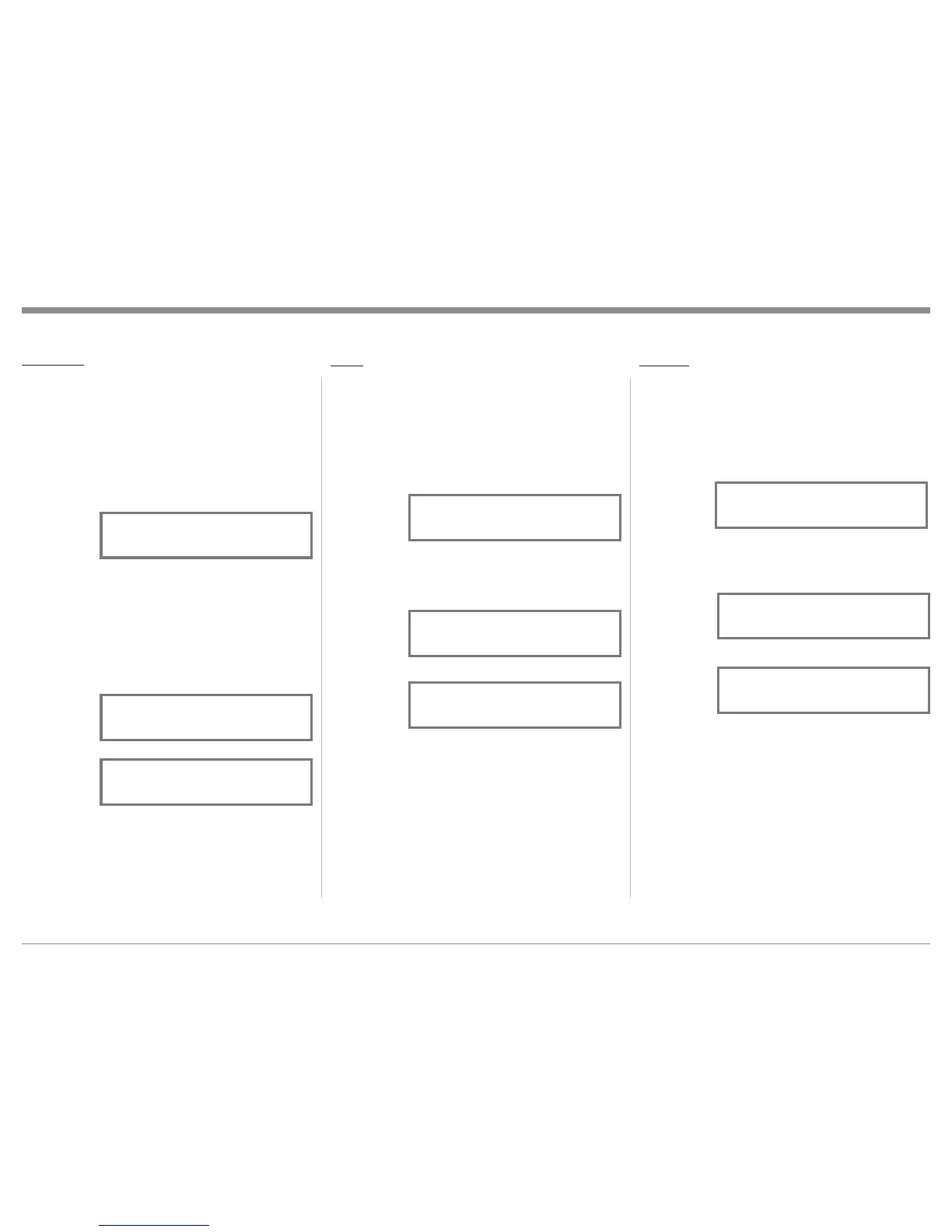21
TREBLE
The Intensity of the High Frequencies in the music can
be increased or decreased by using the Trim Select
and Trim Adjust Controls. To make an adjustment
perform the following:
1. Press the TRIM Push-button repeatedly on the
Remote Control until “TREBLE 0 dB” appears on
the Front Panel Display. Refer to figure 60.
2. Press the LEVEL + / - Push-buttons to increase
(refer to figure 61) or decrease (refer to figure 62)
the volume level of the high frequencies.
The Front Panel Display indicates the Treble changes
in steps from +12dB to -12dB. After approximately
5 seconds the Display returns to indicate the Source
Selection and Volume Level.
BASS
The Intensity of the Low Frequencies in the music can
be increased or decreased by using the Trim Select
and Trim Adjust Controls. To make an adjustment
perform the following:
1. Press the TRIM Push-button repeatedly on the
Remote Control until “BASS 0 dB” appears on
the Front Panel Information Display. Refer to
figure 57.
2. Press the LEVEL + / - Push-buttons to increase
(refer to figure 58) or decrease (refer to figure 59)
the volume level of the low frequencies.
The Front Panel Display indicates the Bass changes
in steps from +12dB to -12dB. After approximately
5 seconds the Display returns to indicate the Source
Selection and Volume Level.
BALANCE
Listening balance varies with different program sourc-
es, room acoustics and listening positions relative to
the Loudspeakers. Use the Balance (Trim Function) as
needed to achieve approximately equal listening vol-
ume levels in each Loudspeaker. To adjust the Balance
perform the following:
1. Press the TRIM Push-button repeatedly on the
Remote Control until “BALANCE 0 dB” appears
on the Front Panel Display. Refer to figure 54.
Note: The Front Panel TRIM Push-button together
with the OUTPUT 1/ OUTPUT
2 / ◄ MENU ►
Push-buttons may also be used.
2. Press the LEVEL + / - Push-buttons on the Remote
Control or rotate the VOLUME/ADJUST Control
to emphasize the Right Channel (refer to figure 55)
or the Left Channel (refer to figure 56).
The Front Panel Display indicates the Balance changes
in steps from 0 to 50dB. After approximately 5 sec-
onds the Front Panel Display returns to indicate the
Source Selection and Volume Level. To verify the
Balance setting without changing it, use the TRIM
Push-button and select Balance.
Figure 54
