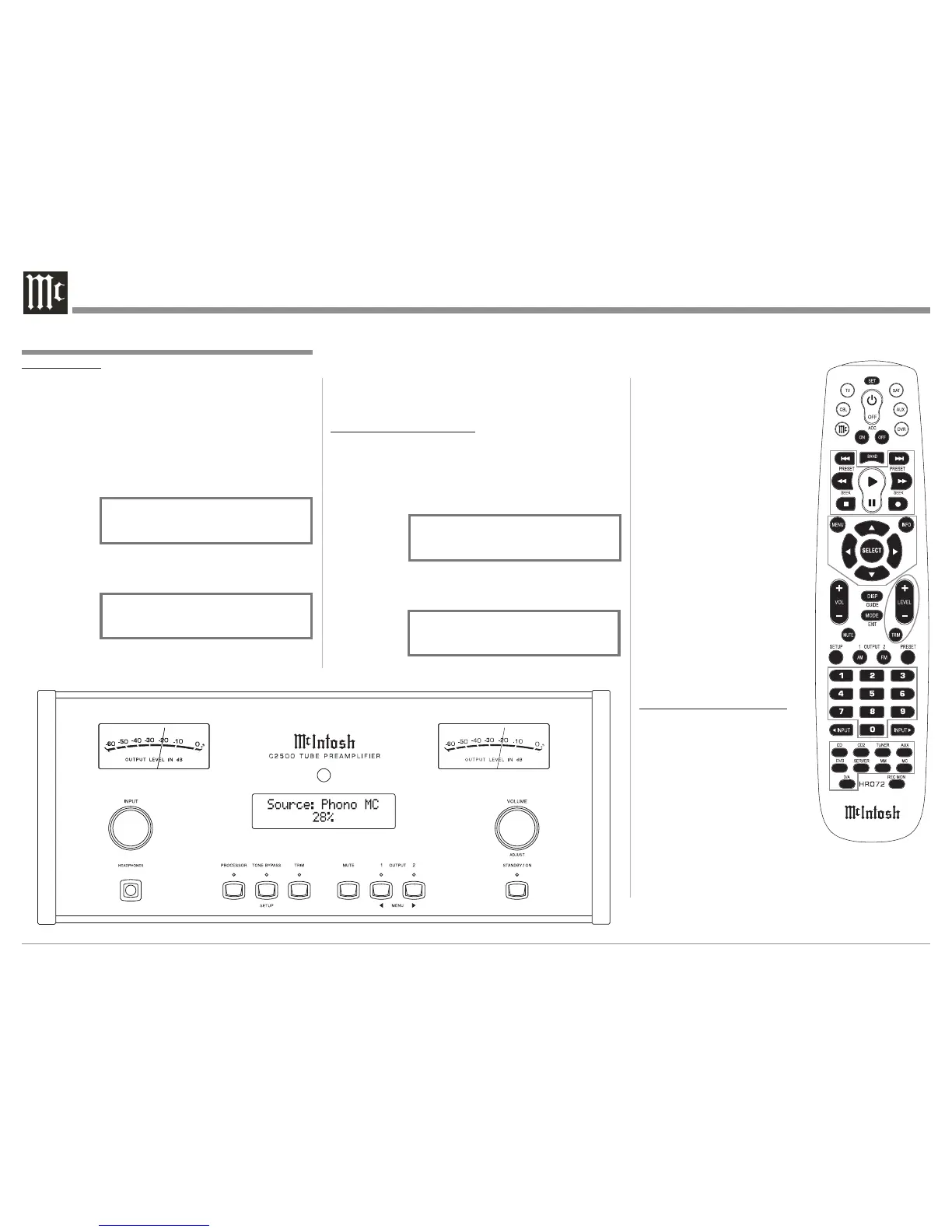22
After approximately 5 seconds the Front Panel Display
returns to indicate the Source Selection and Volume
Level.
METER ILLUMINATION
The C2500 Front Panel Meter Illumination may be
switched On or Off by performing the following:
1. Select “METER BACKLIGHT, Lights: On” as
indicated on the Front Panel Display. Refer to
figures 50, 53 and 65.
2. Switch On or Off the Meter Illumination. Refer to
figure 66.
TRIM LEVEL
The Trim Level adjustments allow for making fine
adjustments to the previously performed Trim Level
Adjustments (refer to “Input Level Adjustment” on
page 16 for additional information). To make a fine
adjustment to the currently selected Input Source per-
form the following:
1. Select “TRIM LEVEL” as indicated on the Front
Panel Display. Refer to figures 50, 53 and 63.
2. Adjust the Trim Level to -2.5dB. Refer to
figure 64.
After approximately 5 sec-
onds the Front Panel Display
returns to indicate the Source
Selection and Volume Level.
Notes: 1. For information
on how the Front
Panel Display
Brightness can
change with the
Meter Illumination
On/Off Setting,
refer to page 17
Setup “Display
Brightness”.
2. Meter Illumination
of recent McIntosh
Power Amplifiers
will also switch
On/Off when
connected to the
C2500 via a power
control cable.
EXTERNAL PROCESSOR
The C2500 Preamplifier has a
Processor Loop for connect-
ing an external sound proces-
sor. The Processor may be
assigned to be active for only
those Inputs desired. To acti-
vate the Processor Loop and
assign it to Inputs, perform the
following steps:
Notes: 1. If the Processor
is set active for a given Input and no exter-
nal Processor is connected to the C2500, no
sound will be heard when selected.
Figure 50
How to Operate the C2500, con’t
Figure 63
