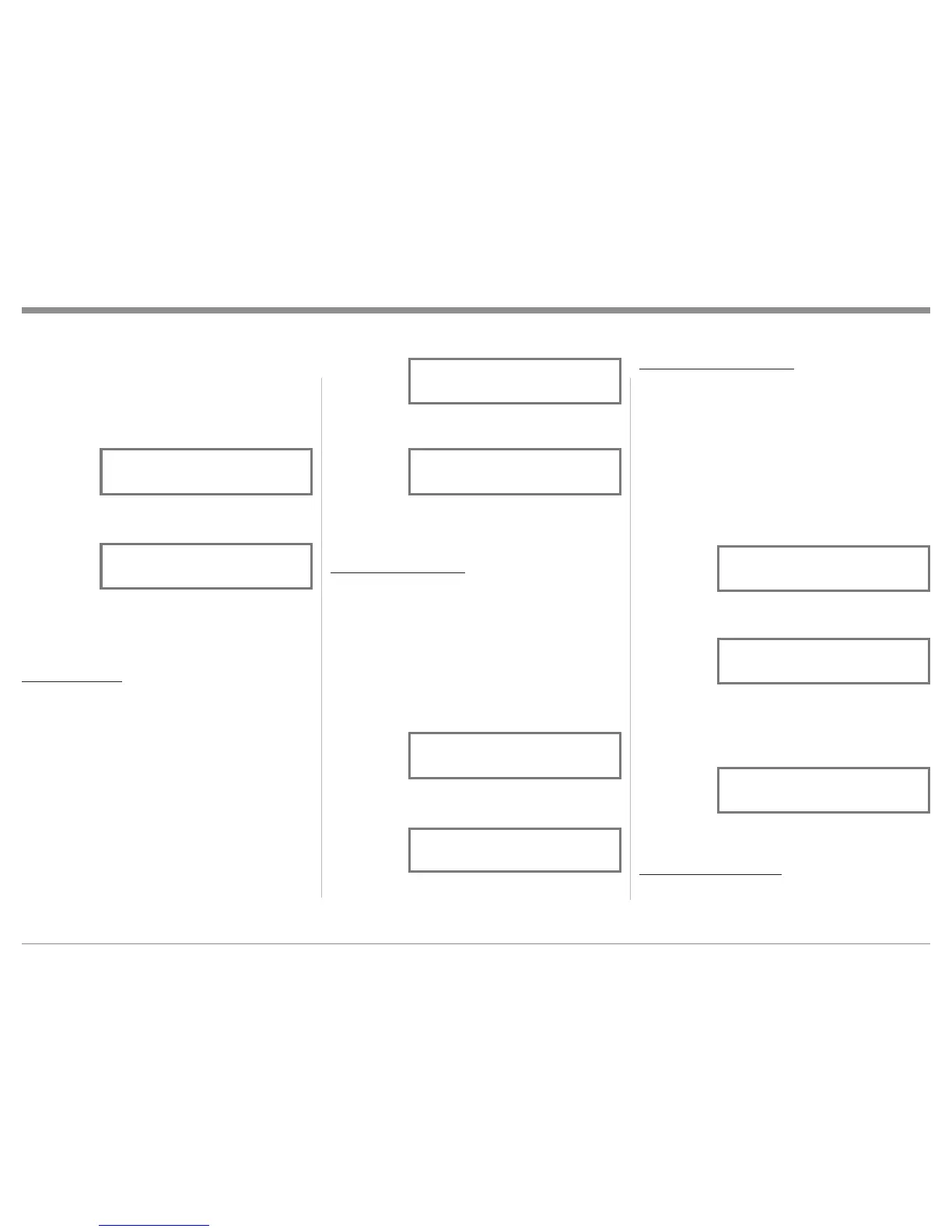23
3. Press TRIM LEVEL + / - Push-button to activate
the Tone Bypass. Refer to figure 70.
After approximately 5 seconds the Display returns to
indicate the Source Selection and Volume Level.
MONO/STEREO MODE
By default the Stereo Mode is active for all Input
Sources however, any Input Source may be assigned
to Mono Mode. To change Stereo Mode to Mono for a
given Input Source, perform the following steps:
Note: The audio signal present at the RECORD OUT
Jacks is unaffected by the Stereo/Mono setting.
1. Select the desired Input Source.
2. Select “MONO/STEREO MODE, ______: Ste-
reo” as indicated on the Front Panel Display. Refer
to figure 71.
3. Set the “MONO/STEREO MODE” for either STE-
REO or MONO. Refer to figure 72.
After approximately 5 seconds the Front Panel Display
returns to indicate the Source Selection and Volume
Level.
DIGITAL AUDIO DISPLAY
By default the Digital Audio Display is switched Off.
To display information about the type of digital signal
present when any one of the five digital inputs is se-
lected, perform the following steps:
1. Select one of the Inputs assigned to an active digital
source.
Note: The USB-D/A Input may also be selected when
the C2500 is connected to a computer.
2. Select “DIGITAL AUDIO, Display Info: Off”
as indicated on the Front Panel Display. Refer to
figure 73.
3. Set the “DIGITAL AUDIO, Display Info” to On.
Refer to figure 74.
After approximately 5 seconds the Front Panel Display
will return to indicate the Source Selection, Volume
Level and now with the addition of Digital Informa-
tion. Refer to figure 75.
PHONO ADJUSTMENTS
When the Phono MC or Phono MM Input is selected
an additional TRIM SELECT FUNCTION becomes
available for adjustment. Perform the following steps
2. The audio signal present at the RECORD
OUT Jacks is unaffected by the external pro-
cessor loop.
1. Select “EXTERNAL PROCESSOR, ______:
Bypass” as indicated on the Front Panel Display.
Refer to figure 67.
2. Set the external Processor Loop to be either en-
abled or bypassed. Refer to figure 68.
After approximately 5 seconds the Front Panel Display
returns to indicate the Source Selection and Volume
Level.
TONE CONTROL
With the Tone Bypass active, the Bass and Treble
Settings for the currently selected Input Source are
electronically bypassed and the LED above the TONE
BYPASS Push-button will illuminate. When the Tone
Bypass is switched Off, the previous settings for Bass
and Treble will be restored (default setting). To acti-
vate Tone Bypass perform the following:
1. Select the desired Input by using the direct access
Input Push-button on the Remote Control.
2. Press the TRIM Push-button on the Remote Con-
trol until “TONE CONTROL, _ _ _ _ _ _ : EN-
ABLE” appears on the Front Panel Display. Refer
to figure 69.
Figure 71
MONO / STEREO MODE
TUNER : Stereo
Figure 72
