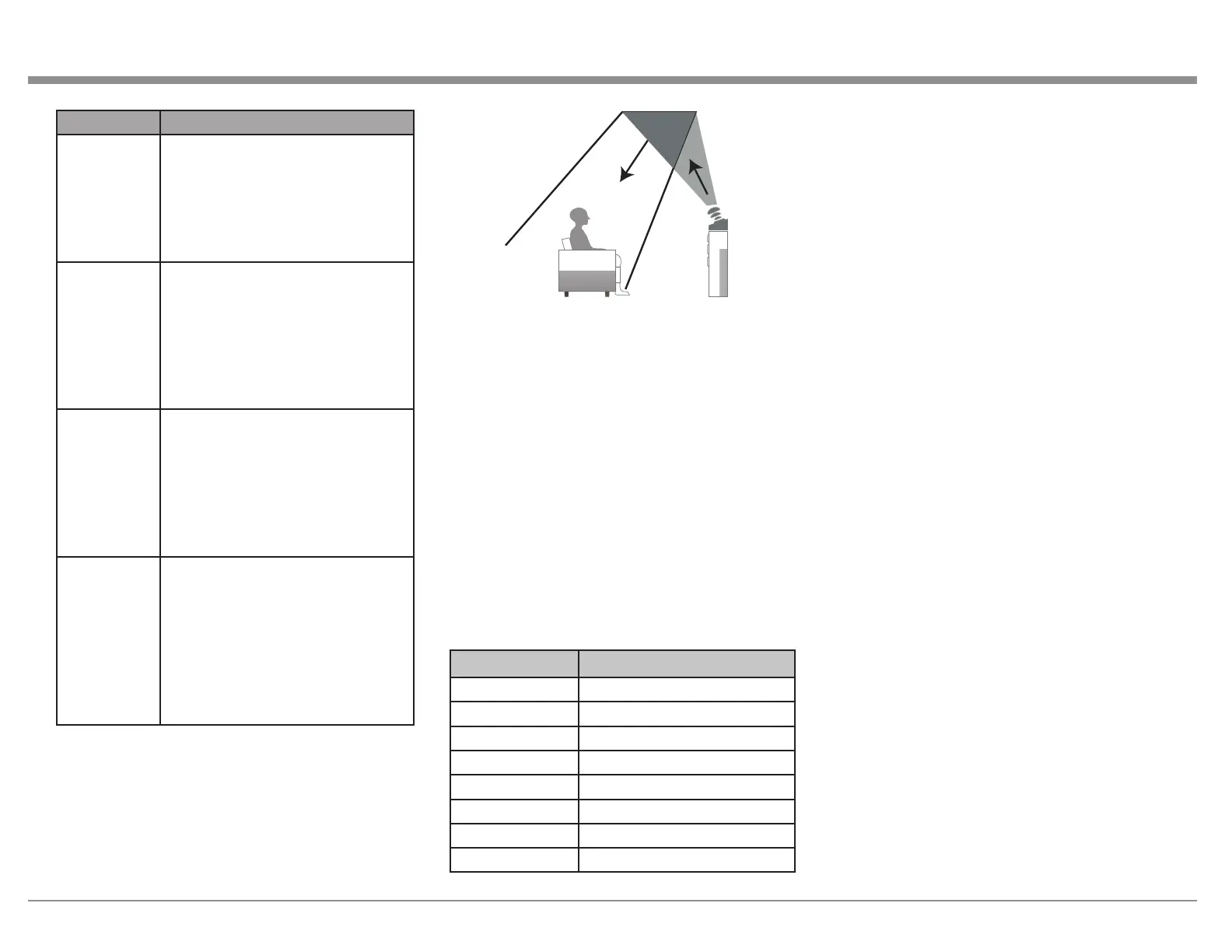19
Speaker Position
Subwoofer Place the Subwoofer at a
convenient location near the
Front speakers. If you have
two Subwoofers, place them
asymmetrically across the front of
your room.
Front Dolby
speaker Left/
Right
Place the Front Dolby Enabled
speakers on the Front speakers
(left and right). For a Dolby Atmos
Enabled speaker integrated with
a Front speaker, place the Dolby
Atmos Enabled speaker instead of
the Front speaker.
Surround
Dolby
speaker
Place the Surround Dolby
Enabled speaker on the Surround
speaker. For a Dolby Atmos
Enabled speaker integrated with a
Surround speaker, place the Dolby
Atmos Enabled speaker instead of
the Surround speaker.
Back Dolby
speaker
Place the Back Dolby Enabled
speaker on the surround back
speaker. For a Dolby Atmos
Enabled speaker integrated with
a Surround Back speaker, place
the Dolby Atmos Enabled speaker
instead of the Surround Back
speaker.
Dolby Enabled speakers reect the sound off the
ceiling to allow the sound to come from over your
head by using a special upward-pointing speaker
that is placed on the oor. See Figure 18.
Speaker Conguraon
Setup>Speakers>Speaker Config
Here is where you tell the MX100 what type of
speakers are connected. The available speaker
categories are based on the settings in Amp Assign
(See page 18).
Speakers are dened as Large or Small. A Large
Speaker is a full-range speaker. (Technically, a
speaker able to reproduce bass frequencies down to
35Hz within -3dB of the midrange frequencies.) If it
is not Large, then it is Small.
Set each speaker catagory to Large or Small. For a
system with a Subwoofer(s), choose the number of
subwoofers (1 or 2).
Speaker Options
Front Large / Small
Center Large / Small / None
Subwoofer 1 speaker / 2 speaker / None
Surround Large / Small / None
Surround Back Large / Smalls
Top Front Large / Small
Top Rea r Large / Small
Top Middle Large / Small
Crossovers
Setup>Speakers>Crossovers
Sound below the crossover frequency is cut off from
the Output to “Small” speakers and is outputted to
the subwoofer or front speakers.
The default crossover frequency is “80Hz”, which
will work best with the widest variety of speakers.
We recommend setting to a higher frequency
when small speakers are used. For example, set to
“250Hz” when the frequency range of the speakers
is 250Hz to 20kHz.
Sound below the crossover frequency is cut off from
the Output to “Small” speakers and is outputted to
the subwoofer or front speakers.
You can choose Individual or All. The Individual
option will allow each available speaker’s crossover
frequency to be set individually. The All option will
globally set the Crossover Frequency to the chosen
value. Available values are:
40 Hz / 60 Hz / 80 Hz / 90 Hz / 100 Hz /
110Hz / 120 Hz / 150 Hz / 200 Hz / 250 Hz
Bass Type
Setup>Speakers>Bass Type
The Subwoofer Mode can be set for:
• LFE (Low Frequency Effects) which would
provide, to the subwoofer(s), the LFE channel
plus the low frequency output below the set
crossover frequency of speakers set to small
(see “Speaker Conguration” on page 19)
• LFE+Main which would include the LFE
channel as well as the low frequency output,
below the set crossover frequency, of the
Main channel
Figure 18– Dolby Enabled speakers
