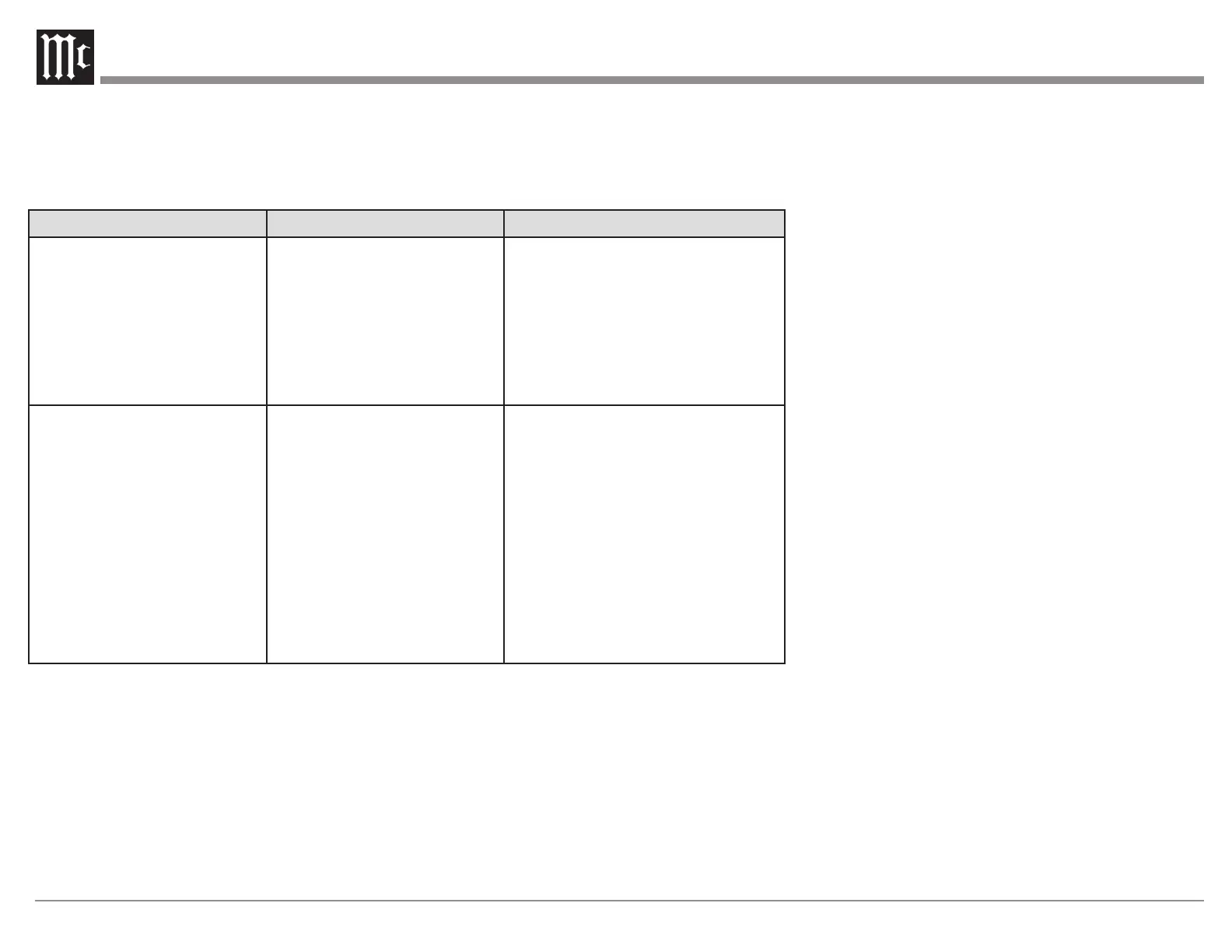26
An error message is displayed if Audyssey
®
Setup could not be completed due to speaker placement, the
measurement environment, etc. If an error message is displayed, check the relevant items and perform the
necessary measures. (See Figure 28)
Be sure to turn off the power before checking speaker connections.
Examples Error Details Corrective Measures
Speaker not detected Sound calibration microphone is
not detected
Not all speakers could be
detected
Connect the included Sound
Calibration Microphone to the SETUP
MIC jack on the Rear Panel
Check the speaker connections
Use Test Tones in Speaker Menu to
confirm speaker setup
Noise high There is too much noise in the
room
Speaker or subwoofer sound is
too low
Either turn off any device generating
noise or move it away
Perform again when the surroundings
are quieter
Check the speaker installation and the
direction in which the speakers are
facing
Adjust the subwoofer’s volume
Figure 28– Audyssey error table