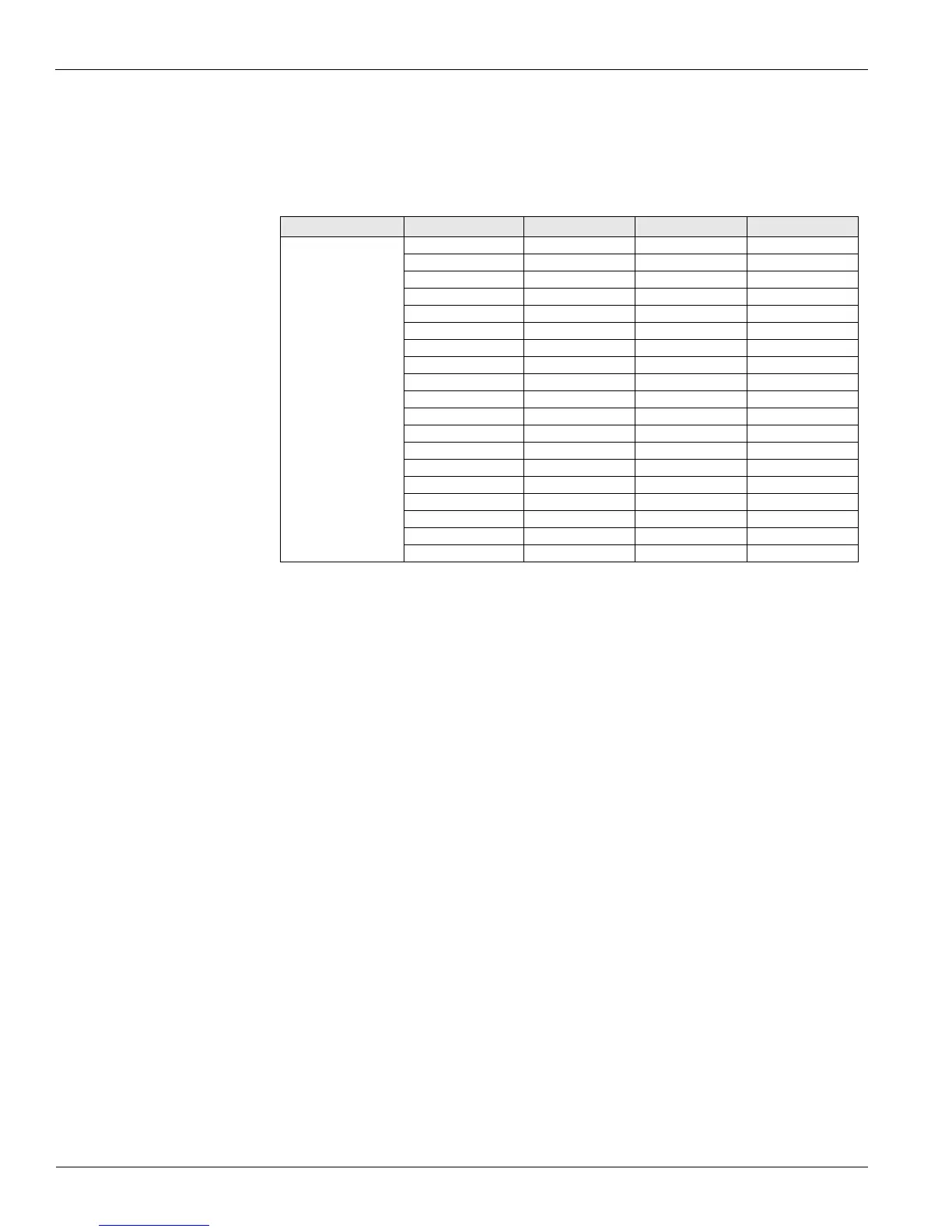14 McQuay OM 920-1
Keypad/Display Menu Structure
Standard Menus
The Standard Menus are menu items that control the unit's day to day operation. The menus
provide information about the units operation and its control parameters. Accessing the
Standard Menus requires the operator to enter the four-digit level 6 password, (5321) using the
keypad buttons located on the controller interface.
Table 3: Standard Menus
Menu Display Name Item Display Name Default Setting Range Password Level
Standard Menu System 6
Occupancy 6
Temperatures 6
Flow Summary 6
SAF Spd Control 6
RF/EF Spd Control 6
Cooling 6
Head Pressure 6
Evap Condensing 6
Economizer 6
Min OA Damper 6
Heating 6
Energy Recovery 6
Dehumidification 6
Daily Schedule 6
One Event Schedule 6
Holiday Schedule 6
Optimal Start 6
Operating Hours 6