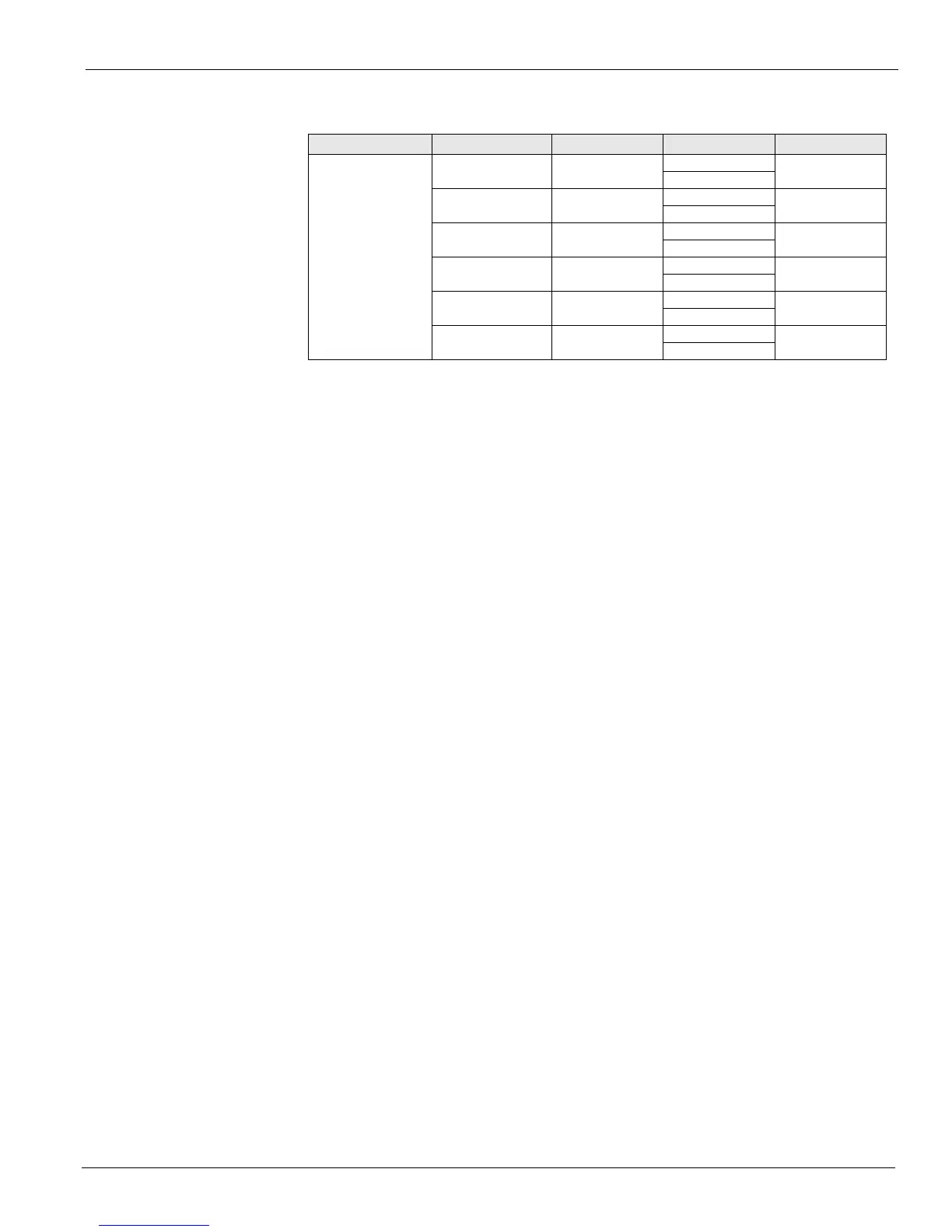McQuay OM 920-1 19
Keypad/Display Menu Structure
Flow Summary Menu
Airflow is a status only item that indicates whether or not discharge airflow is detected.
Airflow status is sensed by a binary input delivered to the controller by a differential pressure
switch (PC7). On VAV units duct static pressure is also a factor in the indication of airflow.
Waterflow is a status only item that indicates whether or not water flow is detected. Water
flow status is sensed by a binary input delivered to the controller by an optional water flow
sensor (WF1).
Water pump is a status only item that indicates whether or not the Pump Start Output is
active. The pump start output is available for field use to start a field supplied pump when
water flow is required. For field wiring requirements for using this output refer to “Field
Wiring” in the MicroTech III Installation Manual (IM 919). The Pump Start Output is turned
on whenever the economizer bypass valve is open, the unit is in the Econo or Cooling
operating state, economizer flush mode is active or a Freeze fault or Freeze problem alarm is
active or has been active within the past 10 minutes. Otherwise the Pump Start Output is off.
Supply Fan is a status only item which indicates whether or not the controller is commanding
the unit supply fan on.
Ret/Exh Fan is a status only item which indicates whether or not the controller is
commanding the unit RF/EF fan on.
FanOp is a status only item which indicates whether this output (MCB DO10) is On or Off.
Table 7: Flow Summary Menu
Menu Display Name Item Display Name Default Setting Range Password Level
Flow Summary Airflow = - NoFlow 6
Flow
Waterflow= - NoFlow 6
Flow
Water Pump= - Off 6
On
Supply Fan= - Off 6
On
Ret/Exh Fan= - Off 6
On
FanOp= - Off 6
On