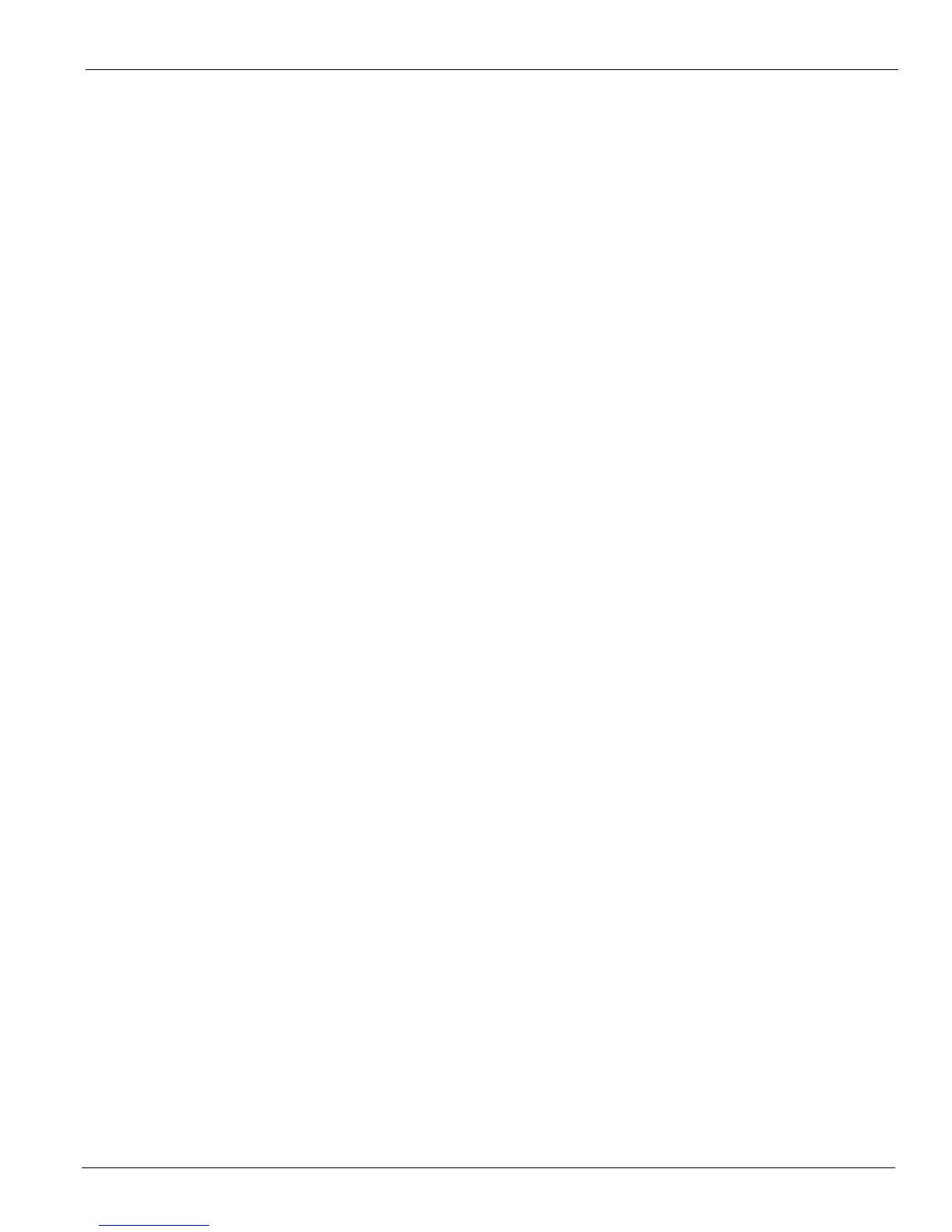McQuay OM 920-1 9
Using the Keypad/Display
Manual Control
A user may manually control outputs to check operation of components when Manual Control
is set to ManCtrl. When Manual Control is set to ManCtrl, the unit is disabled and the unit is
shut down in the normal manner if it is operating. Outputs listed in the Manual Control menu
of the Keypad/Display section can then be controlled directly until Manual Control is set to
Normal.
Note – Manual Control will be set to No automatically after 240 minutes so that a person could not
put the unit into Manual Mode control and walk away from the unit and let it run at the
manual settings.
When Manual Control is set to Yes, the Control Mode is set to Off so that the unit will not
restart automatically.
When Manual Control is set to Normal all digital outputs in the Manual Control menu are set
to Off and all the analog outputs are set to 0.0% so that all outputs are in the Off or minimum
position when Manual Control is set to ManCtrl.
All alarms except those listed below are overridden during Manual Control.
During manual control, the unit will respond in the normal manner to the following alarms.
• Emergency Stop Fault
• Duct High Limit
• High Return Temperature
• High Discharge Temperature
• Low Discharge Temperature
• High Pressure - Circuit # 1
• High Pressure - Circuit # 2
• Low Pressure - Circuit # 1
• Low Pressure - Circuit # 2