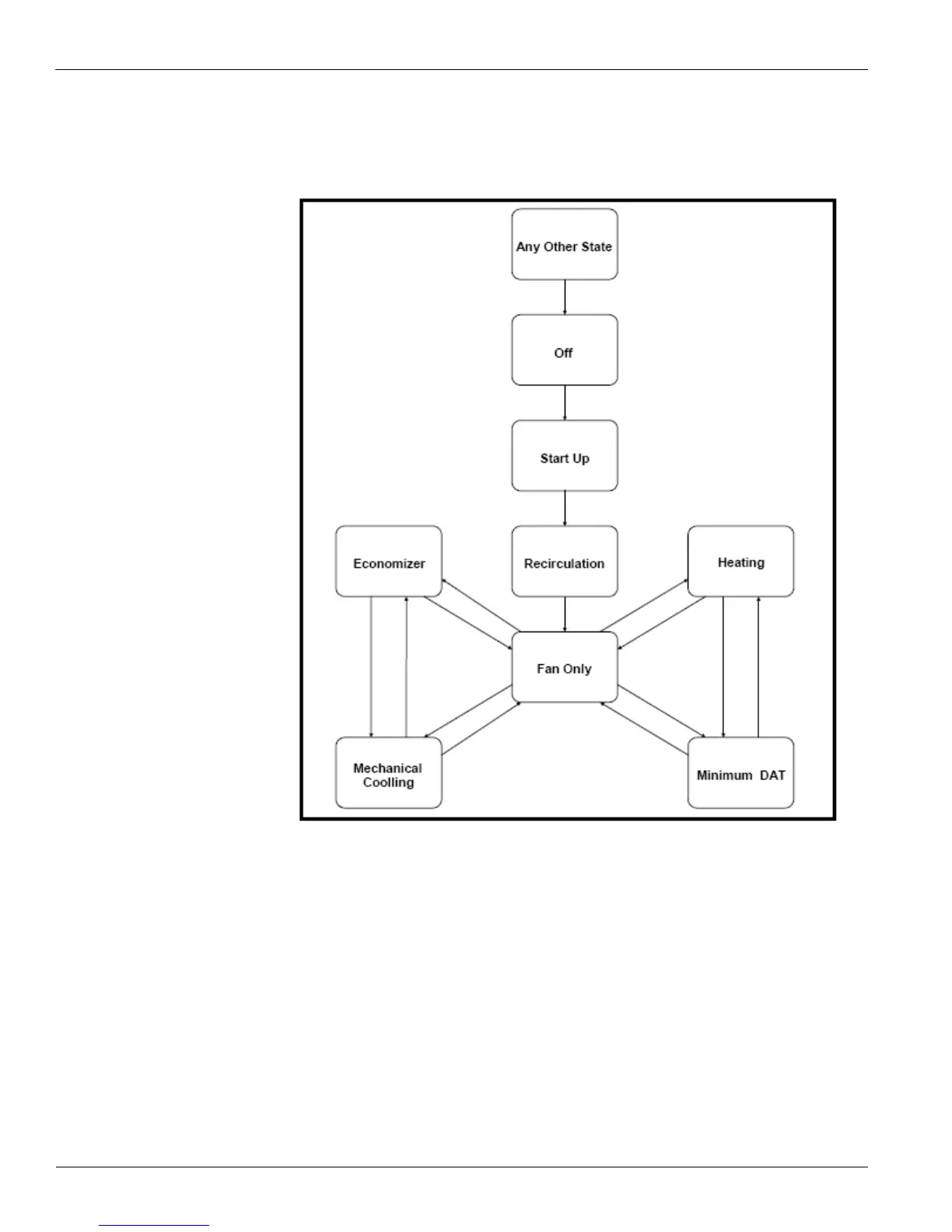62 McQuay OM 920-1
Operator’s Guide
Operator’s Guide
The following “Operator's Guide” sections provide information regarding the day-to-day
operation of the MicroTech III Unit Controller. Topics covered are such common tasks as
scheduling, displaying and clearing alarms, and setting the controller for manual operation.
Figure 6: State Diagram
The transition from any operating state to another is graphically represented in this figure.
With a “start up” command from an Off State the unit will always go into the “Start Up” state
of operation for 3 minutes (adjustable). Next, it will transition into the “Recirculation” state of
operation for another 3 minutes (adjustable) before finally going into the Fan Only state of
operation. Then, based on sensor inputs it will go into any of the 4 remaining states of
operation - heating, cooling, economizer, or minimum discharge air heating.