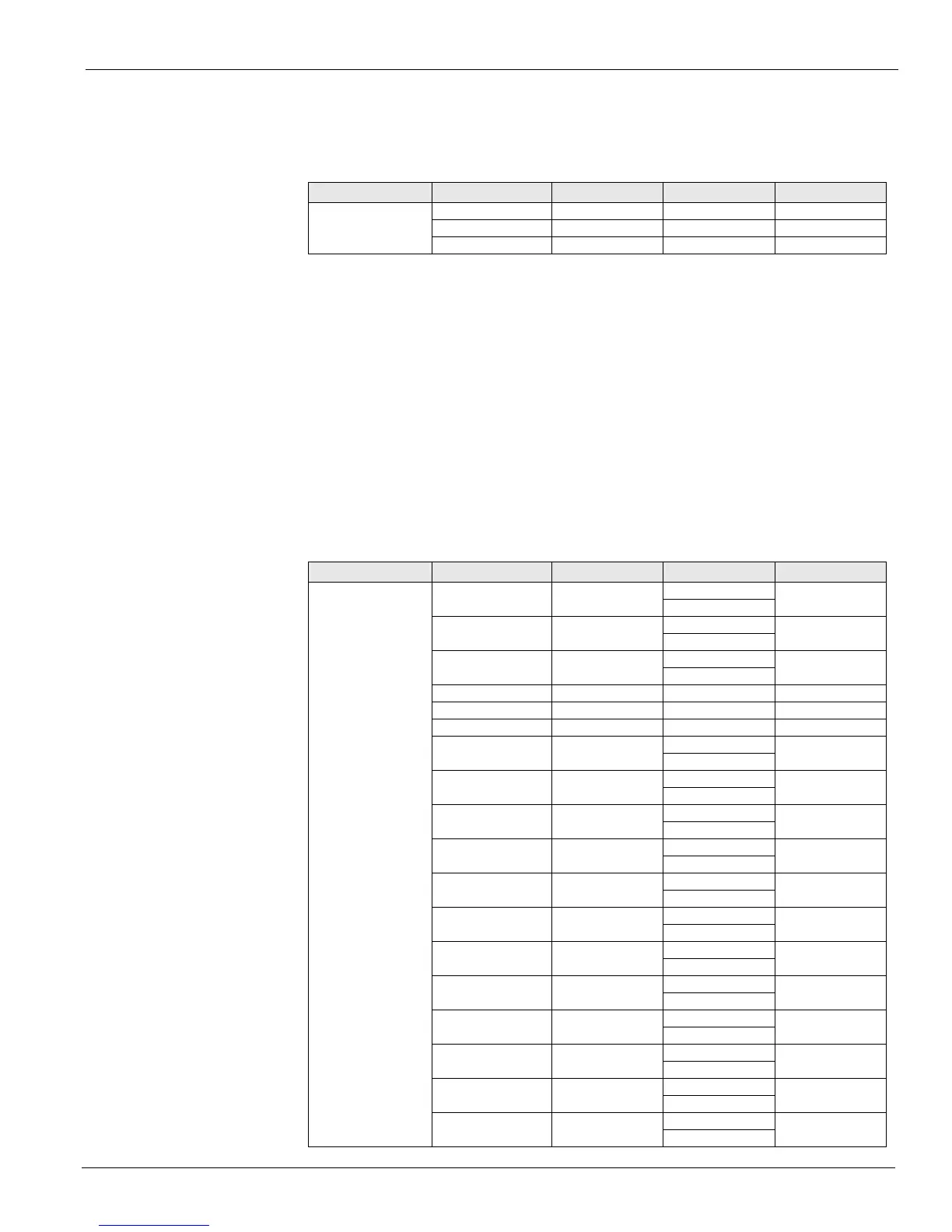McQuay OM 920-1 43
Keypad/Display Menu Structure
Alarm Limits Setup Menu
The Alarm Limits menu is used to set the limits of the discharge air temperature sensor and the
return air temperature sensor.
Hi Disch Tempis an adjustable item that sets the high temperature limit for the DAT sensor.
When the discharge air temperature sensor reaches this set point the unit will go into the high
discharge air alarm.
Lo Disch Temp is an adjustable item that sets the low temperature limit for the DAT sensor.
When the discharge air temperature sensor reaches this set point the unit will go into the low
discharge air alarm.
Hi Return Temp= is an adjustable item that sets the high temperature limit for the return air
temperature. When the RAT sensor reaches this set point the unit will go into the high return
air temperature alarm.
Manual Control Menu
The manual control of operation is a function that is used for operating the unit during a
service call only. The unit must not be operated in this mode for any extended period of time.
Table 38: Alarm Limits Setup Menu
Menu Display Name Item Display Name Default Setting Range Password Level
Alarm Limits Hi Disch Temp= 170°F 90-250°F 4
Lo Disch Temp= 40°F -50-50°F 4
Hi Return Temp= 120°F 90-150°F 4
Table 39: Manual Control Manual
Menu Display Name Item Display Name Default Setting Range Password Level
Manual Control Manual Ctrl= Normal Normal 4
ManCtrl
Supply Fan= Off Off 4
On
RF/EF VFD= Off Off 4
On
SAF Spd Cmd= 0% 0-100% 4
RF/EF Spd Cmd= 0% 0-100% 4
OAD/Econo= 0% 0-100% 4
OAD OpCl= Close Close 4
Open
Comp 1 = Off Off 4
On
Comp 2 = Off Off 4
On
Comp 3 = Off Off 4
On
Comp 4 = Off Off 4
On
Comp 5 = Off Off 4
On
Comp 6 = Off Off 4
On
Comp 7 = Off Off 4
On
Comp 8 = Off Off 4
On
CFan Outpt 1= Off Off 4
On
CFan Outpt 2= Off Off 4
On
CFan Outpt 3= Off Off 4
On