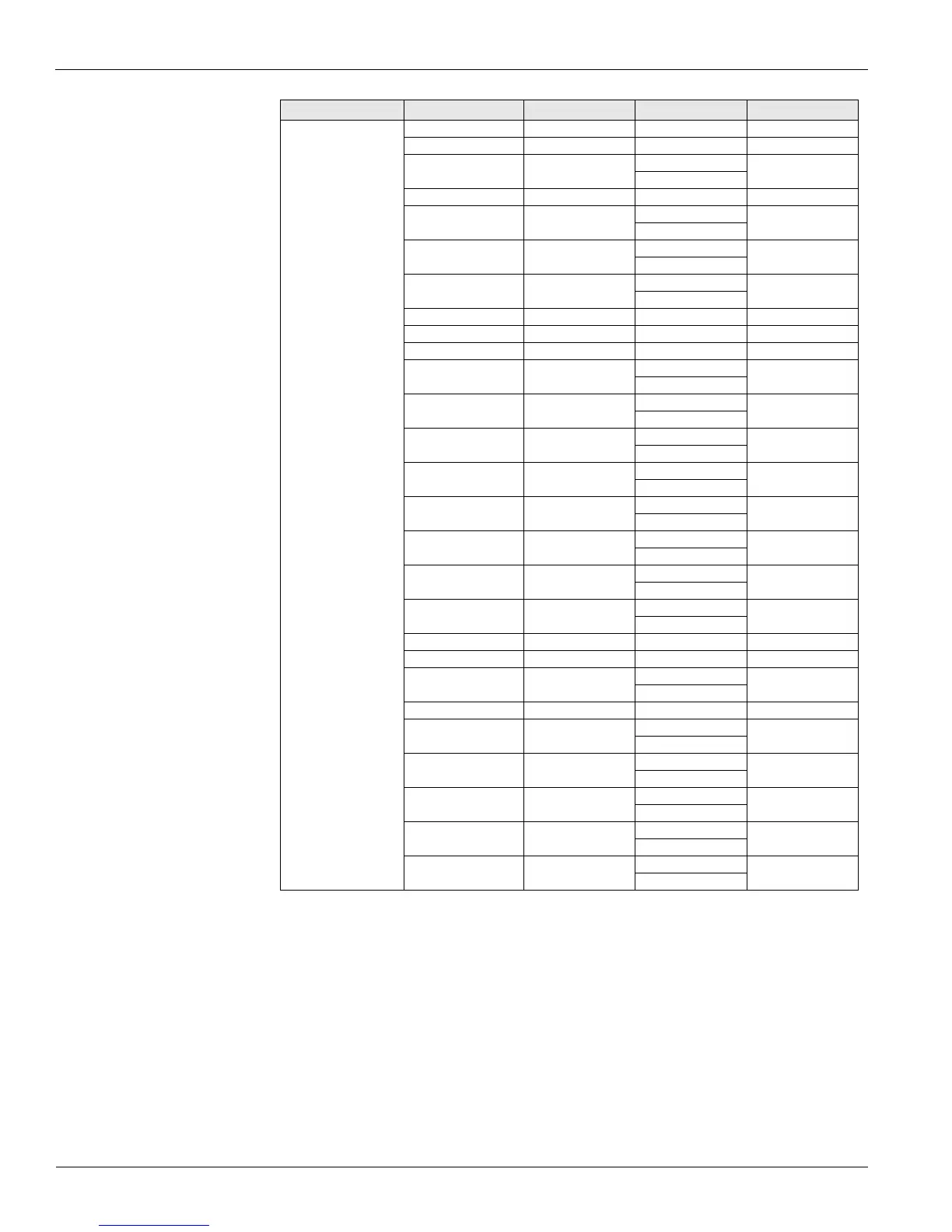44 McQuay OM 920-1
Keypad/Display Menu Structure
Manual Ctrl is an adjustable item that puts the unit into manual control. Major components of
the unit are turned on and off by this control. The units normal control sequences are
overridden in this state with the exception of all the “fault” alarms and the cooling circuit high
pressure and low pressure alarms.
Supply Fan is an adjustable item that turns on the supply fan.
RF/EF is an adjustable item that turns on the return/exhaust fan.
SAF Spd Cmd is an adjustable item only on VAV units that sets the speed of the supply air
fan.
RF/EF Spd Cmd is an adjustable item for units with VFD on the return/exhaust fans that set
the speed of the return/exhaust fan.
OAD/Econo is an adjustable item which is used to set the economizer damper position.
Manual Control BP/WR Valve= 0% 0-100% 4
CW Valve= 0% 0-100% 4
ECond VFD= Off Off 4
On
ECFan Spd Cmd= 0% 0-100% 4
EC Drn Valve= Close Close 4
Open
Sump Pump= Off Off 4
On
GasHtgOnOff= Off Off 4
On
Htg Valve= 0% 0-100% 4
SCR Out= 0% 0-100% 4
F&BP Damper= 0% 0-100% 4
Htg Stg 1= Off Off 4
On
SCR Ena 1= Off Off 4
On
Htg Stg 2= Off Off 4
On
SCR Ena 2= Off Off 4
On
Htg Stg 3= Off Off 4
On
Htg Stg 4= Off Off 4
On
Htg Stg 5= Off Off 4
On
Htg Stg 6= Off Off 4
On
Reheat Valve= 0% 0-100% 4
Reheat Stage= Off Off 4
ERec Wheel= Off Off 4
On
ER Whl Cmd= 0% 0-100% 4
ERBP Dmpr Cl= Off Off 4
On
ERBP Dmpr Op= Off Off 4
On
Cond Wtr Pump= Off Off 4
On
Alm Output= Off Off 4
On
FanOp= Off Off 4
On
Table 39: Manual Control Manual
Menu Display Name Item Display Name Default Setting Range Password Level