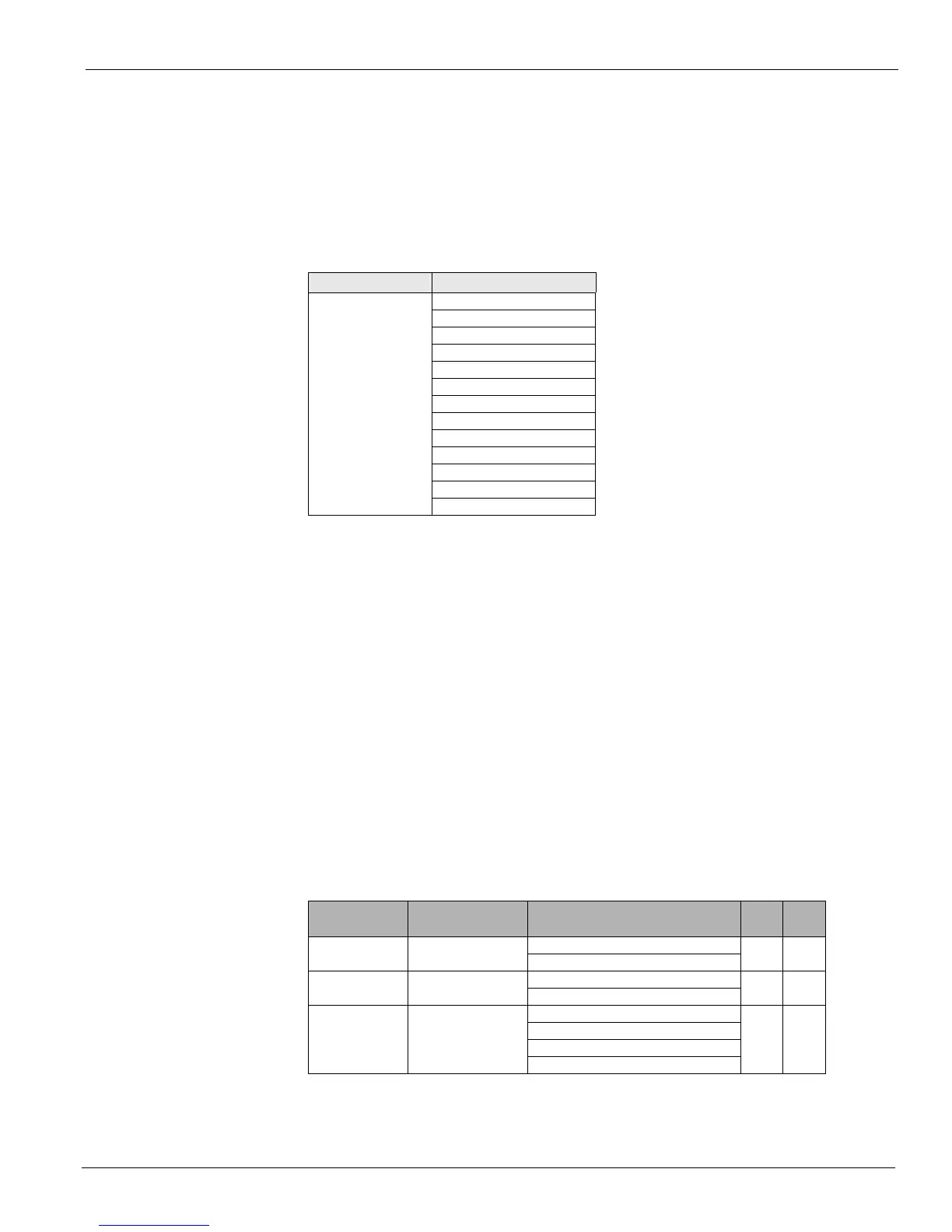McQuay OM 920-1 47
Keypad/Display Menu Structure
Advanced Menus
The Advanced Menus should only be accessed by trained service personnel.
The Advanced Menus are menu items that are used to set up the unit for its specific
application. Accessing the Advanced Menus requires the operator to enter the four-digit level
2 password, (6363) using the keypad buttons located on the controller interface.
The following Menu items are meant to be used as a set up and/or troubleshooting tool and
should only be accesses by trained Service Technicians.
Unit Configuration Setup Menu
After the main control board application software is loaded into the MCB, it must be
“configured” for the specific control application. This consists of setting the value of 28
configuration variables within the MCB. These variables define things such as the type of
cooling, number of compressors and cooling stages and the type of heat. If all of these items
are not set appropriately for the specific unit, the unit will not function properly. The correct
settings for these parameters are defined for a given unit by the unit “Software Configuration
Code.”
The “Software Configuration Code” consists of a 28-character string of numbers and letters.
The code can be found on the Unit Software Identification Label located on the back side of
the control panel door. Table 43 lists the configuration code variables including the position
within the code, description of the parameter, and the applicable settings for each. The default
values are shown in bold font. The unit is configured at the factory however may also be
configured in the field by accessing the Unit Configuration Menu. Once changes have been
made to the Unit Configuration Menu, the Apply Changes flag must be changed from no to
yes in order for the controller to recognize the changes. Setting the Apply Changes flag to
YES will automatically reset the controller.
Table 42: Advanced Menus
Menu Display Name Item Display Name
Advanced Menus Unit Configuration
Save/Restore
LON Setup
BACnet MSTP Setup
BACnet IP Setup
Alarm Delays
Network Variables
Analog Input Status
Universal I/O Status
Digital Input Status
Digital Output Status
Adv Setup Settings
Adv Status Params
Table 43: Unit Configuration Menu
Configuration
Code Position
Description Values (Default Bold) RTU SCU
1 Unit Type
0 = Rooftop (RTU)
••
1 = Self-Contained (SCU)
2 Control Type
0 = Zone Control
••
1 = DAT Control
3 Cooling Type 0 = None • •
1 = Compressorized Clg
2 = Chilled Water
3 = F&BP