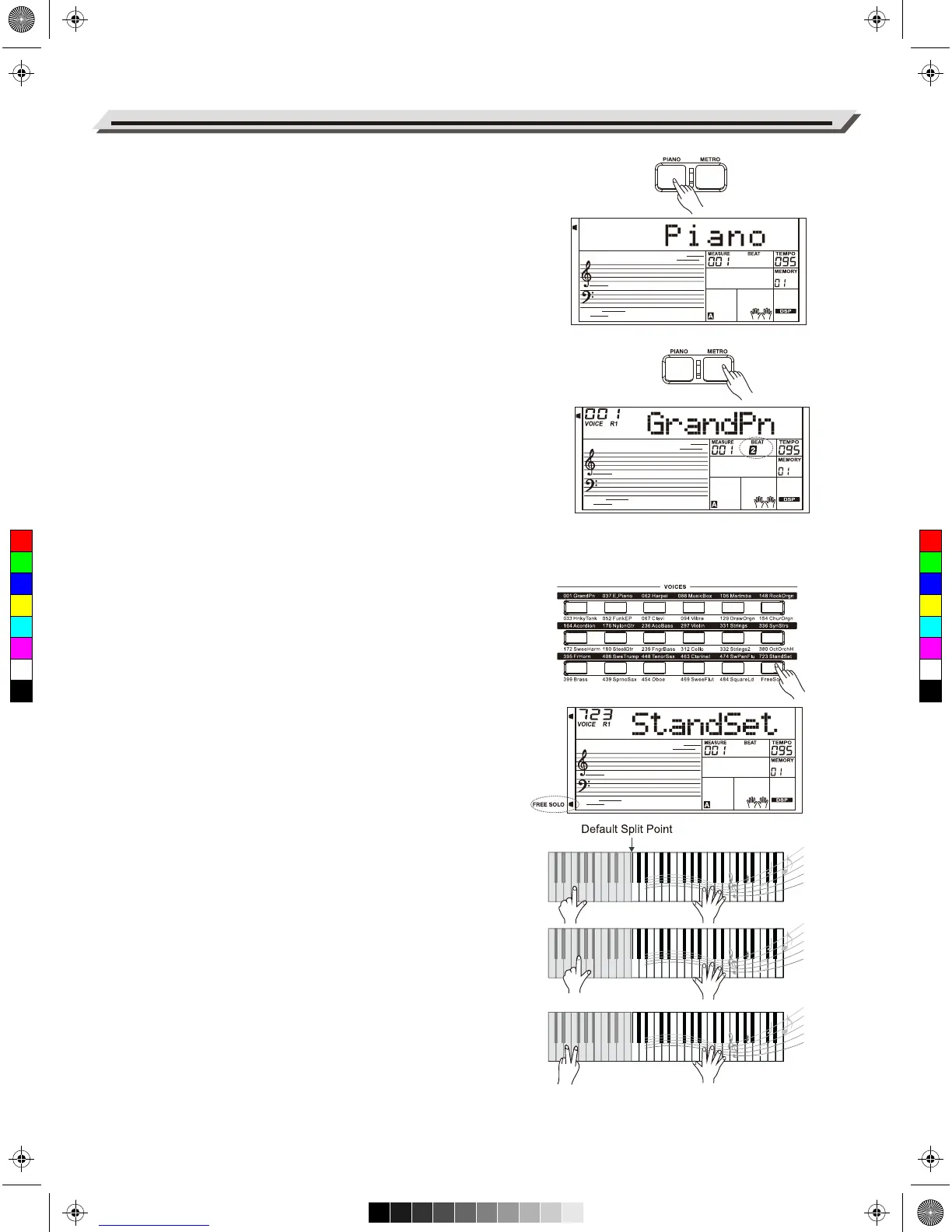Piano Mode
The Piano Mode will set instantly the entire keyboard to piano voice. All
parameters will be optimized for piano performance just by pressing a
single button.
1. Press [PIANO] button to enter or exit the piano mode.
2. In the PIANO mode, if you start a style, it only plays the rhythm part.
Metronome
The metronome provides a steady beat to help you practice at a preset
tempo.
1. Press the [METRO] button to turn the metronome on.
2. Press the [METRO] button again to turn the metronome off.
3. Set the time signature of metronome. Please refer to Other Functions.
Notes:
1. If you turn on the metronome during style playback, the metronome
sound will start from the next beat and its time signature will match
the current style.
2. In Recording, you can turn on the metronome, but the metronome
sound will not be recorded.
Freesolo
The FreeSolo function allows you to switch voice in an exceptionally
fast, accurate and seamless way, faithfully reproducing the special
effects of an acoustic instrument, and making your performance more
real and exciting.
1. Turn on the FreeSolo function.
Press the [FreeSolo] button to turn on the function. “FREE SOLO”
lights up on display.
It will automatically disable the A.B.C. function, the Dual and Lower
function.
2. Select a voice to play.
Use the data dial or the [+/Yes]/[-/No] button to select a voice for
FreeSolo.
3. Play in the FreeSolo mode.
In FreeSolo mode, please use the right hand area to play and use
the left hand area to switch voice.
● Press and hold a white key in the left hand area to activate the first
special voice pattern. Release the key to restore the basic voice.
● Press and hold a black key in the left hand area to activate the
second special voice pattern. Release the key to restore the basic
voice.
● Press simultaneously two or more white keys in the left hand area to
activate the first special voice pattern. It will keep using the special
voice even after releasing the keys.
● Press simultaneously two or more black keys in the left hand area to
activate the second special voice pattern. It will keep using the special
voice even after releasing the keys.
4. Turn off the FreeSolo function.
Press one of the Voice select buttons or the [FreeSolo] button, it
will exit the mode. The "FREE SOLO" indicator lights off.
Playing Voices
12
C
M
Y
CM
MY
CY
CMY
K
AW_A810_Manual_G01_170809.pdf 12 17/8/9 16:21
