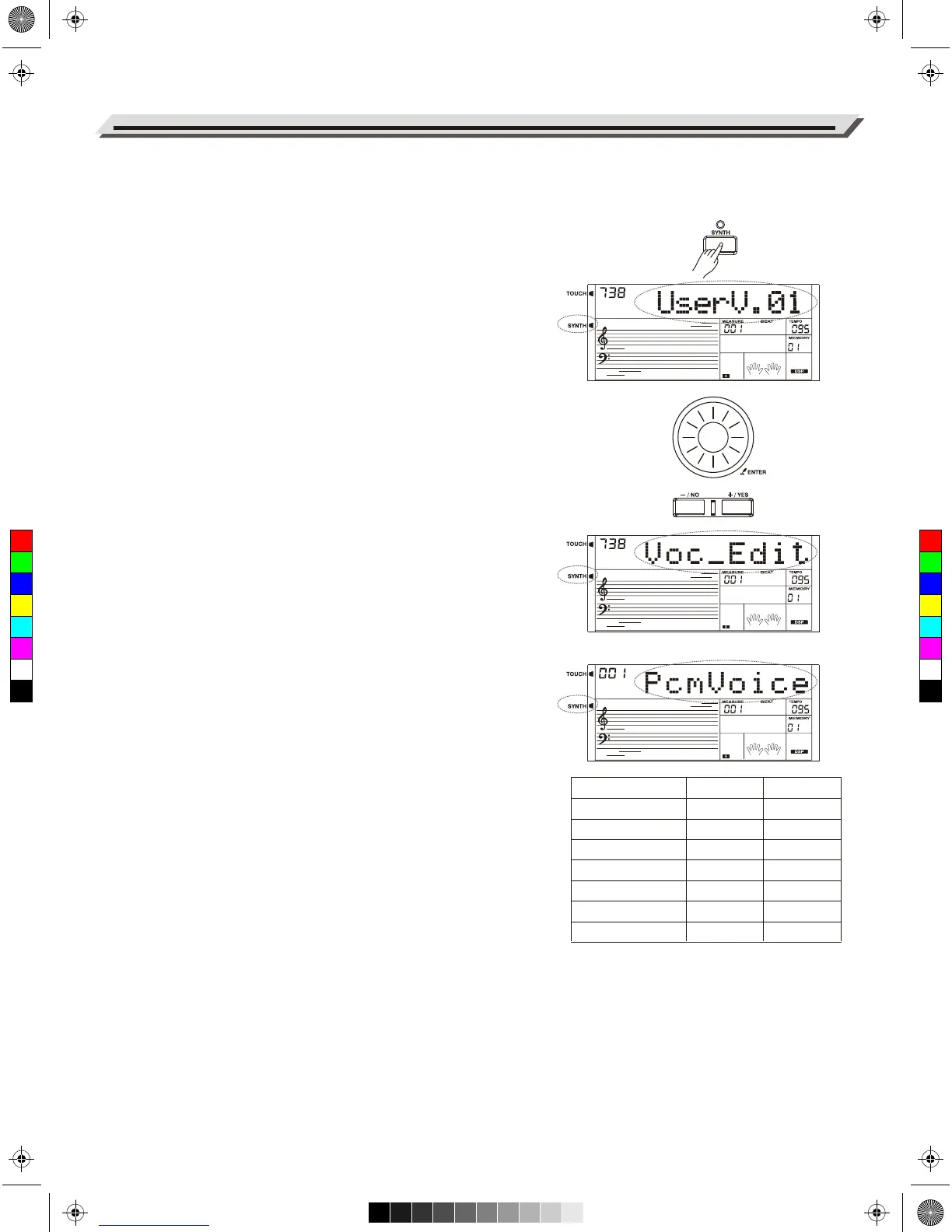You can use the synth function to create your own voice on the basis of
the built-in voice samples.
Enter the synth
Press [SYNTH] button to turn on the Synth function. The button LED
and the "SYNTH" indicator light up.
In Synth mode, the following functions will be disabled: Lower, Dual,
Auto Accompaniment and the Piano Mode.
Create user voice
1. Press [SYNTH] button to enter the user voice selection interface.
LCD displays "UserV.01" and the user voice number.
The synth flag will be lighted. Use [+/YES]/[-/NO] button or Data Dial
to select a voice number you want.
2. Press [ENTER] button to enter the next menu. Then use the [+/YES]/
[-/NO] button to select “Voc_Edit” or “Delete”. Press [ENTER] to go
forward or press [EXIT] to return to the previous menu.
3. If you select “Voc_Edit” and press [ENTER], the LCD will display
“PcmVoice” and sample voice number. Use [+/YES]/[-/NO] button or
Data Dial to select voice parameter, the voice parameter will display
on the LCD as follows “PcmVoice”, “Vib Rate”, “VibDepth”,
“VibDelay”, “EnvAttac”, “EnvRelea”, “EnvDecay”.
If you select the “Delete” menu and press [ENTER] button, LCD
displays “Sure?”. Press [+/YES] button to delete the user voice, and
then return to previous menu; If you press [-/NO] button cancel the
operation, and then return to previous menu. You can also press
[SYNTH] or [EXIT] button to return to previous menu.
4. After selecting a voice parameter, press [ENTER] button to enter the
parameter value setting mode. At this mode, the parameter value
will flash on LCD. Use [+/YES] /[-/NO] button or Data Dial to adjust
the value, you can play the keyboard to listen to the voice effect.
5. Press [SYNTH] button and LCD displays “Sure?”. Press [+/YES]
button to save the user voice , and then return to previous menu, If
you press [-/NO] button, it will cancel the operation, and then return
to previous menu.
6. At any time, press [EXIT] button to return to the previous menu.
Exit the Synth
In the user voice selection interface, press one of the buttons to exit the
function: [SYNTH], [EXIT], [STYLE], [SONG], [DEMO].
NOTE:
The voice editing function is invalid at the song playing, demo playing,
recording and USB Device mode.
Synth
22
Parameter name
PcmVoice
Vib Rate
VibDepth
VibDelay
EnvAttac
EnvRelea
EnvDecay
Range Default
001 - 573 001
000 - 127 064
000 - 127 064
000 - 127 064
000 - 127 064
000 - 127 064
000 - 127 064
C
M
Y
CM
MY
CY
CMY
K
AW_A810_Manual_G01_170809.pdf 22 17/8/9 16:21
