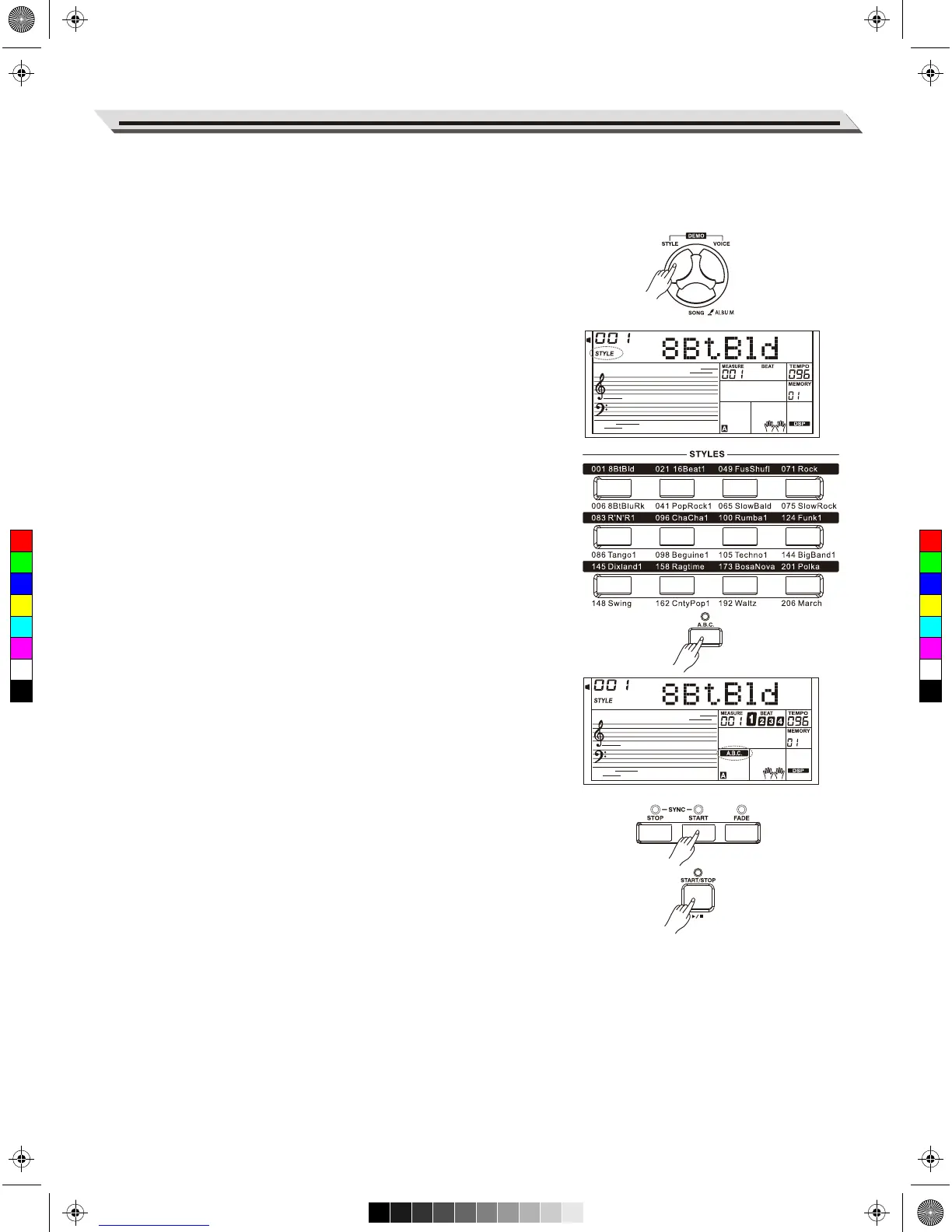The auto accompaniment feature puts a full backing band at your
fingertips. All you have to do is play the chords with your left hand , and
the accompaniment will automatically play along, instantly following the
chords you play. With auto accompaniment, even a solo performer can
enjoy playing with the backing of entire band or orchestra. The instrument
features a variety of styles. Try selecting some of the different styles
(Refer to Style List) and play with the auto accompaniment.
Playing Auto Accompaniment (rhythm track
only)
1. Press the [STYLE] button.
Enter the STYLE mode. “STYLE” lights up on display. LCD shows the
current style number and name.
2. Select a style.
Use the Data Dial, the [+/YES] button, the [-/NO] button to select a
style. Also, you can use the Style Select Button to select a style.
3. Press the [START/STOP]button to start the rhythm tracks of the auto
accompaniment.
Note:
Each Style select button has two preset styles. Press it repeatedly to shift
between the upper and lower preset style.
In style selection, if you have selected the upper style of a Style button,
pressing another button will directly select its upper style. In the same
way, if you have selected a lower style, pressing another button will
select its lower style.
Playing Auto Accompaniment (all tracks)
1. Press the [STYLE]button.
2. Select a style
3. Press the [A.B.C.] button to turn on the A.B.C. function. The keyboard
will be split into two areas. Play the chords in the left hand area.
4. Turn the Sync Start function on.
Press the [SYNC START] button, then play a chord in the left hand
area to start the auto accompaniment. When you play a different
chord, the accompaniment will change along.
Alternatively, press the [START/STOP] button to start the rhythm part.
Then play a chord in the left hand area, the chord part will start as
well.
5. Press the [START/STOP] button to stop the accompaniment.
Accompaniment Sections
There are various types of Auto Accompaniment sections that allow
you to vary the arrangement of the accompaniment to match the song
you are playing.
They are: Intro (1, 2), Main (A, B,C,D), Fill-in (A, B,C,D) and Ending(1,
2). By switching among them during your performance you can easily
produce the dynamic elements of a professional-sounding arrangement
in your performance.
Auto Accompaniment
13
C
M
Y
CM
MY
CY
CMY
K
AW_A810_Manual_G01_170809.pdf 13 17/8/9 16:21
