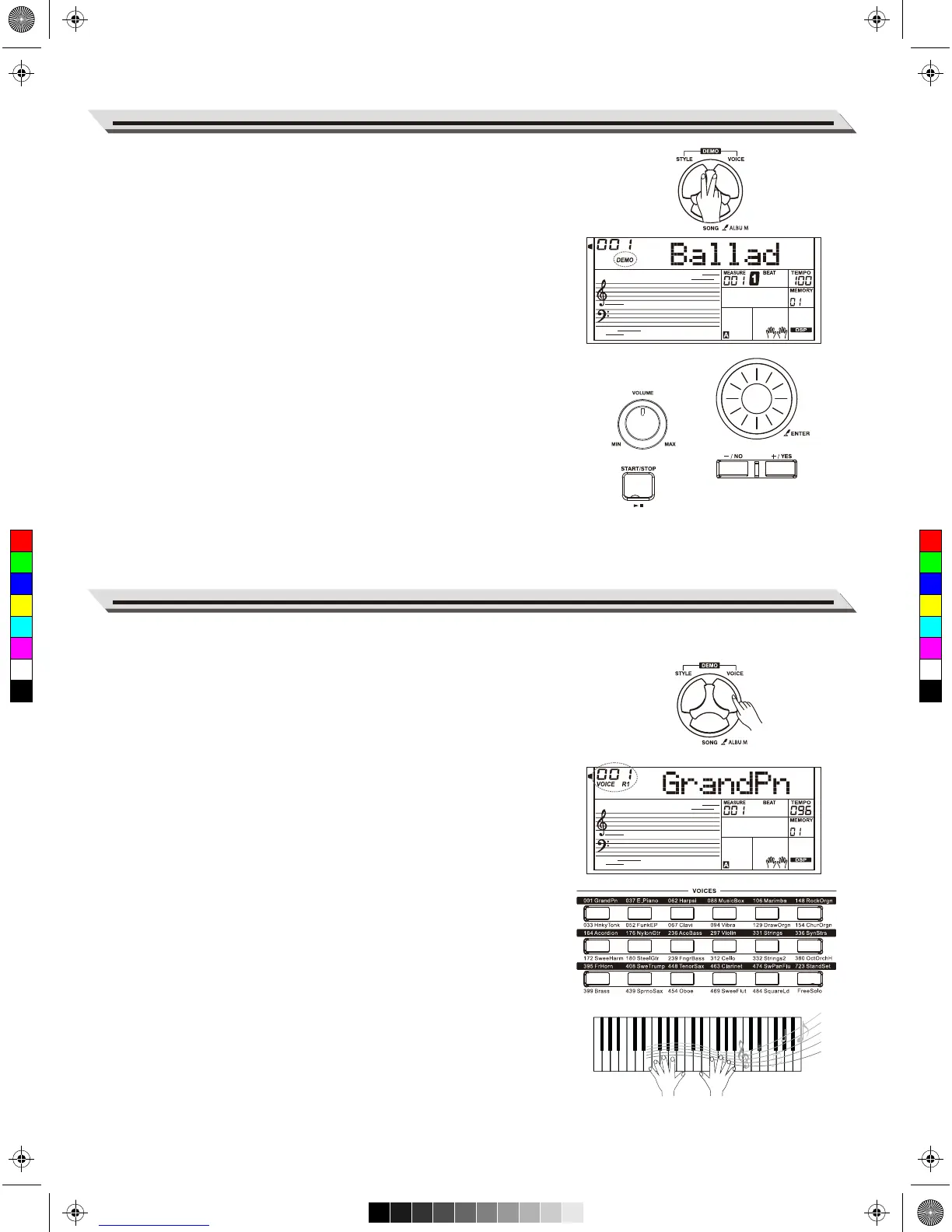The instrument features several wonderful demos. Please refer to
DEMO LIST.
1. Press the [STYLE] and [VOICE] buttons simultaneously to start
playing the demo.
2. Select a demo song.
Use the data dial, the [+/YES] button or the [-/NO] button to select a
demo song.
3. Set a volume level with the [VOLUME] knob.
4. Press the [STYLE] and [VOICE] buttons simultaneously again or
press the [START/STOP] button to stop playing and exit the demo
mode.
Note:
In the DEMO mode, only the following buttons will work: START/STOP,
TEMPO+, TEMPO-, +/YES, -/NO, VOLUME, POWER ON/OFF.
Playing the Demos
09
The keyboard has a variety of remarkably realistic built-in voices.
Please refer to Voice List.
Playing Voices
1. Press the [VOICE] button
Enter the VOICE mode. LCD shows VOICE R1 and the current voice
number and name.
2. Select a voice.
Use the data dial, the [+/YES] button, the [-/NO] button to select the
voice you want to play. You can also use the Voice Select Button to
select a preset voice.
3. Play the voice.
You can play the keyboard and listen to the wonderful voice.
Note:
Each Voice Select button has two preset voices. Press it repeatedly to
shift between the upper and lower preset voice.
In voice selection, if you have selected the upper voice of a Voice
button, pressing another button will directly select its upper voice. In the
same way, if you have selected a lower voice, pressing another button
will select its lower voice.
Playing Voices
C
M
Y
CM
MY
CY
CMY
K
AW_A810_Manual_G01_170809.pdf 9 17/8/9 16:21
