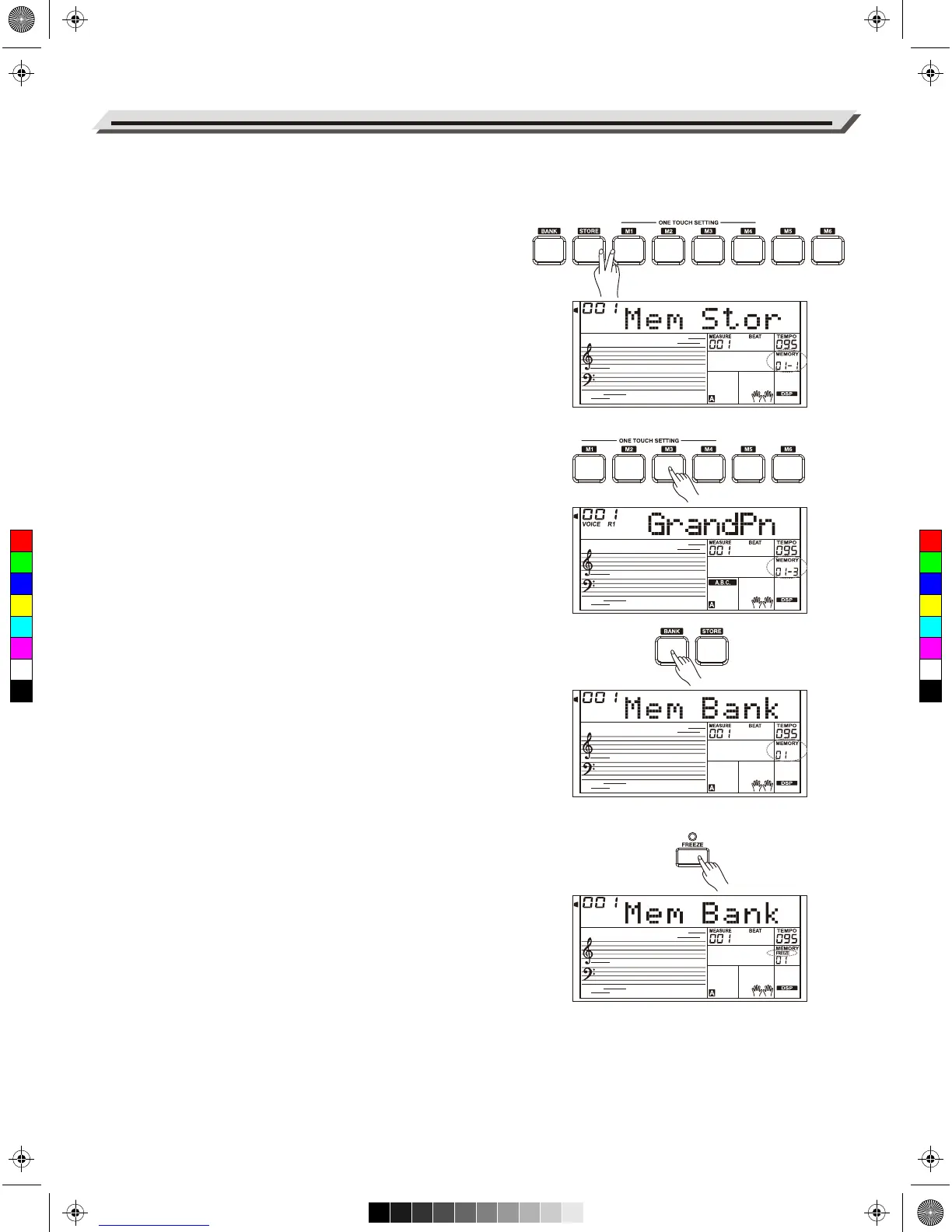The Registration Memory feature can make your performance more
easy and efficient. It allows you to save virtually all panel settings to a
Registration Memory setting, and you can instantly recall the settings by
pressing a single button.
Registering the Panel Setting
While holding the [STORE] button, press one of the REGISTRATION
MEMORY buttons: [M1] - [M6].
Note:
The new settings will replace the previous memory data.
Note:
Hold down both [STORE] and [M1] buttons, then turn on the power, the
registration memory will be reset to factory setting. It will erase all user
memory.
Recalling the Registered Panel Settings
Press one of the REGISTRATION MEMORY buttons: [M1] - [M6], it will
instantly recall the settings saved in the memory and set the control
panel accordingly.
Note:
Registration data cannot be recalled when the One Touch Setting
function is on.
Selecting a Registration Bank
1. Press the [BANK] button. The LCD displays “Mem Bank” .
2. Select a bank
Use the Data Dial, [+/YES] or [-/NO] button to select a bank.
Freezing the Accompaniment Parameter
When the Freeze function is turned on, the accompaniment parameters
(including the style number, section, volume, tempo, transpose, chord,
mixer, split point) will be freezed and remain unchanged even when a
memory is recalled.
Press the [FREEZE] button to turn the function on or off.
Register Memory
28
C
M
Y
CM
MY
CY
CMY
K
AW_A810_Manual_G01_170809.pdf 28 17/8/9 16:21
