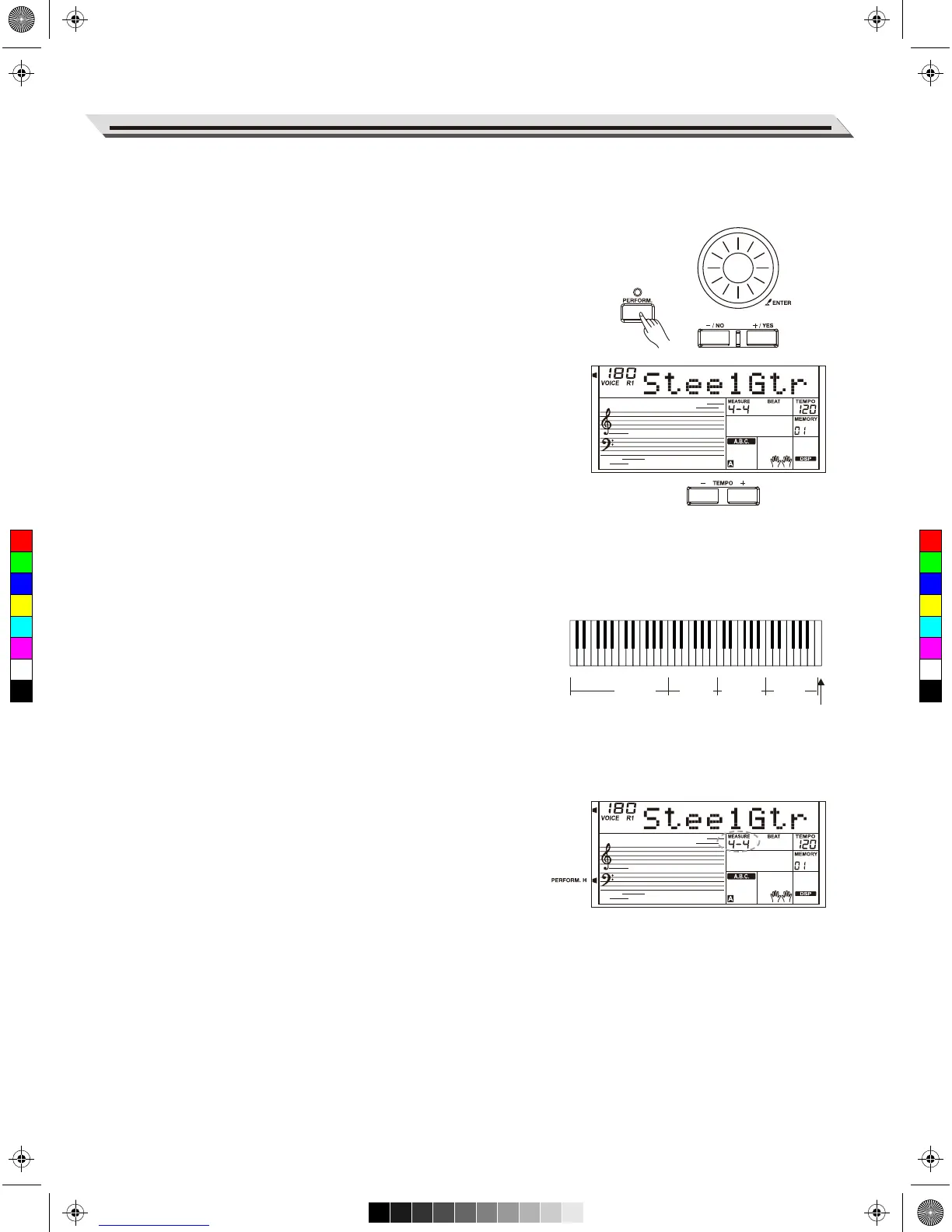What's the performance assistant?
Performance assistant is an easy-to-use function. With this function
you will find playing the keyboard become more interesting.Even if you
are not a keyboard player, the performance assistant will help you to
play your familiar instrument voice on the keyboard.
Performance assistant provides many wonderful phrases. Just use
several keys and you will perform your own wonderful music.
Enter the Performance Assistant
There are 2 voices you can select in Performance Assistant: GUITAR,
PIANO.
Press the [PERFORM.] button to turn on the function. It will enter the
Guitar Mode and the LCD will display Guitar's voice name. You can
use the Data Dial, [+/YES] or [-/NO] button to change the voice you
want to perform.
The default time signature for Performance Assistant is the 4/4 and
you can use [ENTER] or [EXIT] button to change it to one of the
following time signature: 2-4, 3-4, 4-4 and 6-8.
In Performance Assistant mode, use [TEMPO+] or [TEMPO-] to
change the tempo.
Guitar Mode
Guitar key map
The Guitar Mode allows you to perform a guitar voice with keyboard
just like you're playing a real guitar. In this mode you can use ssuch
guitar phrases as strum (5), broken chord (5), echoism (5) and also
2 endings.
Chord part
C2 to B3 is the chord part area. Play a chord in this area.
Sub Area 1
C4 to B4 (only white keys) is the sub area 1. Up to 5 types of broken
chord are provided in this area.
Sub Area 2
C5 to A5 (only white keys) simulate the 6 strings of a real guitar.
Play a free solo in this area.
Rhythm Area
C6 to G6 (only white keys) is the rhythm area. Wonderful styles and
strums are provided in this area. Use A6 to B6 to play an ending.
Position Change
Press C7, the guitar position will be changed.
19
Performance Assistant
Chord part
Guitar key map
Sub
Area 1
Sub
Area 2
Rhythm
Area
Position Change
C
M
Y
CM
MY
CY
CMY
K
AW_A810_Manual_G01_170809.pdf 19 17/8/9 16:21
