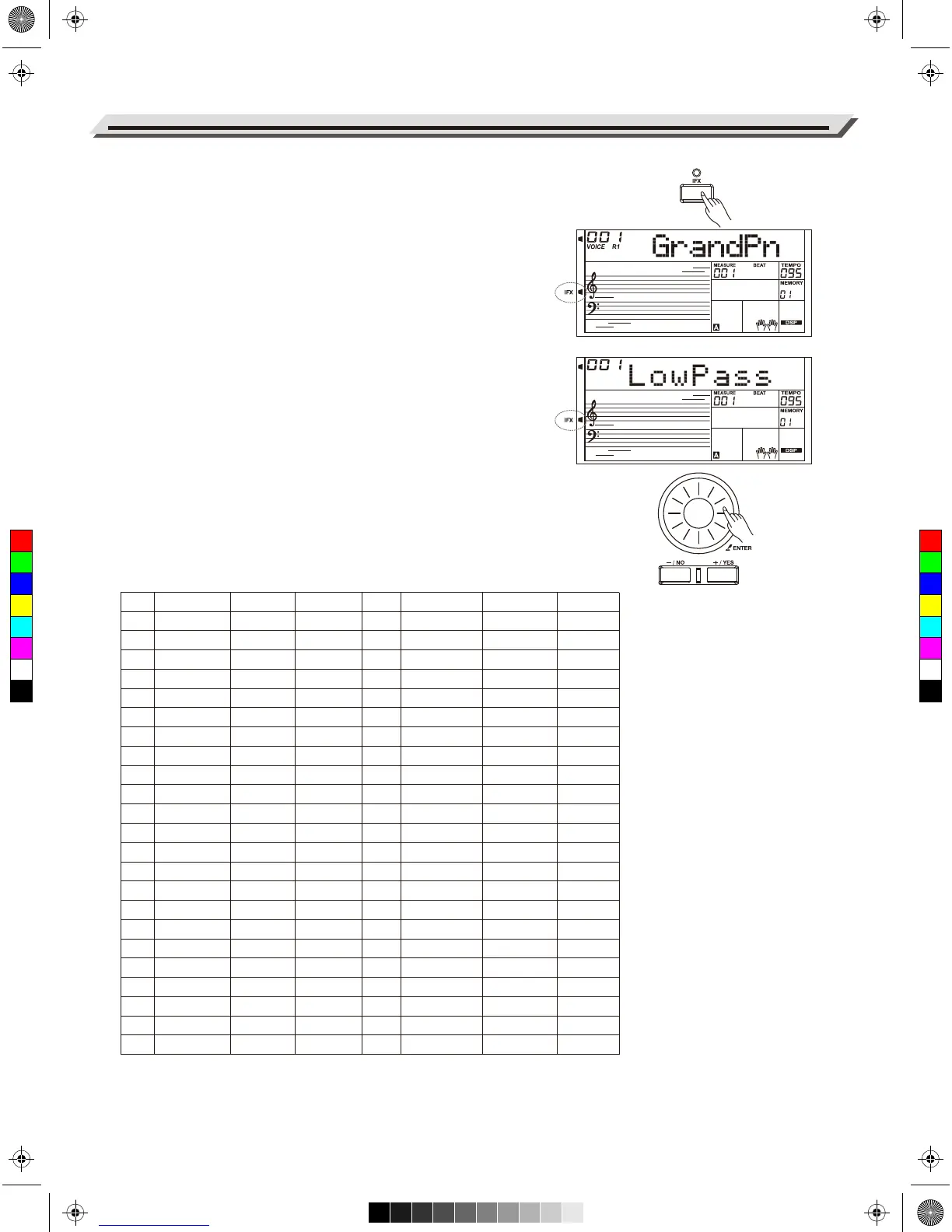18
IFX
The instrument has a variety of preset insert effects, including Chorus,
Flanger, Phaser, Tremolo, EQ, Distortion, Wah, Compressor and
LowPass Filter.
1. The insert effect is set to off when the keyboard is power on. Press
[IFX] button to turn on the effect function, the IFX indicator will be
lit. Press [IFX] button again to turn off the effect function and the
IFX indicator will light off.
2. Press and hold the [IFX] button about two second to enter the insert
effect selection menu, then use [+/YES]/[-/NO] or Data Dial to select
the effect type you want. You can listen to the effect when playing
the keyboard. Press [ENTER] button to enter the sub menu if the
current effect has changeable parameters.
3. Use [+/YES]/[-/NO] button or Data Dial to select a parameter item,
then press [ENTER] button to enter the parameter setting mode.
Use [+/YES]/[-/NO] button or Data Dial to set the value. Press
[ENTER]/ [EXIT] button to return to previous menu.
4. The insert effect settings will be saved automatically when you quit
the IFX mode. The next time you enter the IFX mode, it will use the
same effect settings as your last operation.
5. Please refer to the table below for the effect types and their change-
able parameters. You can adjust the parameter value over the range
of 0 to 127.
NO type Param1 Param2 NO type
Param1 Param2
1 - 24
- -
2 25
- -
3 26 - -
4 27 - -
5 28 - -
6 29 - -
7 30 - -
8 31 - -
9 32 - -
10 33 - -
11 34 - -
12 35 Mix Gain
13 36 Mix Gain
14 37 Mix Gain
15 38 Mix Rate
16 39 Mix Rate
17 - - 40 Mix Rate
18 - - 41 Mix Sense
19 - - 42 Mix Sense
20 - - 43 Mix Sense
21 - - 44 Mix Sense
22 - - 45 Threshold Ratio
23 - -
LowPass
STD CHR
Lite CHR
Deep CHR
Warm CHR
BRT CHR
STD F
LG
Lite FLG
Deep FLG
CrazyFLG
STD PHS
Lite PHS
HeavyPHS
VTG TRM
MDN TRM
Panner
BasBoost
BasPunch
MidBoost
LM Boost
HM Boost
Hi Boost
Low Cut
CutOff
Mix
Mix
Mix
Mix
Mix
Mix
Mix
Mix
Mix
Mix
Mix
Mix
Mix
Mix
Mix
Rate
Rate
Rate
Rate
Rate
Rate
Rate
Rate
Rate
Rate
Rate
Rate
Rate
Rate
Rate
Mid C
ut
LoMid
Cut
HiMidCut
High Cut
S-Hi Cut
Enhance
Loudness
Add Air
Live EQ
PhoneSim
RadioSim
Dist
Overdriv
Fuzz
ST A.Wah
LT A.Wah
DP A.Wah
ST S.Wah
LT S.Wah
DP S.Wah
CR S.Wah
Comp
C
M
Y
CM
MY
CY
CMY
K
AW_A810_Manual_G01_170809.pdf 18 17/8/9 16:21
