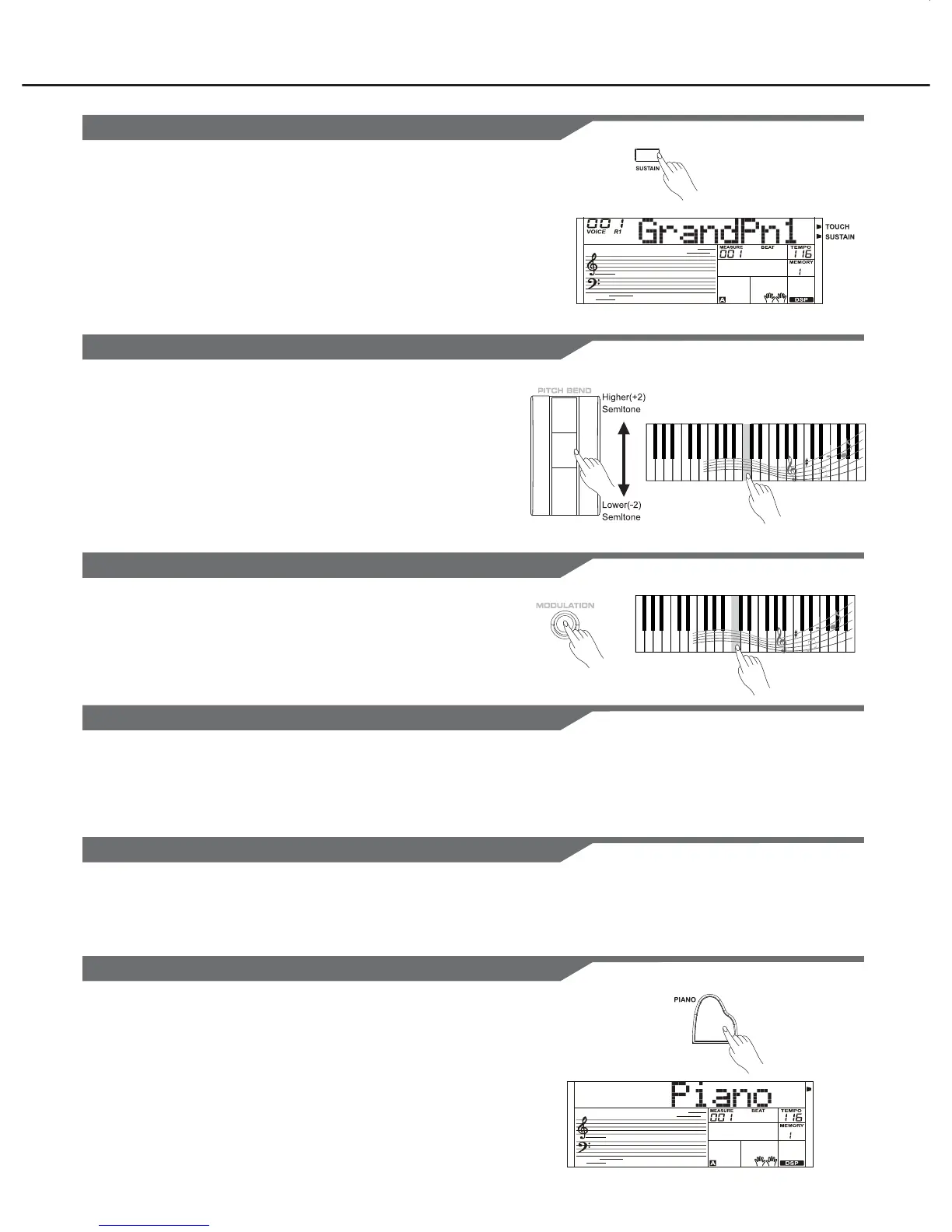Playing Voices
Sustain
Pitch Bend Wheel
When the Sustain is turned on, all notes will play with a longer
sustain. Press the [SUSTAIN] button to turn the SUSTAIN effect
ON or OFF.
Note:
When you step on the “sustain pedal”, the sustain effect is
stronger than the effect by pressing the [SUSTAIN] button.
Use the pitch bend wheel to bend notes up (roll the wheel away
from you) or down (roll the wheel toward you) while playing the
keyboard. The pitch bend wheel is self-centering and will
automatically return to normal pitch when released.
10
Modulation
Transpose
The Modulation function applies a vibrato effect to notes played
on the keyboard. Press the [MODULATION] button while
playing the keyboard then you will hear the vibrato effect.
Transpose function allows the overall pitch of the instrument to
be transposed up or down by a maximum of one octave in
semitone increments. Refer to setting the transpose.
Octave
Octave function determines the relative octave setting for the
keyboard-played voice R1, R2 and L. Refer to setting the
octave.
Piano
No matter what setting you’ve made from the panel, you can
instantly call up the piano setting by a single button press.
1.
2.
Note:
The MIXER and FUNCTION menu can be entered.
Press [PIANO] button to enter piano and exit piano mode.
In the PIANO mode, you can start a style. Press the
[START/STOP] button to play.
