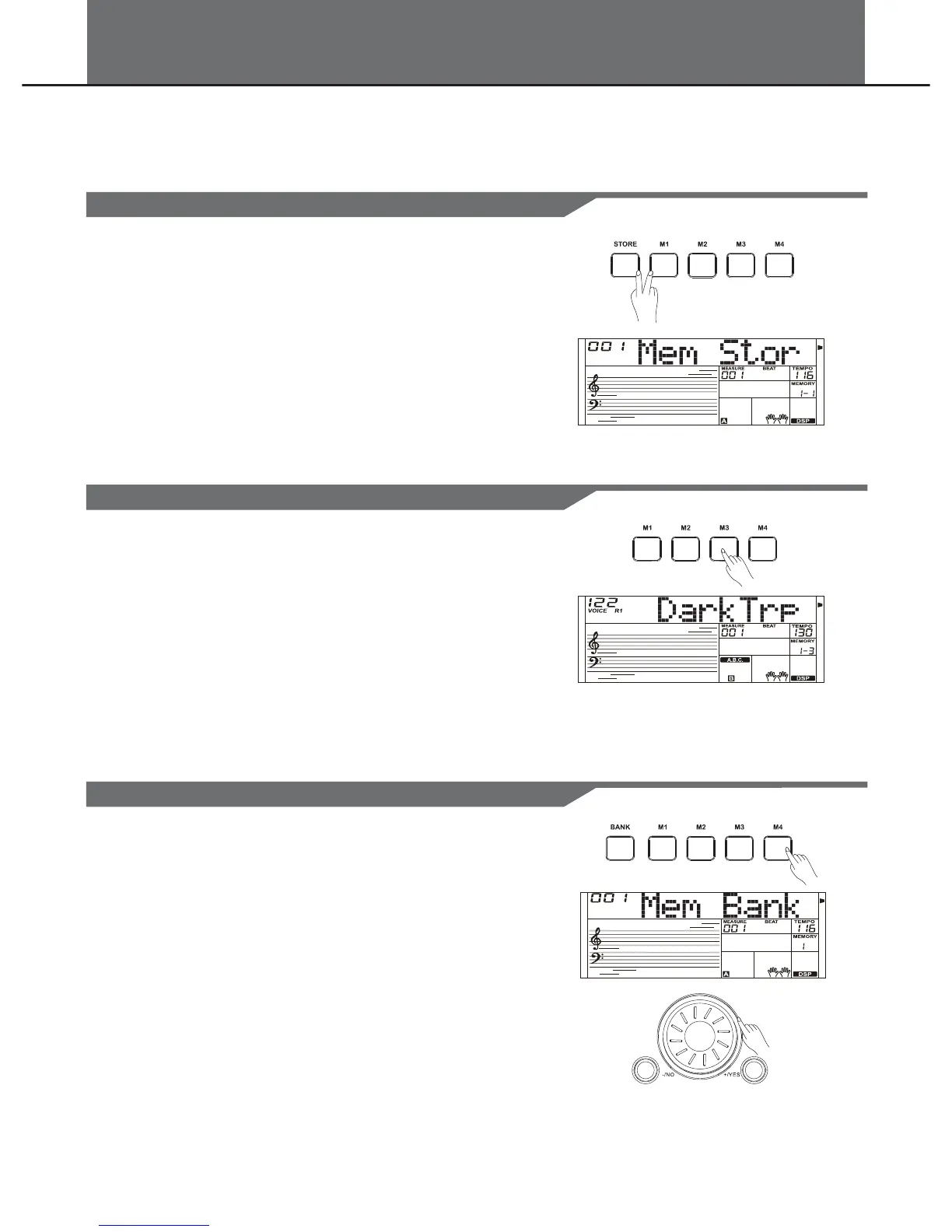Registration Memory
There are 4 memory banks, each bank has 4 memories (M1-M4).
1.
Press one of the REGISTRATION MEMORY buttons:
[M1] - [M4]. In this example, the panel settings stored in the
memory 3 of bank 1 are recalled.
Note:
Registration data cannot be recalled when the One Touch
Setting function is on.
While holding the [STORE] button, press one of the
REGISTRATION MEMORY buttons: [M1] - [M4].
Notice that the new settings will replace the previous memory
data.
1.
2.
Press the [BANK] button.
There are 4 banks at all and each bank has 4 memories
(M1-M4). Press the [BANK] button, the LCD displays “Men
Bank”.
Select a bank.
Use the data dial, [+/YES] or [-/NO] button to select a bank.
The keyboard is an instrument with a variety of controls and functions, the Registration Memory feature can make
your performance more easily and efficiently. It allows you save virtually all panel settings to a Registration Memory
setting, and you can instantly recall custom panel settings by pressing a single button.
Registering the Panel Settings
Recalling the Registered Panel Settings
Selecting a Registration Bank
19
