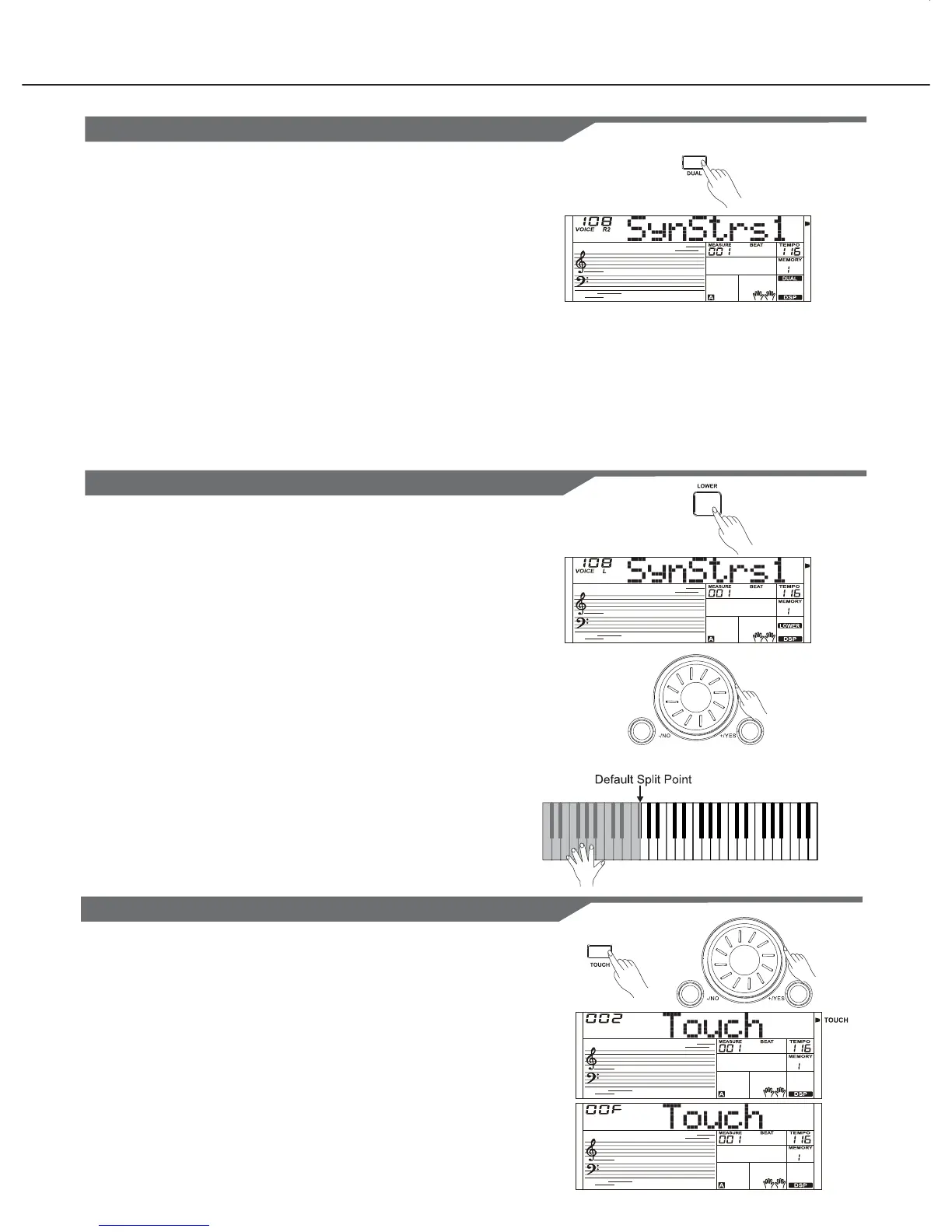Playing Voices
Playing Two Voice Simultaneously-DUAL
Playing Different Voices with the Left and Right Hands-LEFT
Press the [DUAL] button.
Play the voices.
Two different voices are sounded simultaneously in a layer.
The number of the dual voice will be displayed on the LCD.
Selecting a voice for VOICE R2.
When the number of the dual voice is displayed, you can
select a voice for Voice R2. Use the data dial, [+/YES] and
[-/NO] button, or Voice Direct Buttons.
1.
2.
3.
Note:
While the keyboard has spited, only the right hand area can
respond the dual voice, the left hand area can’t respond it.
Press the [LOWER] button.
Play the voices.
The notes you play with your right and left hands sound two
different voices. The number of the lower voice will be
displayed on the LCD.
Selecting a voice for VOICE L.
When the number of the lower voice displayed, you can
select a voice for Voice L. Use the data dial, the [+/YES]
button or the [-/NO] button.
1.
2.
3.
Split Point
The Point on the keyboard that separates voice L and voice
R1/R2 is called the “split point”. The split point is set to F#3/G3
at the factory setting. However you can set this to any key you
want. Refer to
setting the split point
.
9
Touch
Press the [TOUCH] button. The LCD shows that the touch
value ranging from off to level 3.
Use the data dial, the [+/YES] button, the [-/NO] button or
the [TOUCH] button to change the touch response level.
Default level of touch response is 2.
If the value is set to OFF, that means no touch response to
keyboard.
The keyboard is equipped with a touch response feature that
lets you dynamically and expressively controls the level of the
voice with your playing strength – just as on an acoustic
instrument.
1.
2.
