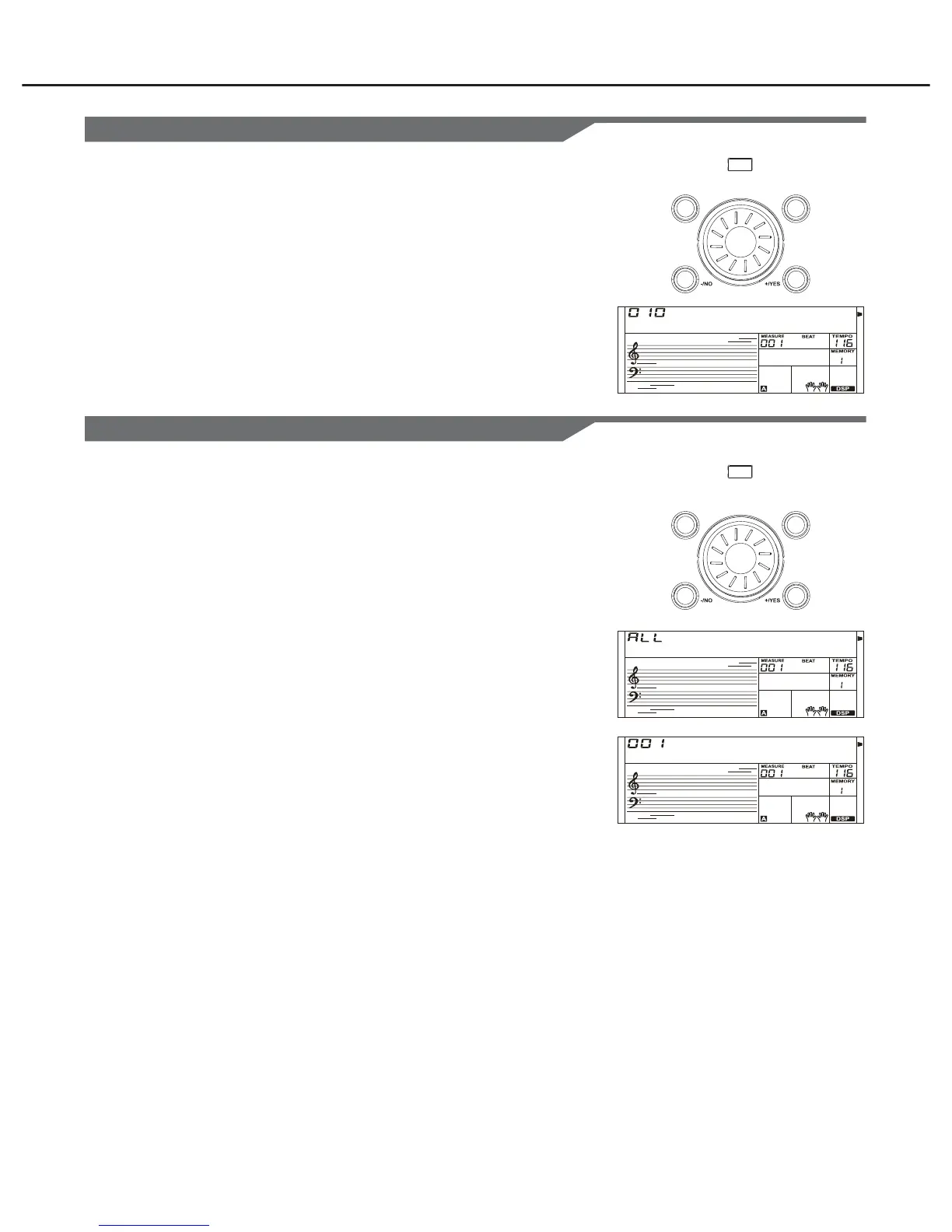Other Functions
Fade Out Durat
MIDI Setting
Press the [FUNCTION] button.
Select “FADE OUT”.
Use [FUNCTION], [BACK] or [NEXT] button to select FADE
OUT. The LCD displays the time value. The value ranges
from 1 to 30 seconds and the default value is 10.
Change the time value.
Use the data dial, [+/YES] or [-/NO] button to change the
fade out time value.
Press [+/YES] and [-/NO] simultaneously to set the default
value.
1.
2.
3.
Press the [FUNCTION] button.
Select “Midi In” or “Midi Out”.
Use [FUNCTION], [BACK] or [NEXT] button to select Midi In.
MIDI IN
The default setting is “all”. Otherwise, channel 1 to 16 can
also be selected.
MIDI OUT
The default setting is “001”. Otherwise, there are total of 16
channels for selection.
Change the channel.
Use the data dial, [+/YES] or [-/NO] button to select the
channel.
Press [+/YES] and [-/NO] simultaneously to set the default
setting.
1.
2.
3.
FUNCTION
FUNCTION
31
Fade Out
Midi In
Midi Out
BACK NEXT
BACK NEXT